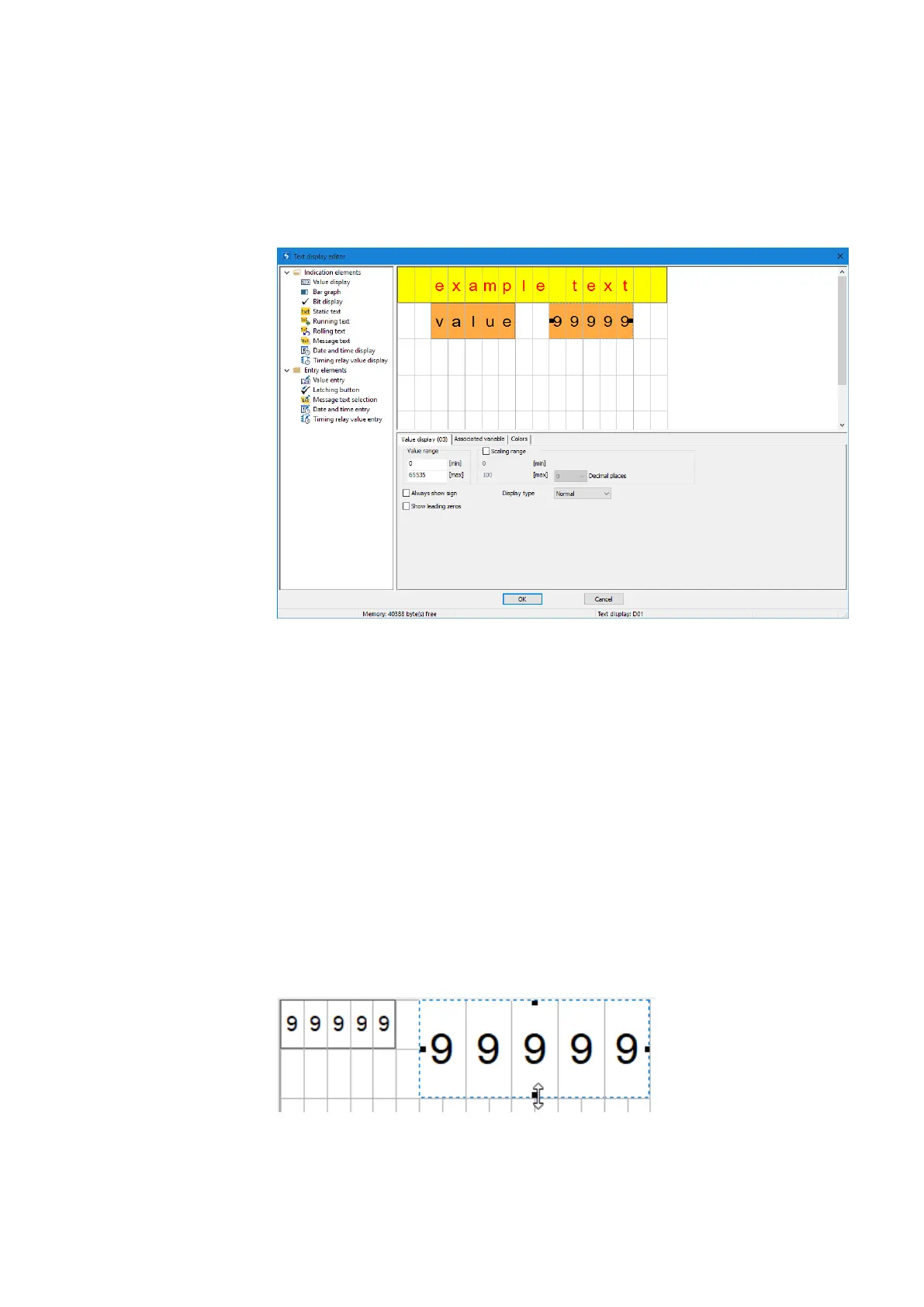6. Function blocks
6.1 Manufacturer function blocks
Display and input elements
Value display
Value displays can be very effectively combined with a static text. In the example
above, the value display element has been placed to the right of the "Value" text in
the preview pane. The display in the example is intended to have five digits, which is
why the number of characters has been configured accordingly. (The number 9 sym-
bolizes value displays.)
Only available on firmware version 2.00 or higher.
With firmware version 2.00 and higher, the value display can be shown with the ori-
ginal character size or double the original character size. To get double the original
character size, move the cursor over the lower element handle and drag the handle
down over to the next row. To reduce the character size to the original size, move the
cursor over the lower element handle and drag the handle up so that the element
only takes up one single row. Alternatively, you can use the following context menu
options to change the character size: Increase character size and Decrease char-
acter size
The character width will be adjusted automatically.
Fig. 229: Value display with original and double character sizes
easyE402/24 MN050009ENEaton.com
487