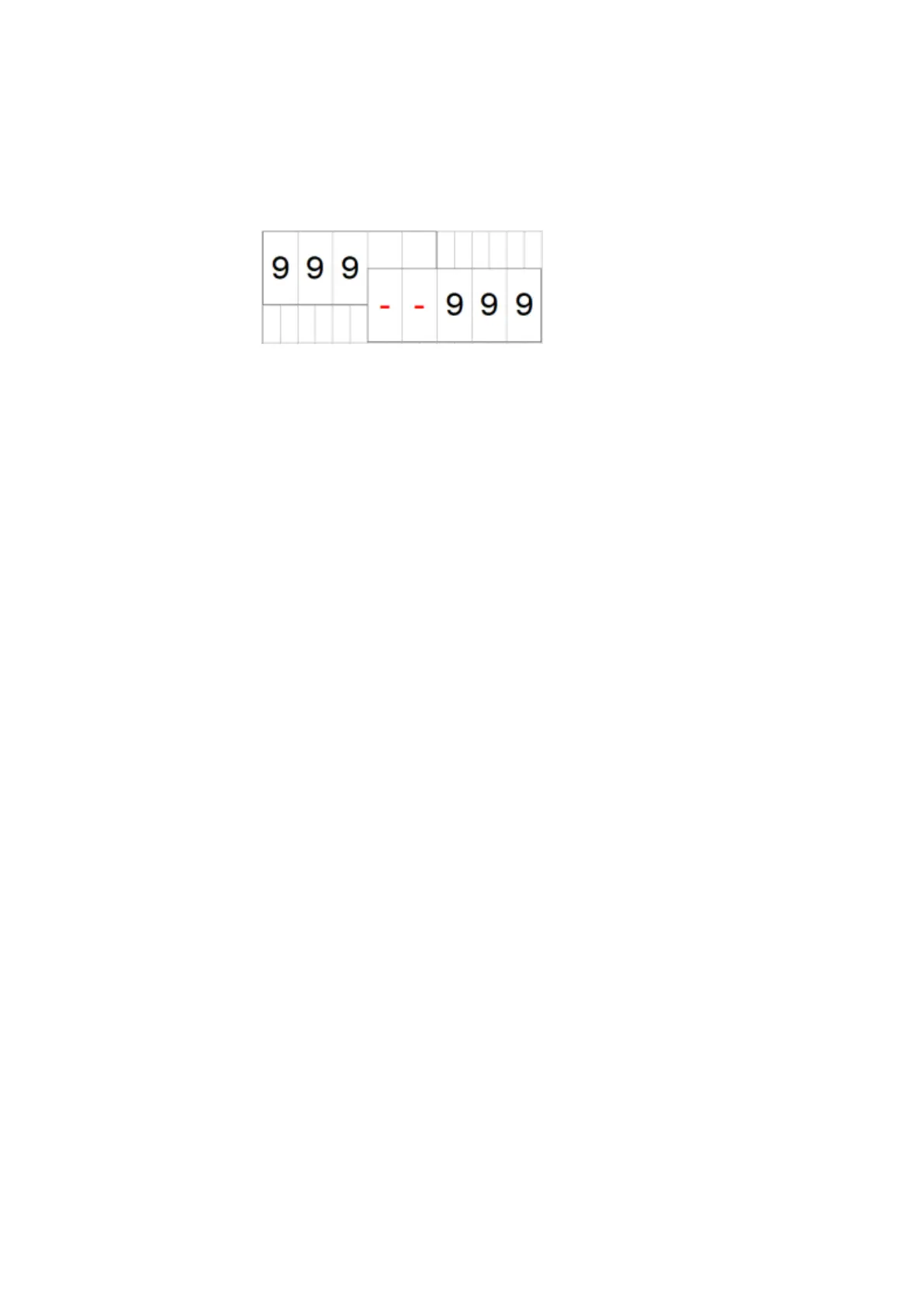6. Function blocks
6.1 Manufacturer function blocks
If multiple value display elements overlap, this will be indicated with red – char-
acters. In addition, the plausibility check will show a corresponding error message.
Fig. 230: Two value displays with two characters overlapping
Value range: The default value range is 0…65535. If you want to make it smaller, you
can enter the corresponding limits in this section. If the actual value falls outside the
configured value range, the display will instead show the nearest value that still falls
within the value range.
Scaling range: If you want the value to be scaled for display, enable the "Scaling
range" option. Then enter the minimum and maximum values for the scaling.
With firmware version 2.00 and higher, you can also use up to three decimal places
for the scaling (in earlier firmware versions, scaling is instead limited to a maximum
of two decimal places).
Displays can be customized with a sign and/or leading zeros.
"Associated variable" tab: The settings in this tab can be used to select a byte, word,
or double word value from the operand resources and the function block inputs and
outputs so that it can be displayed.
488
easyE402/24 MN050009ENEaton.com
