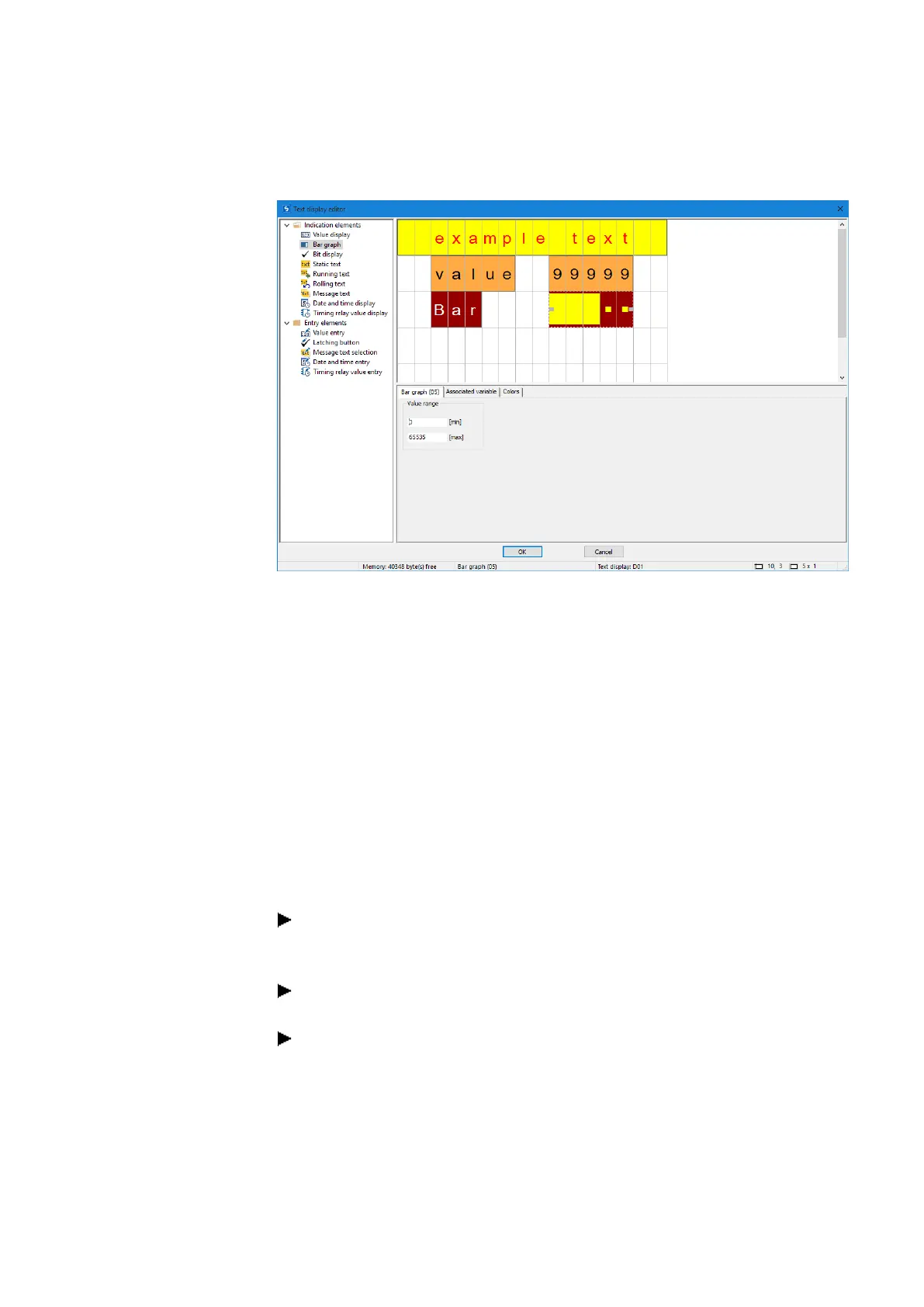6. Function blocks
6.1 Manufacturer function blocks
Bar graph
Bar graphs can be very effectively combined with a static text. In the example above,
the bar graph element has been placed to the right of the "Bar" text in the preview
pane. The display in the example is intended to have five digits, which is why the num-
ber of characters has been configured accordingly.
Value range: The default value range is 0-65535. If you want to make it smaller, you
can enter the corresponding limits in this section. If the actual value ends up falling
outside of the value range as a result, arrows pointing up or down will be used to
indicate this.
Associated variable tab: The settings in this tab can be used to select a byte, word,
or double word value from the operand resources and the function block inputs and
outputs so that it can be displayed.
Static text
To place a static text in the first line, follow the steps below:
Select the Static text option from the list, hold down the left mouse button and
drag the display element to the work pane, then drop it in the line where you
want it.
Enter the text you want into the Static text (01) tab/Text field, e.g., <Sample
Text>.
Move your cursor over one of the element handles and drag the handle until the
static text element has the size you want.
easyE402/24 MN050009ENEaton.com
489
