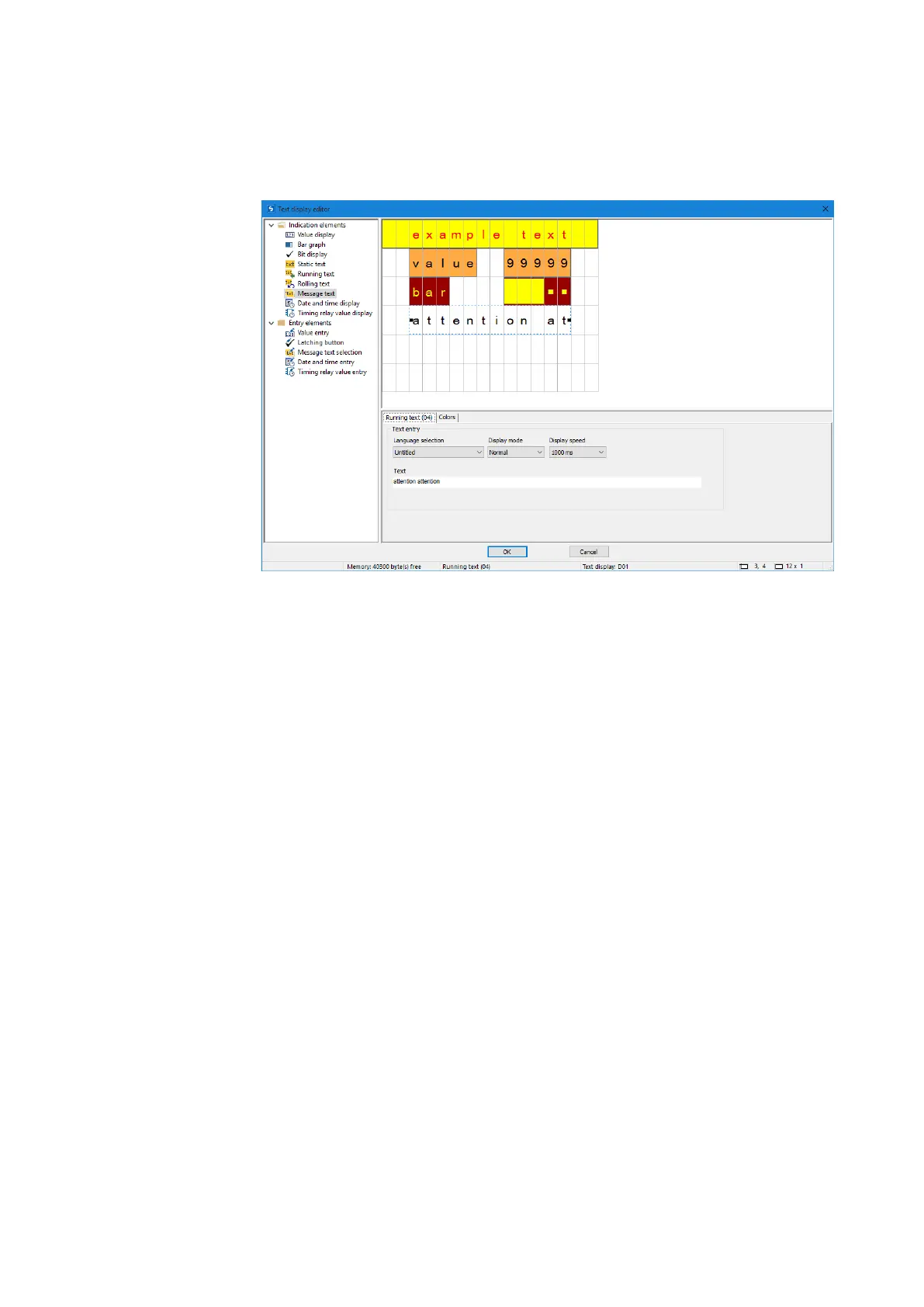6. Function blocks
6.1 Manufacturer function blocks
Running text
If you want to display a text that is longer than 16 characters, you can use the run-
ning text display element. This option can come in particularly handy when you want
to draw the machine operator's attention to a text.
Simply select the running text display element from the list, hold down the left mouse
button, and drag the element to the work pane. You can then move your cursor over
one of the element handles and drag the handle until the running text element has
the size you want.
You can use the settings in the corresponding tabs to enter the actual text and set
the language, the display mode, and the display speed.
490
easyE402/24 MN050009ENEaton.com