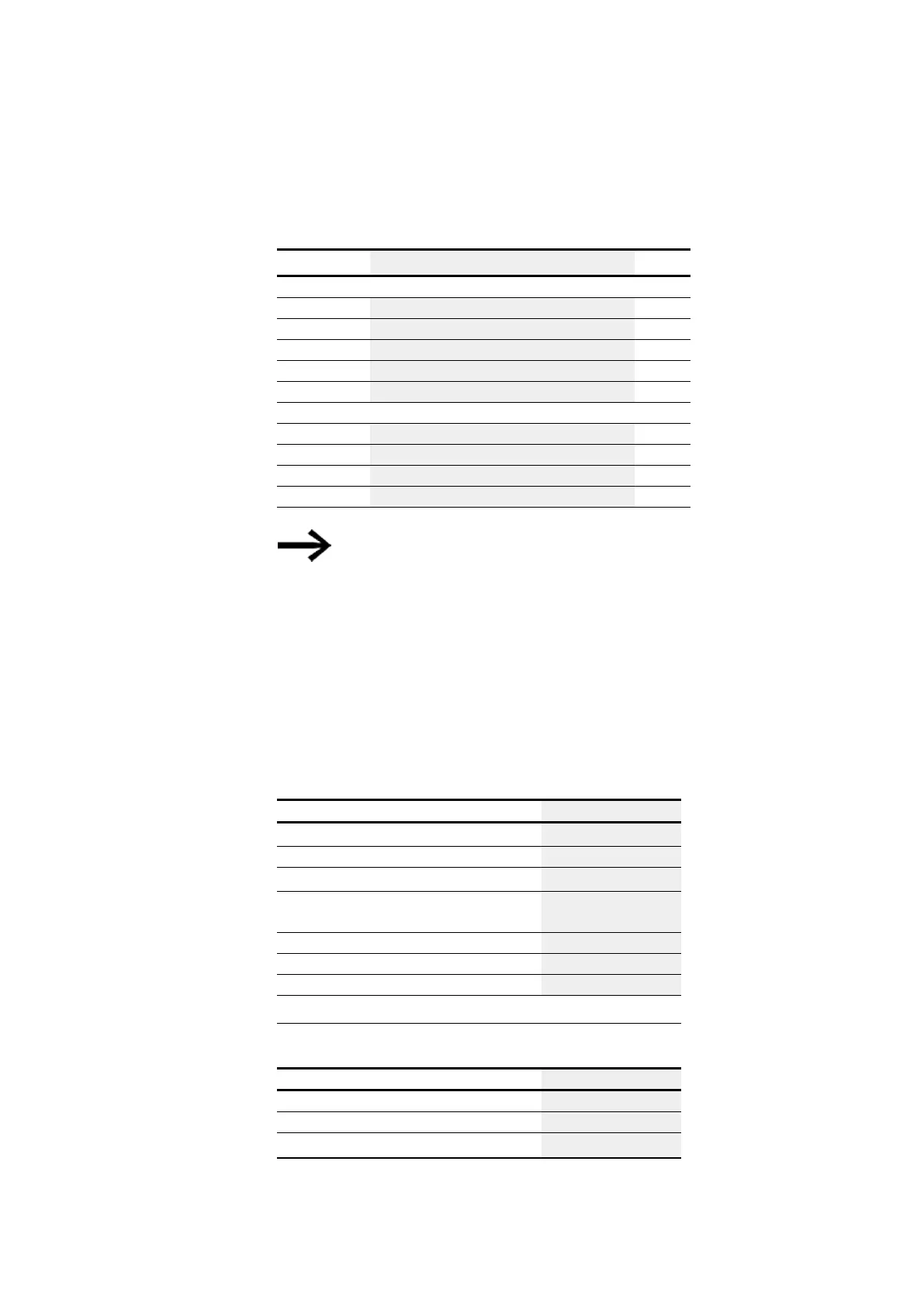6. Function blocks
6.1 Manufacturer function blocks
The function block and its parameters
Function block inputs
Description Note
(bit)
EN
1: Activates the function block.
T1
1: Logging data set.
T2
1: Logging data set.
T3
1: Logging data set.
T4
1: Logging data set.
(DWord)
I1
Analog value 1 for storage
I2
Analog value 2 for storage
I3
Analog value 3 for storage
I4
Analog value 4 for storage
If too many log entries are made in a short amount of time,
some of the data sets may be lost. An important factor to con-
sider within this context is the speed of the memory card
being used. When triggered by the T1…T4 inputs function
block, the large number of log entries can be controlled by
evaluating the function block output BY in the program. The
storage process should only get triggered if function block
output is BY=0.
Assigning operands
You can assign the following operands to the function block inputs that are numeric
inputs.
Operands Value inputs
Constant, timer constant
1)
x
MD, MW, MB - Markers
x
NB, NW, ND - NET markers
2)
x
nNB, nND, nND- NET markers
2)
NET station n
x
IA - Analog input
x
QA - Analog output
x
QV - QV - Numeric output of a FB
x
1)
Only on function blocks T, AC
2)
Only on projects with ≥ 2 base devices on NET
You can assign the following operands to the function block inputs that are bit inputs:
Operands Bit inputs
Constant 0, constant 1
x
M - Markers
x
RN - Input bit via NET
2)
x
easyE402/24 MN050009ENEaton.com
505
