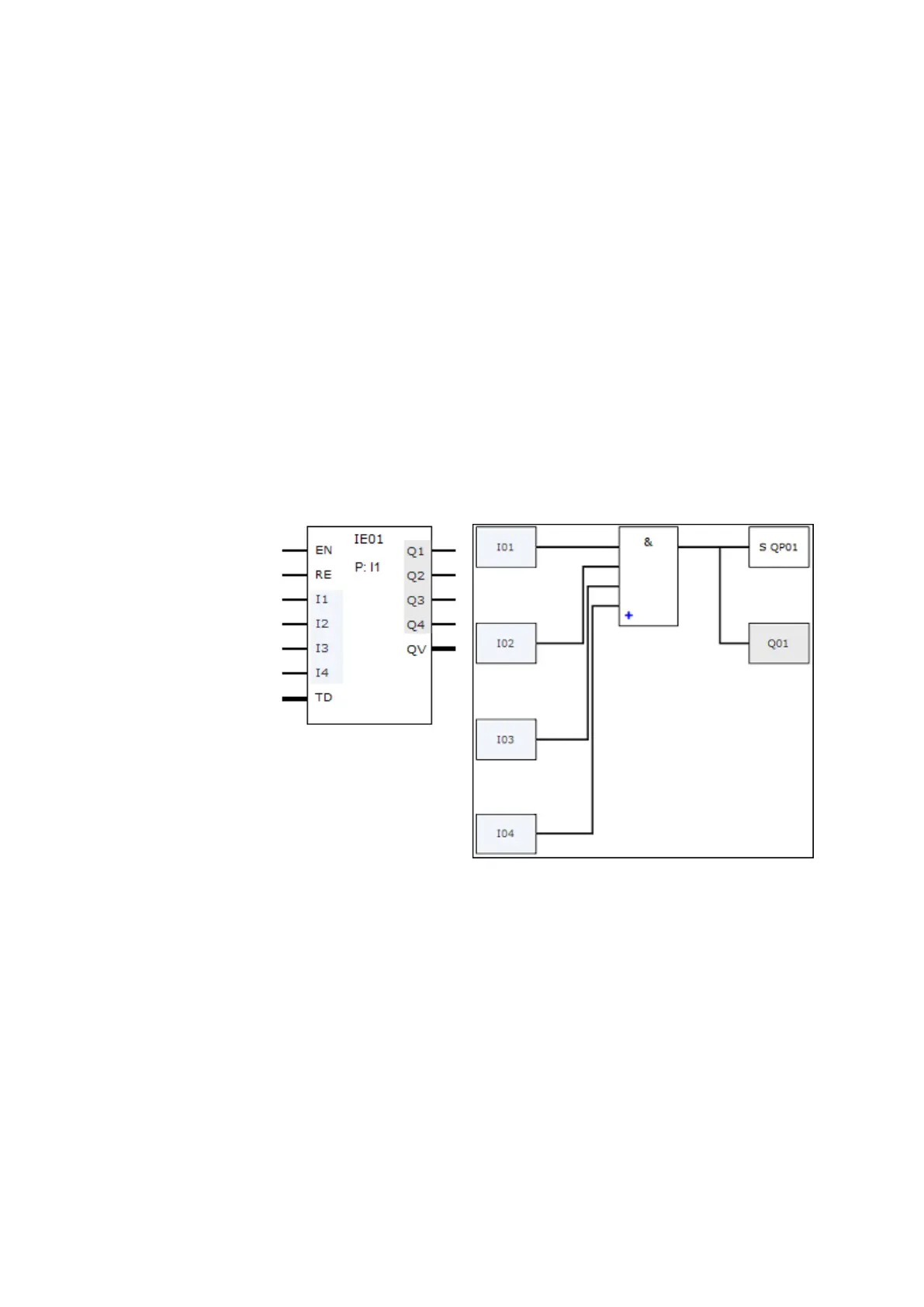6. Function blocks
6.2 Interrupt function blocks
6.2.2.2 Operating principle
You can use function block input TD to set a reference value for a delay you want.
You will need to assign one of device inputs I1 through I8 to the function block as an
interrupt source. The first edge at the assigned device input will trigger the interrupt
directly if you did not configure a delay. Otherwise, the interrupt will be triggered
after the configured delay elapses. The system will switch from the main program to
the interrupt program and the latter will be processed.
Interaction between main program and interrupt program
The states of function block inputs IE_I1 through IE_04 are passed to the interrupt
program, where they can be processed further as I01 through I04.
Function block outputs IE_Q1 through IE_Q4 can be set from the interrupt program.
The corresponding interrupt program outputs are Q01 through Q04.
main program
interrupt program
Fig. 265: Input and output states being passed between the main program and interrupt program
If an output is defined as a physical output on base device in the parameters for the
interrupt program, the output will be assigned an identifier of QP01 – QP04 and will
act directly on device output Q1 – Q4.
The function block has its own 32-marker-bit marker range for processing the inter-
rupt program.
Available functions within an interrupt program
Interrupt programs are not available when using the EDP programming language.
easyE402/24 MN050009ENEaton.com
575
