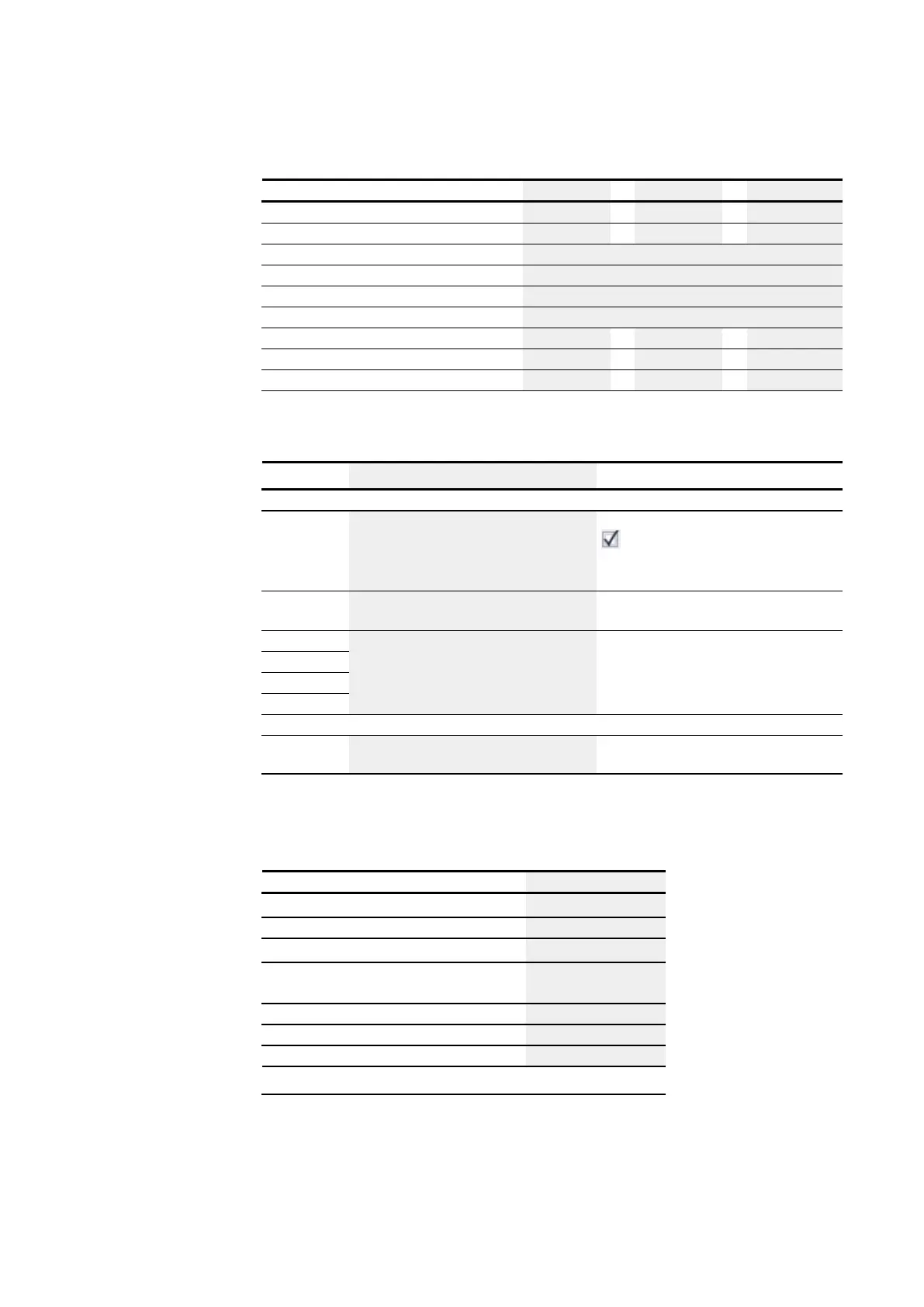6. Function blocks
6.2 Interrupt function blocks
Function LD FBS ST
New network
√
√
√
Input/output inverter
√
√
√
Contacts
Make, Break, Constant 1, Constant 0
Coils
Contactor, Negated contactor, Set, Reset
Jump functions
Jump if 1, Jump if 0, Return if 1, Return if 0
Logic gates
AND, AND NOT, OR, OR NOT, XOR, XNOR
Conditional statement
–
–
√
Simple alternative
–
–
√
Multiple alternatives
–
–
√
6.2.2.3 The function block and its parameters
Function block inputs
Description Note
(bit)
EN
1: Activates the function block.
The checkbox for the
Function block release by EN is neces-
sary
parameter must first be enabled
RE
1: Sets the function block's internal counter for
the delay back to the value at TD.
I1
Bit input used to provide operand states from
the main program to the interrupt program
I2
I3
I4
(DWord)
TD
Delay until the interrupt program is started
Value range: 20 ms …999 990 ms
Resolution: 10 ms
Assigning operands
You can assign the following operands to the function block inputs that are numeric
inputs.
Operands Value inputs
Constant, timer constant
1)
x
MD, MW, MB - Markers
x
NB, NW, ND - NET markers
2)
x
nNB, nND, nND- NET markers
2)
NET station n
x
IA - Analog input
x
QA - Analog output
x
QV - QV - Numeric output of a FB
x
1)
Only on function blocks T, AC
2)
Only on projects with ≥ 2 base devices on NET
You can assign the following operands to the function block inputs that are bit inputs:
576
easyE402/24 MN050009ENEaton.com
