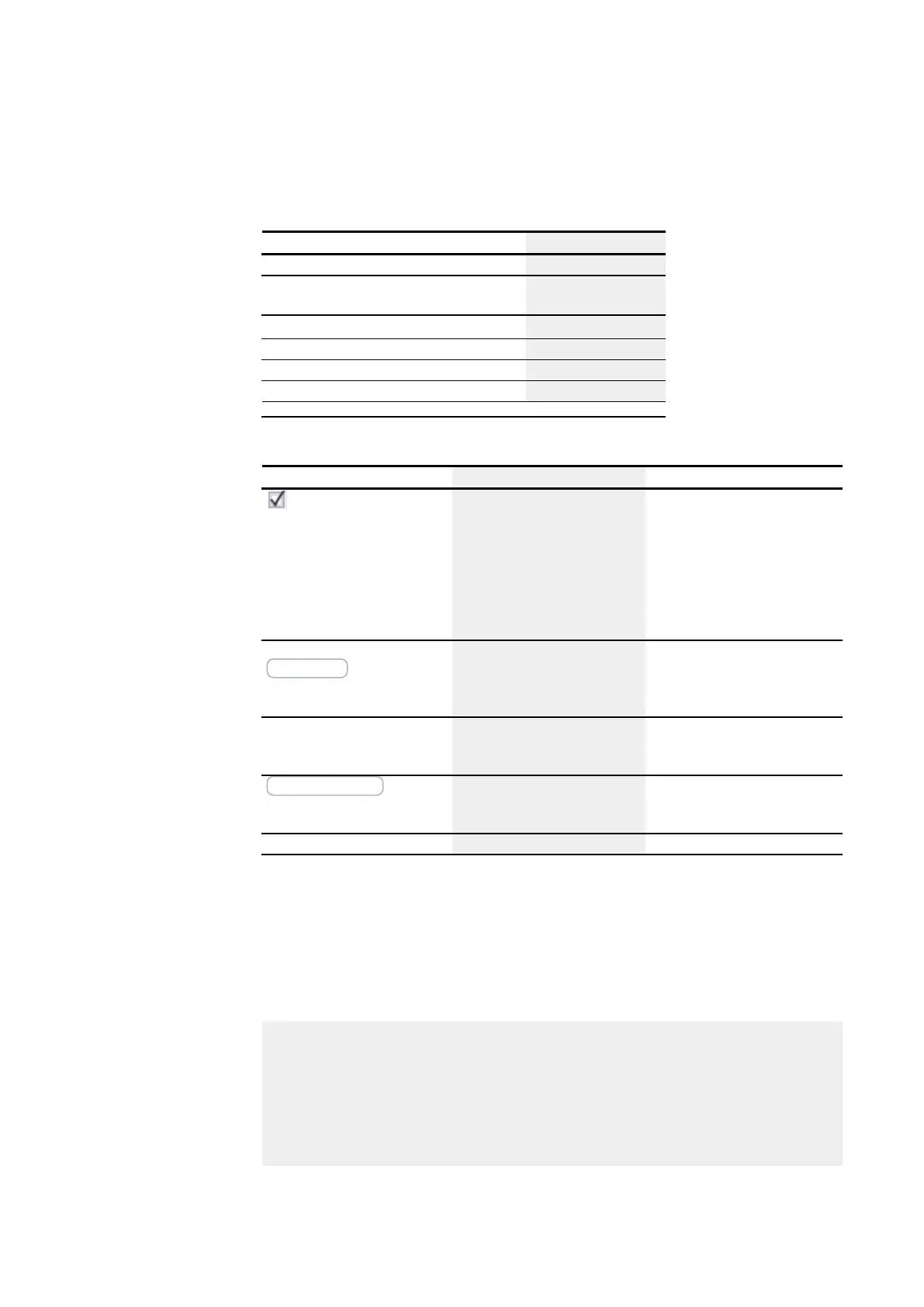6. Function blocks
6.2 Interrupt function blocks
You can assign the following operands to the function block outputs that are bit out-
puts:
Assigning operands Bit outputs
M - Markers
x
SN – Output bit via NET (send)
2)
SN - Output
bit via NET (send)
x
N – Network marker bit
2)
x
LE – Output backlight
x
Q – Bit output
x
I – Bit input of a FB
x
2)
Only on projects with ≥ 2 base devices on NET
Parameter set
Description Note
Function block release by
EN is necessary
If this checkbox is enabled, the
state of function block input EN will
be evaluated. If the checkbox is dis-
abled instead, the function block
will be enabled and function block
input EN will not do anything.
This parameter ensures that
when existing programs are
copied, the functionality of the
function blocks that are carried
over will be retained. The para-
meter will be automatically set to
0 or 1 depending on the function
block.
Parameter display
+ Call enabled
Constants can be edited on the
device, as can function block para-
meters when using the EDP pro-
gramming language.
Interrupt source
Used to select device inputs I1
through I8 as a trigger for the inter-
rupt
Edit interrupt routine
Clicking on the button will open the
interrupt routine in the Pro-
gramming view
Simulation possible
6.2.2.4 Other
Retention
The function block does not recognize retentive data.
The interrupt program does not have any retentive data.
Example slope in easySoft 8
Rising edge operating mode
Cutting device at station 2. The interrupt is triggered with a rising edge at device
input I1. In the interrupt program, device output Q01 is set as per function block
inputs I1 and I2 (which can be seen on QP01) and the goods are cut. Device output
Q02 is cleared (which can be seen on QP02). Function block output Q1 gets the result
of the AND operator.
578
easyE402/24 MN050009ENEaton.com
