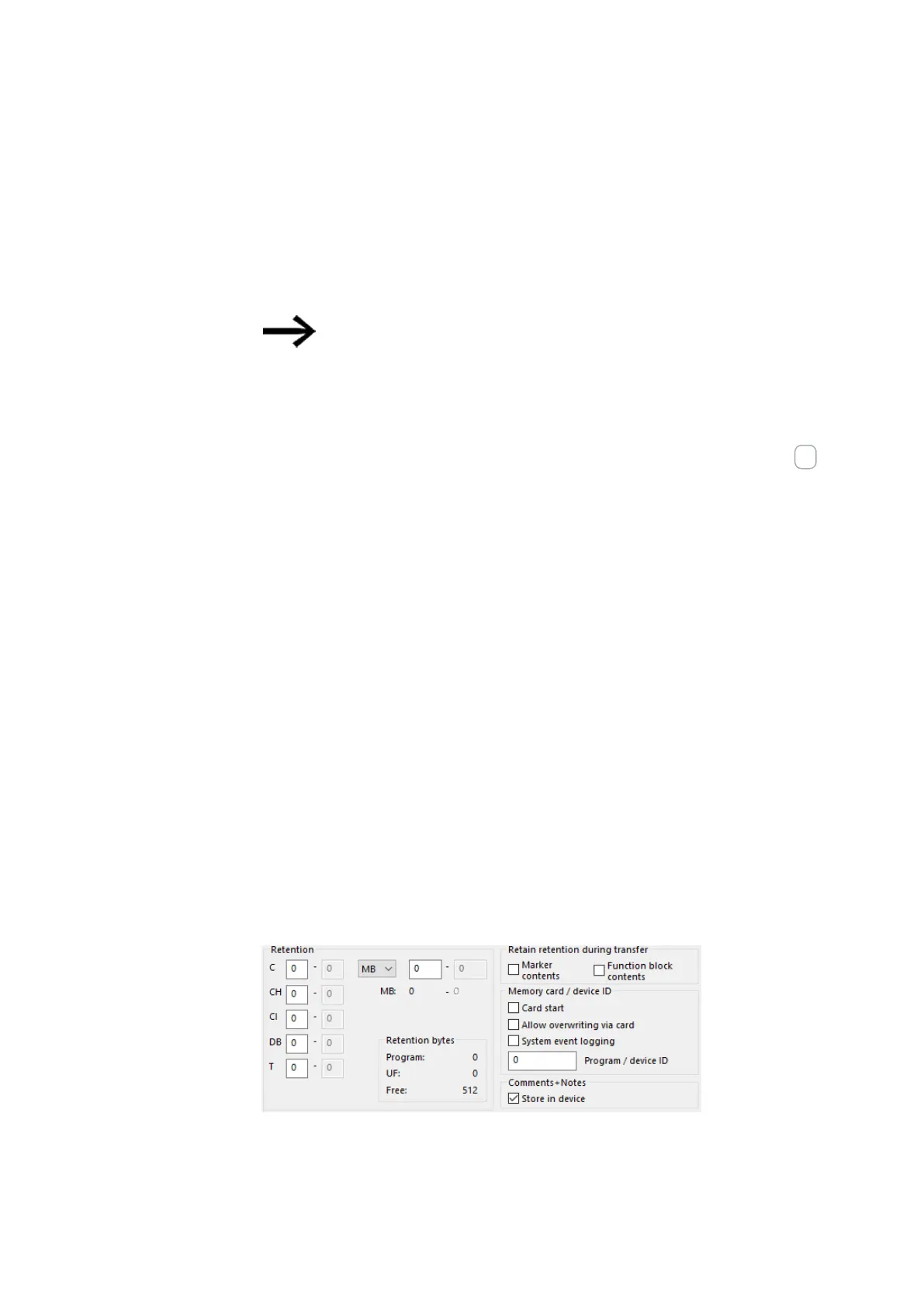6. Function blocks
6.3 UF - User function block
will be the one copied over, and any gaps in the circuit will be ignored. Please note
that this button will not be available if:
l
The inputs and outputs are configured correctly in conformity with the program
for the user function block.
l
The user function block has already been used in a main program in the project.
easySoft 8 will not check whether the inputs/outputs used in the user
function block program are defined in the Interface section as well.
Know-how protection section
You can set a password in order to prevent a user function block from being viewed
or edited. This password must not be longer than 32 Unicode characters. If the pass-
word entered into both fields matches, a black checkmark will appear and the OK but-
ton will be enabled again.
Know-how protection will be activated as soon as the user function block is saved in
the Programming view and the project is closed. Otherwise, the system will assume
that programming is not done yet and that you want to be able to open and edit vari-
ous UFs without locking them.
Only available on easySoft Version 8.00 or higher.
Know-how protection will apply during simulations as well.
Know-how protection will be lifted if you unlock the user function block with the cor-
responding password once in the open project. This is intended to make it possible to
monitor values from various user function blocks during simulations in the work pane
and in the operand pane without having to unlock them every single time.
Retention section
It is a requirement of system and machine controllers for operating states or ACTUAL
values to have retentive settings. What this means is that the values will be retained
until the next time the ACTUAL value is overwritten.
There are two input fields (for the start and end values of the retention range) each
for markers and for the following function blocks.
Project view/ System settings tab
Fig. 273: Screenshot of Retention section that can be found in the System settings tab in the Project view
Value range for the function blocks, instances that can be stored retentively:
594
easyE402/24 MN050009ENEaton.com
