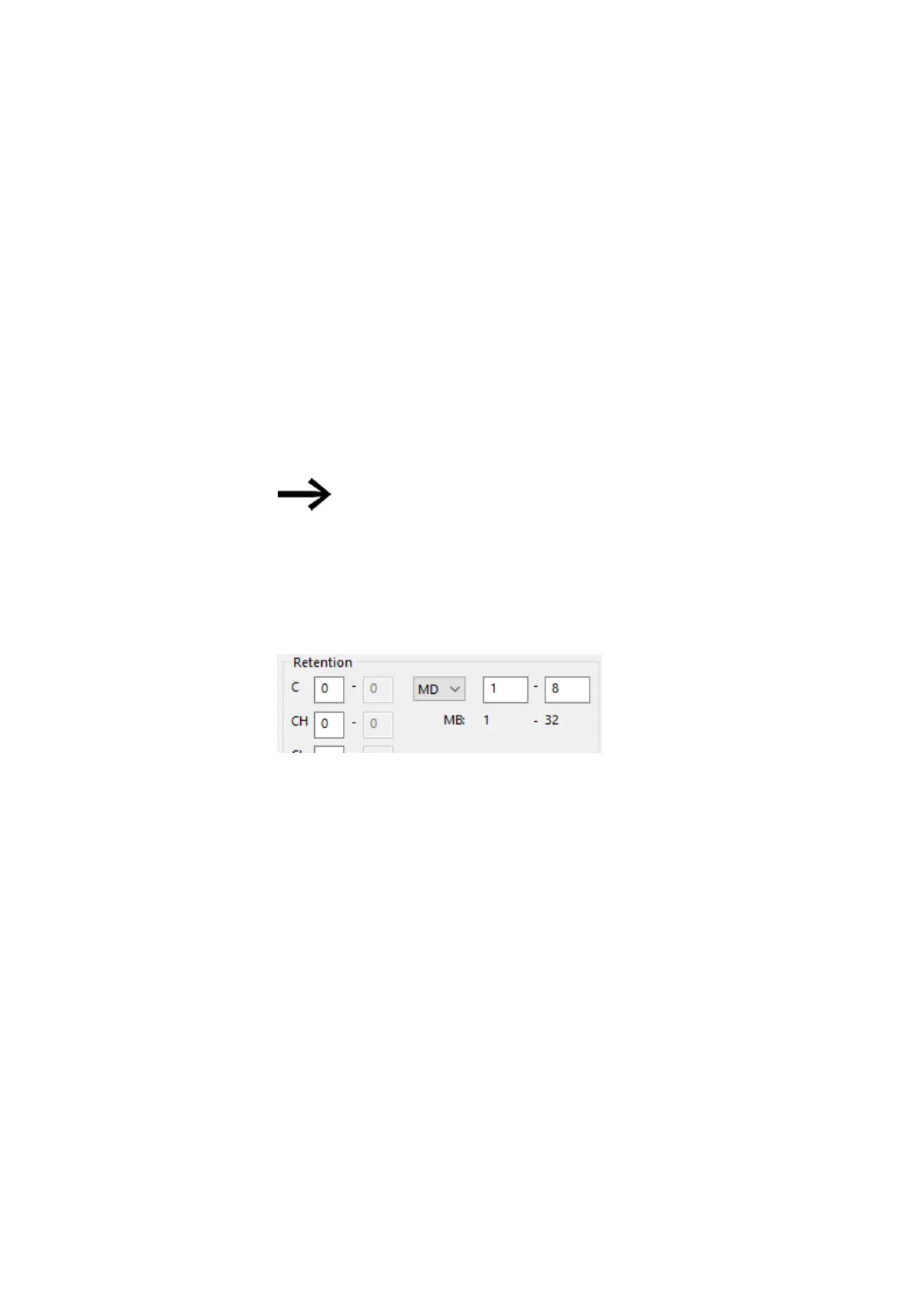6. Function blocks
6.3 UF - User function block
l
C - Counter relay : 01…32
l
CH - High-speed counter : 01…04
l
CI - Incremental counter : 01…02
l
DB - Data function block : 01…32
l
T - Timing relay : 01…32
For more information, please refer to the description for the relevant function block.
Marker value ranges:
l
MB : 1 …1024
l
MW : 1…512
l
MD : 1…256
The values from the input field will be automatically converted to MB marker bytes.
Marker ranges up to MB1024 can therefore be defined as retentive,
since e.g. MD265 corresponds to a marker byte range of 1021-1024 and
the retentive marker areas are only stored in MB.
Only available on easySoft Version 8.00 or higher.
If marker bytes are entered in the input field, these are also converted into the
highest possible data type, provided the number of marker bytes allows this. The con-
verted data type is displayed after a new switch to the System settings tab.
Fig. 274: Retention section: Marker bytes 1 - 32 entered and display in marker double words after
another change to the System settings tab
Retention bytes
The entire retentive marker range for an easyE4 must not exceed a specific number
of bytes. Depending on the firmware installed on the basic device, the following num-
ber of available bytes applies here:
l
Firmware ≥ 2.00: 512 Bytes
l
Firmware < 2.00: 400 Bytes
The sum of the retentive markers of the main program and the retentive markers of
all user block instances (UF) is displayed in the project view on the System settings
tab. If the retentive marker range exceeds the number of available bytes, a red neg-
ative number will be shown in the Free field in order to indicate this.
Retain retention during transfer
Retentive ACTUAL values on the device are deleted:
l
By any program change in the circuit diagram or function block diagram followed
by its transfer to the device.
easyE402/24 MN050009ENEaton.com
595
