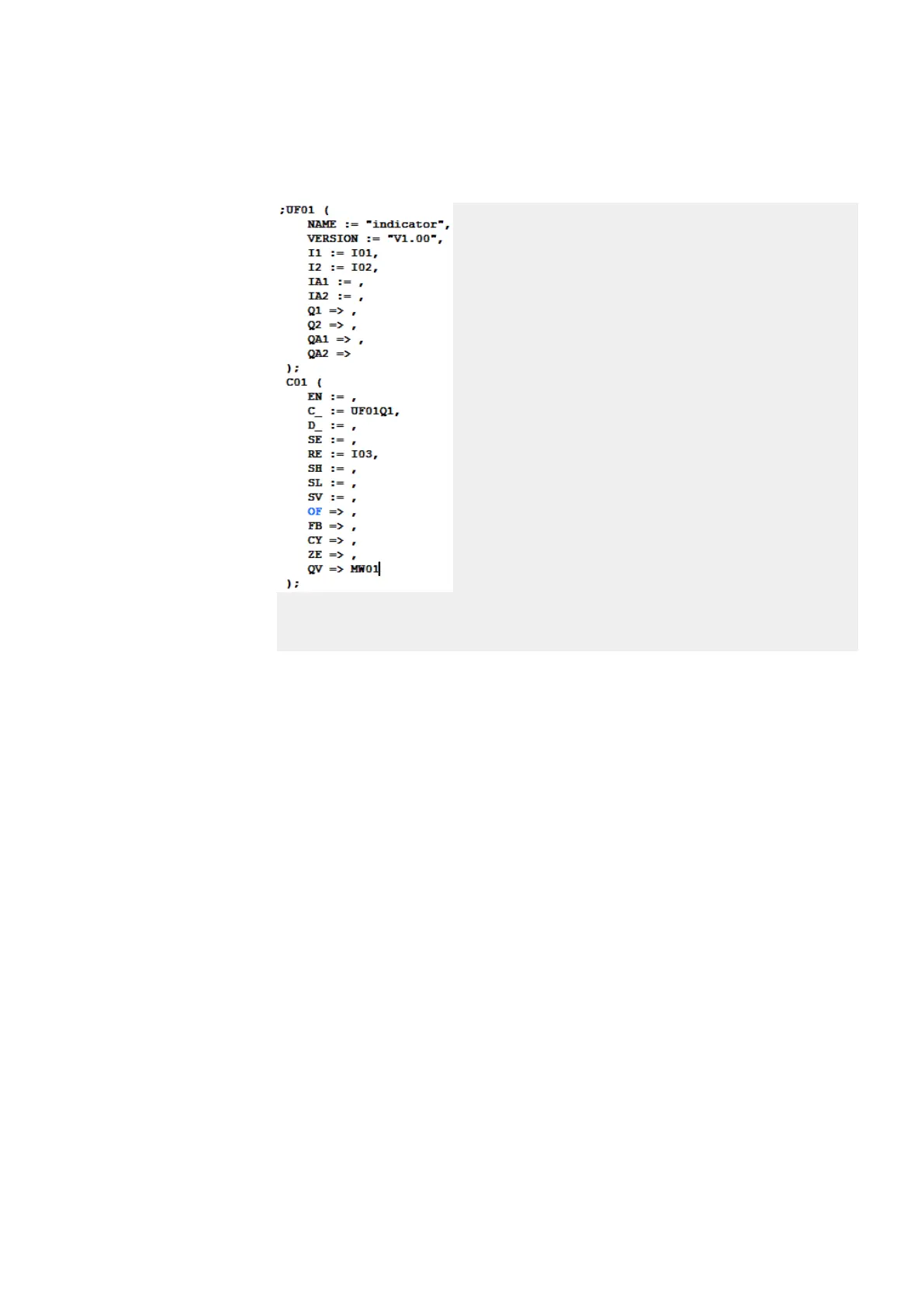6. Function blocks
6.3 UF - User function block
UF example in ST main program
The example shows the user function block's Q1 output being connected to a
counter relay's C input.
Opening a project with an existing user function block
The following applies to easySoft 7:
If you open a project that has an existing user function block, the user function block
will be automatically added to the list of available function blocks in easySoft 7. This
also means that it will be available for other projects.
If you open a project that has a user function block and there is already another user
function block with the same name in easySoft 7, a prompt to this effect will appear
and you will have two options for solving the conflict:
1. You can cancel opening the project.
2. You can open the project, in which case the user function block in it will over-
write the user function block in easySoft 7.
To solve the conflict, you can also rename the user function block found in easySoft 8
and then open the project.
easySoft 8:
If you open a project that has an existing user function block, the user function block
will be automatically added to the list of available function blocks in List of operands
and function blocks/User function blocks/Project in easySoft 8.
easyE402/24 MN050009ENEaton.com
603