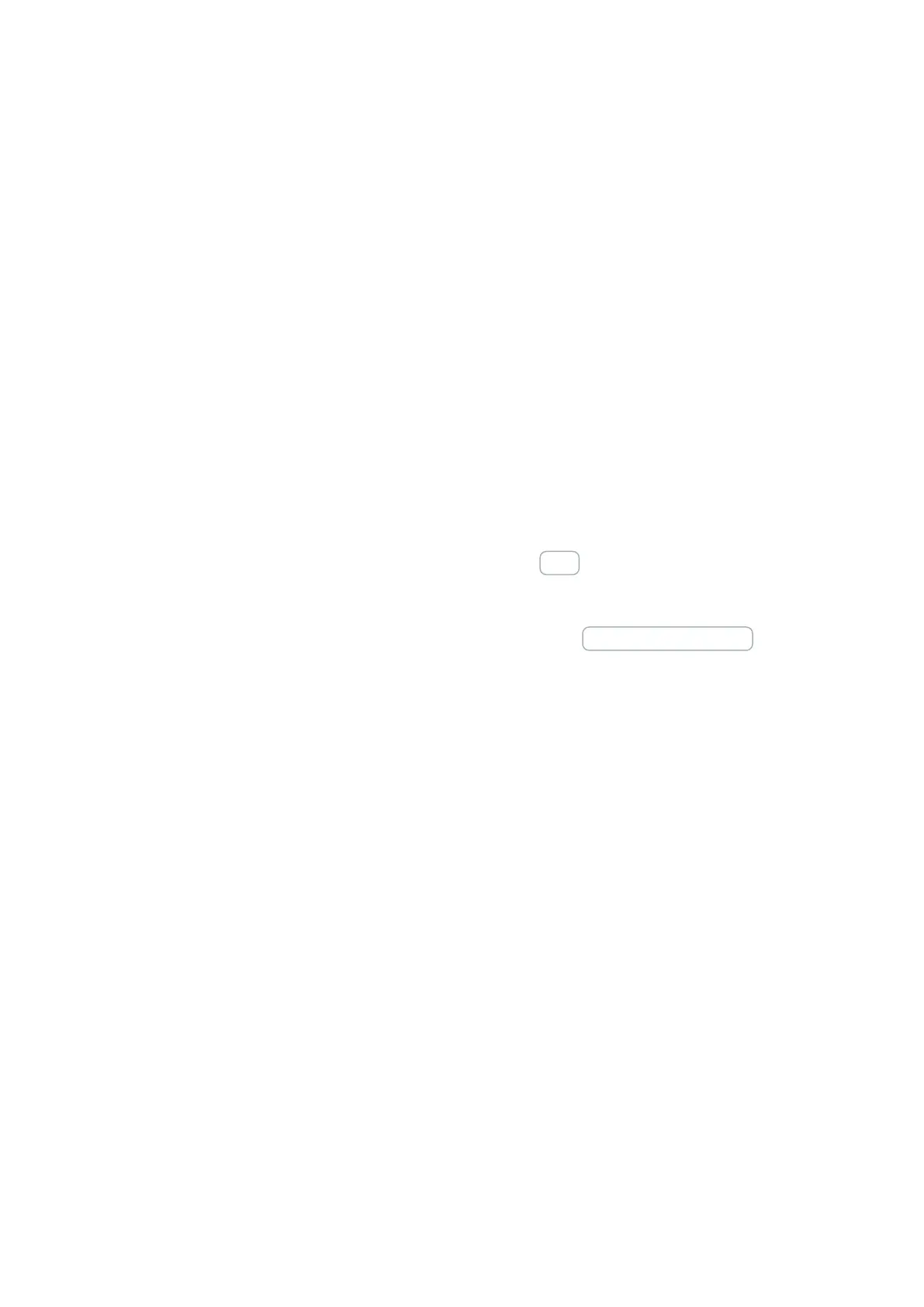6. Function blocks
6.3 UF - User function block
When a project is opened, the user function blocks in it will not be automatically
added to User function block/list of operands and function blocks/Archive, meaning
that they will not be automatically available for other projects.
If you want them to be available for other projects, you will need to transfer them
from the Project folder to the Archive folder. This makes it easy to avoid potential con-
flicts that happened with easySoft 7.
6.3.7 Saving a user function block
All user function blocks saved at the file level will have the same uf7 file extension
regardless of the easySoft version that was used to create them.
You can close an open user function block at any time. Likewise, you can save
changes to the user function block at any time. Please note that if you close a mod-
ified user function block, the system will ask whether you want to save or discard the
changes.
The Program-Close menu option and the Close button will be available if the user
function block is open and either the user function block view is open or the user
function block is selected in the main program view.
The Program-Save user function block and the Save user function block button will
be available if the user function block is open and has been modified and either the
user function block view is open or the user function block is selected in the main
program view.
The following applies to easySoft 7:
User function blocks are already stored in Programming view/list of operands and
function blocks/User function blocks/ when created.
All the user function blocks in this directory are saved as a separate uf7 file in the
\ProgramData\Eaton\easySoft 7\UserFBs directory.
Only available on easySoft Version 8.00 or higher.
The User function blocks directory contains the Project and Archive subdirectories.
Project
User function blocks created with theProgram/Create user function block... menu
option will automatically be found in the Project directory after being created.
All the user function blocks in this directory are stored together with the project and
not as a separate uf7 file at the file level.
Archive
User function blocks created once and user function blocks transferred from older
versions when installing easySoft 8 will be automatically stored in the User function
block/Archive directory.
604
easyE402/24 MN050009ENEaton.com