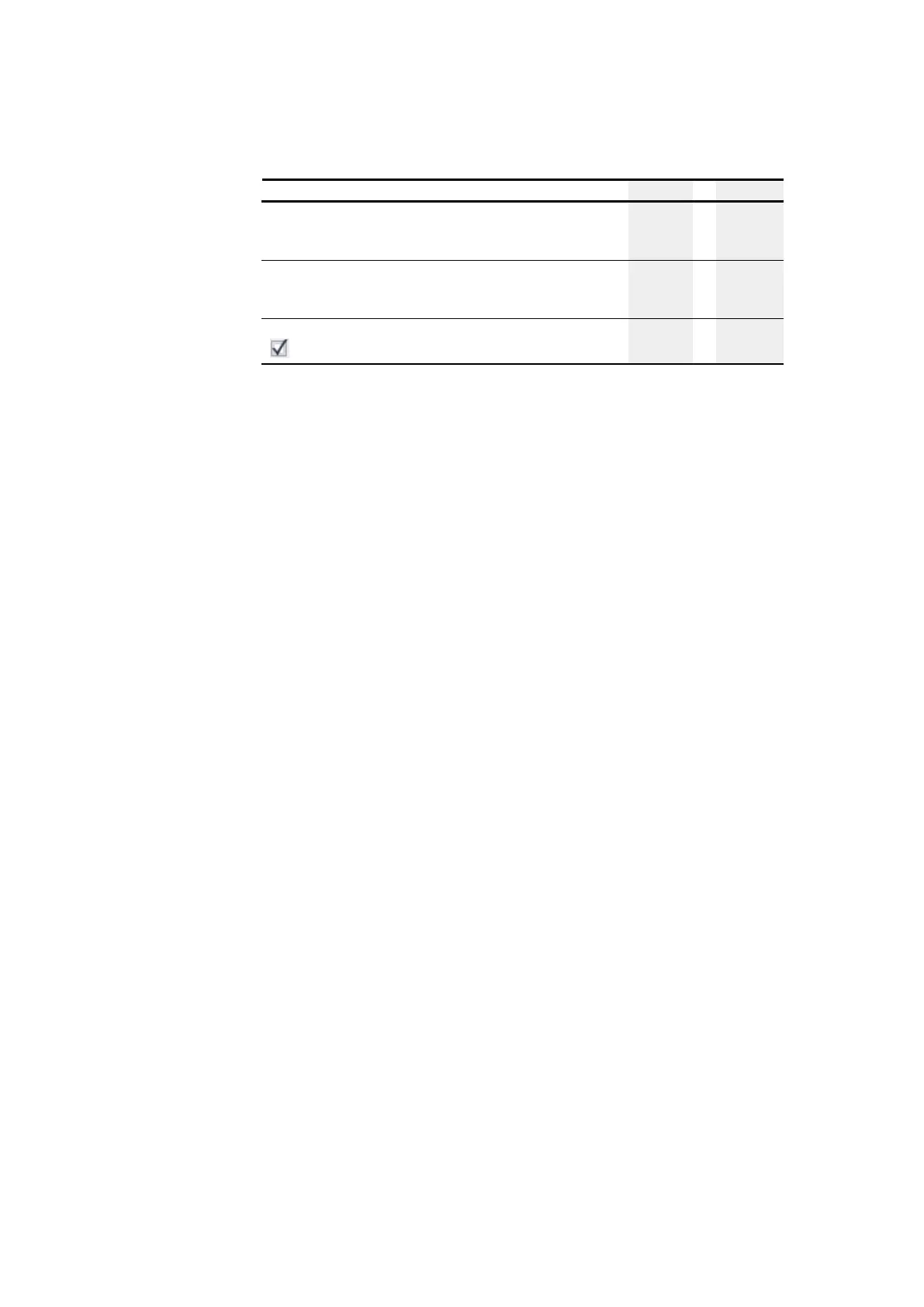6. Function blocks
6.3 UF - User function block
Command sequence Project Archive
Programming view/list of operands and function blocks/User
function blocks/Archive/
Import user function block...
context menu option
✓
Communication view/Con-
nection/Online/Program/Configuration/
Device => PC
✓
easySoft 8 installation/
Transfer user function blocks from easySoft 7
✓
To solve a discrepancy between user function blocks with the same name in the Pro-
ject and Archive directories, use one of the following methods:
1.
Rename the user function block either in the Archive directory with the Pro-
gramming view/list of operands and function blocks/User function block-
s/Archive/Configure... context menu option or in the Project directory with the
Programming view/list of operands and function blocks/User function block-
s/Project/Configure... context menu option
2. Delete one of the two user function blocks. Then copy the remaining user func-
tion block
to the Project directory with the Programming view/list of operands and func-
tion blocks/User function blocks/Archive/Transfer to Project folder context
menu option
or to the Archive directory with the Programming view/list of operands and
function blocks/User function blocks/Project/Transfer to Archive folder con-
text menu option
Operands available for user function blocks
When a user function block is selected, the list of operands and function blocks will
show the operands that are available. The number of manufacturer function blocks
will be smaller.
All operands within a user function block refer to a separate local memory area. Sup-
ported (local) operands:
Operand
Maximum number
I
12
IA
8
Q
12
QA
8
M
512
MB
64
MW
32
MD
16
606
easyE402/24 MN050009ENEaton.com
