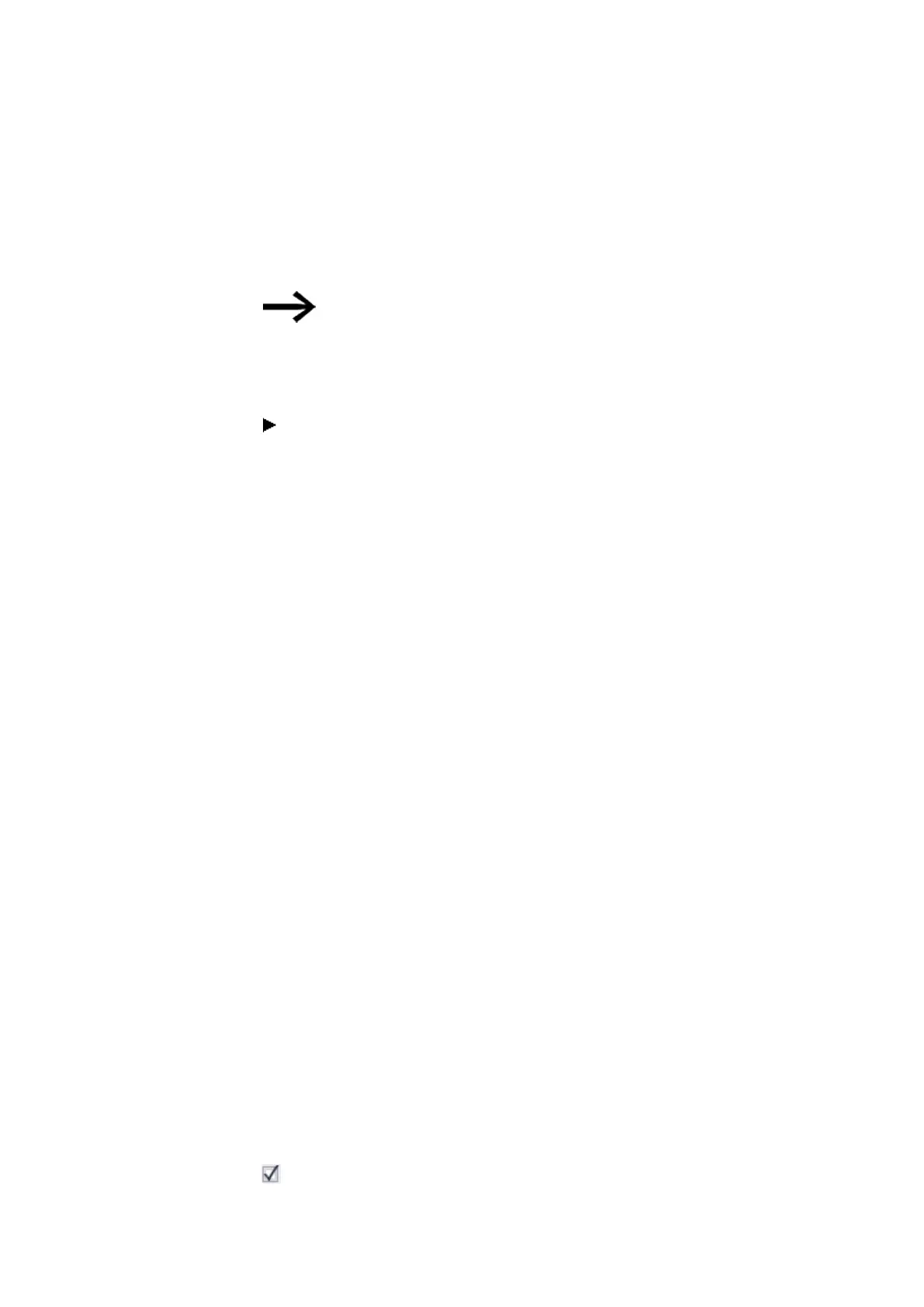6. Function blocks
6.3 UF - User function block
6.3.9 Importing a user function block
The import function makes it possible to load user function blocks (uf7 files) from a
folder. This function is available in the Programming view.
In order to be able to import user function blocks, all open
user function blocks must be unmodified.
If they are not, the following message will be output: If open
user function blocks are modified, an import will not be pos-
sible. Please save all modified user function blocks first..
Select a uf7 file and click on "Open"
The selected user function block will be added to the user function block man-
agement group only if it meets certain criteria.
The following messages can occur:
l
User function block easySoft 8 is already found in easySoft.
You do not need to import it. Do you want to select a different file?
l
The user function block with different content is already found in easySoft 8.
Since it is used in the project and the function block interfaces are different, the
import is not allowed. Do you want to select a different file?
l
The user function block with different content is already found in easySoft 8. This
user function block is open for editing, meaning that an import is not possible. Do
you want to select a different file?
The following applies to these three scenarios:
No:
The import will be aborted
Yes:
You will be able to select a different file
l
The user function block with different content is already found in easySoft 8. Do
you want to replace this user function block with the function block being impor-
ted?
No:
You will be able to select a different file
Yes:
The existing function block will be replaced with the imported function block
If the aforementioned checks are all completed successfully, the imported user func-
tion block will be added either to the Project folder or Archive folder in easySoft 8.
Transferring user function blocks from easySoft 7 to easySoft 8
Only available on easySoft Version 8.00 or higher.
You have the option of transferring the user function blocks from easySoft 7 when
installing easySoft 8. To do this, you will need to enable the
Transfer user function blocks from easySoft 7 option.
At the end of the installation process, the *.uf7 files in the
610
easyE402/24 MN050009ENEaton.com