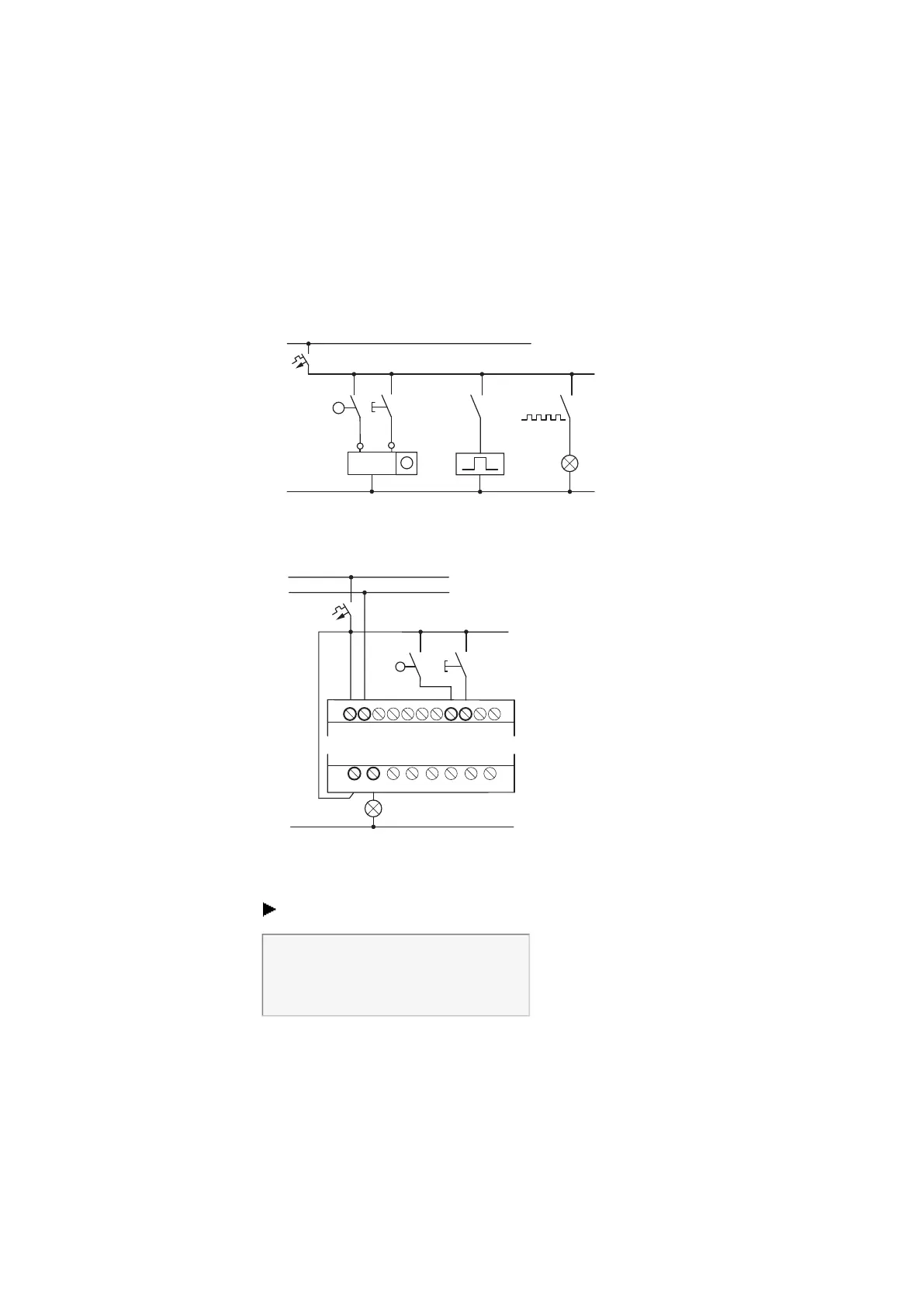6. Function blocks
6.4 Timing and counter relay example
6.4 Timing and counter relay example
A warning light flashes when the counter reaches 10. In this example the function
blocks C01 and T01 are wired in the standard circuit diagram and their inputs and out-
puts are defined.
L01–
P1
P1
K1T
K1T
C
R
E1
S1
S2
L01+
2s
Counter
Value 10
Fig. 289: Hardwiring with relays
1
2
E1
L01–
S2
L01+
L01–
+24 V
0 V
I5 I6
S1
Q 1
Fig. 290: Wiring with EASY-E4-UC-..., for example
Enter circuit diagram
Enter the following circuit diagram while using the EDP programming language.
I 05-----------------------------Ä C 01C
I 06-----------------------------Ä C 01RE
C 01OF---------------------------Ä T 01EN
T 01Q1---------------------------Ä Q01
Fig. 291: Wiring of counter and timing relay
Entering function block parameters
If you enter the coils or contacts of a function block, the inputs/outputs of the func-
tion block are displayed that you can parameterize. The parameters can be entered
via the function blocks menu.
The meaning of these parameters is explained under each function block type.
616
easyE402/24 MN050009ENEaton.com