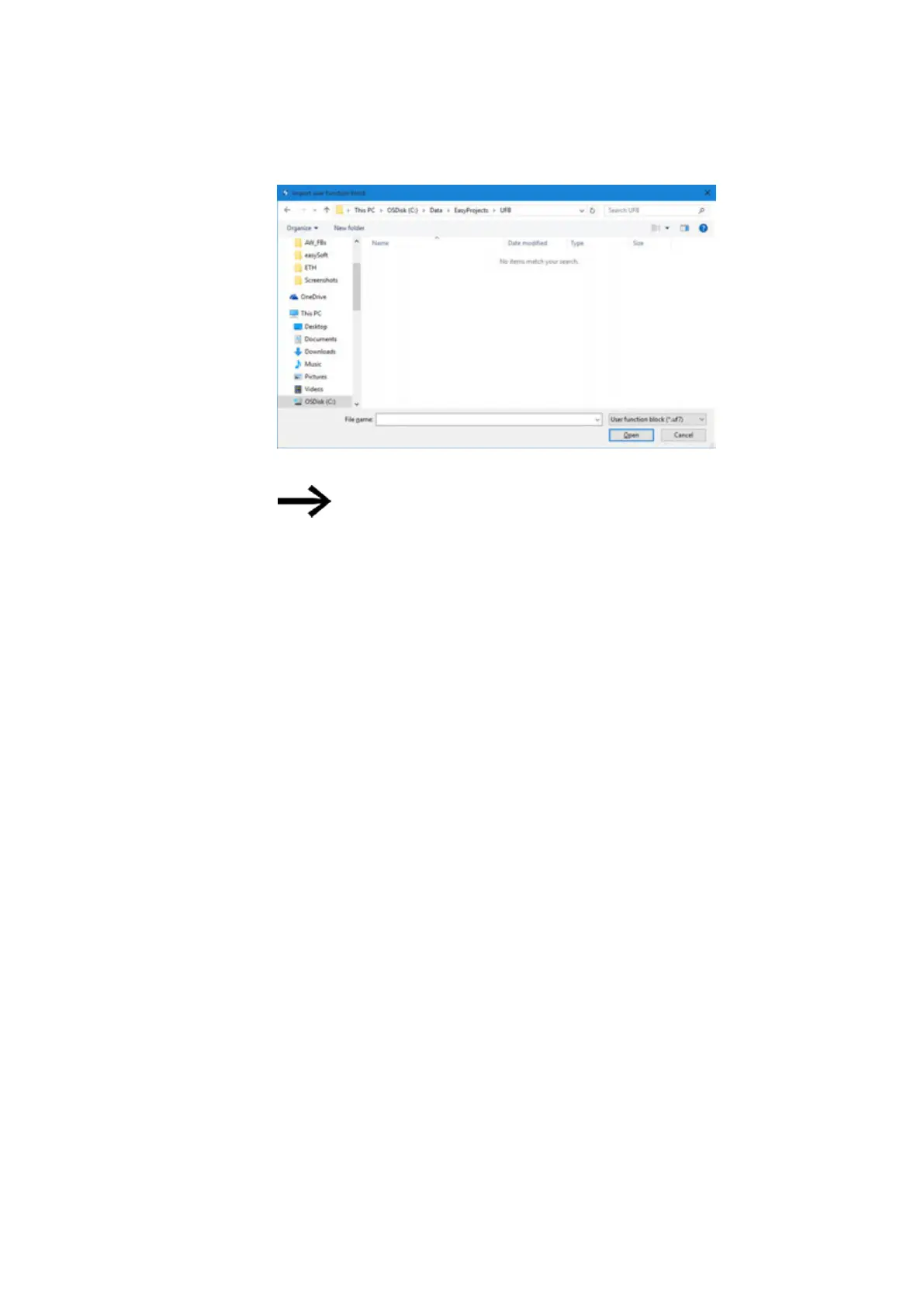6. Function blocks
6.3 UF - User function block
Fig. 288: Import user function block
If a user function block is identical to the one being compared, or
if you are attempting to compare user function blocks that use different
programming languages, you will get a message to this effect, after
which you can select a different function block.
The comparison uses a text-based line-to-line comparison as a basis. The function
units for each network will be grouped together in order to make the comparison
easier to follow. The comparison itself will be visualized in a simplified ASCII char-
acter image. Moreover, the gates and parallel branches in each network will be
assigned a three-digit order number in ascending order based on where they are loc-
ated in the network. You can use these numbers is order to identify how the gates/-
parallel branches are related to each other.
After the comparison, the results will be shown on your default HTML browser and
saved to an output file. This output file will have the same name as the opened user
function block and the HTML extension, and will be stored in the user's "My Docu-
ments" or "Documents" folder.
6.3.13 Printing a user function block
You can print both user function blocks that are being used in the project and user
function blocks that are not being used in the project.
When you print out a user function block, the printout will contain all the parameters
from the configuration dialog box, the program in the programming language used,
and a list of cross references for the operands used.
This function comes with the option of viewing a page preview first.
easyE402/24 MN050009ENEaton.com
615
