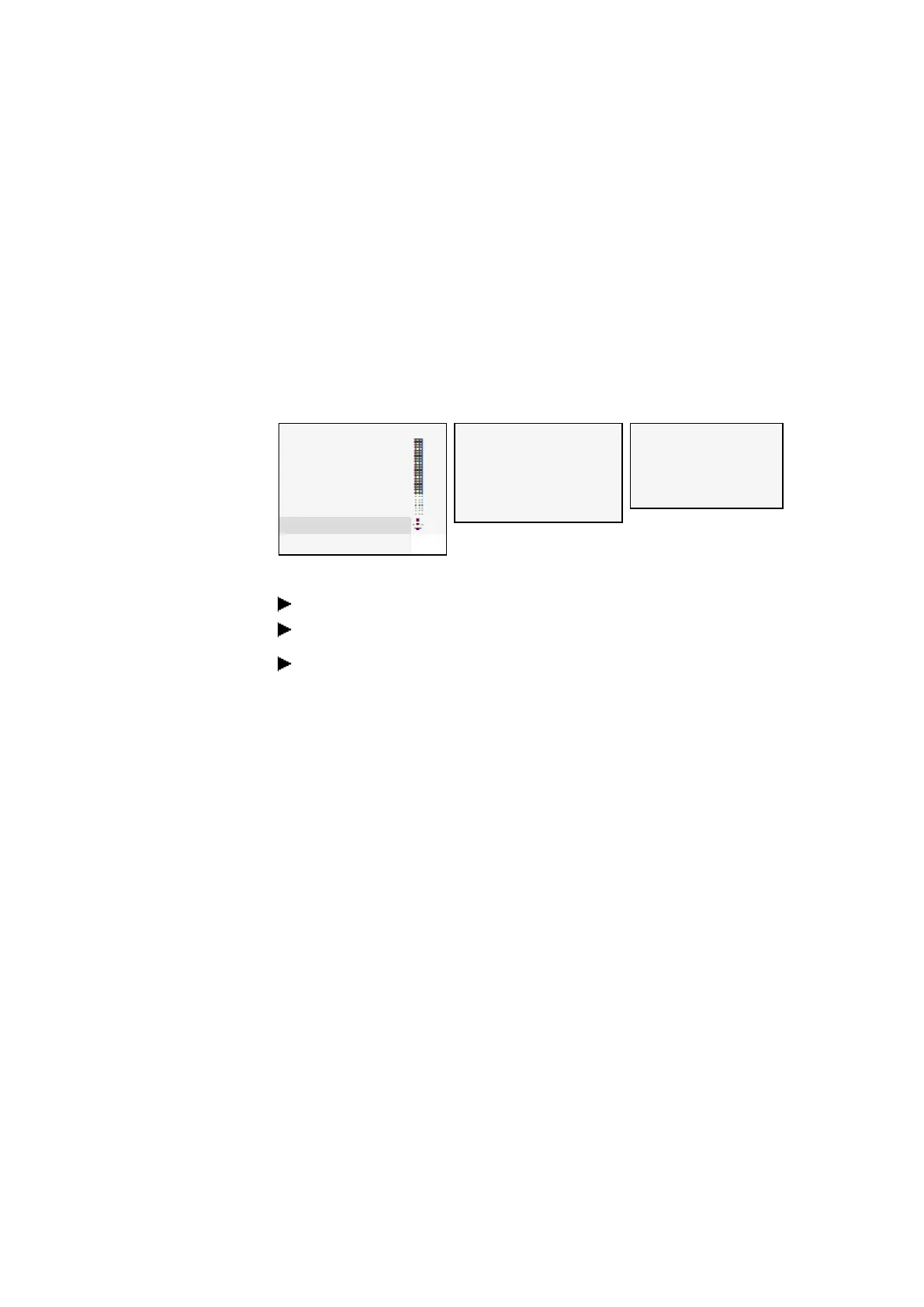7. System settings
7.5 NET
7.5 NET
This submenu can be used to configure the NET addresses for the easyE4 device.
The other stations, i.e., easyE4 devices, must also be configured accordingly in order
for it to be possible to establish a connection.
The item in the last line on the status display 1 will indicate whether there is an active
NET connection.
STOP ✓ RUN
PARAMETERS
SET CLOCK
CARD
INFORMATION
SYSTEM OPTIONS
PROGRAM
Tab. 94: Main menu
SECURITY
SYSTEM
MENU LANGUAGE
DELETE PROGR.
NET
ETHERNET
UPDATE
Tab. 95: System options
NET-GROUP: 00
NET-ID: 00
BUSDELAY: 000
REMOTE RUN
Tab. 96: System options\Net
The submenu is only
provided in English
Tab. 93: Net configuration on device
Select the NET-GROUP you want using the cursor keys.
Set the device's NET-ID.
Select the network setting you want.
NET-GROUP
Used to select the group for the selected base device.
0
Base device running in standalone mode with the relevant I/O expansions (if any),
no NET group
1-10
possible NET-GROUP
NET-ID
Used to assign a group device number from the NET GROUP to the selected base
device.
0
Base device running in standalone mode with the relevant I/O expansions (if any)
1-8
Available device IDs in the NET-GROUP
easyE402/24 MN050009ENEaton.com
623
