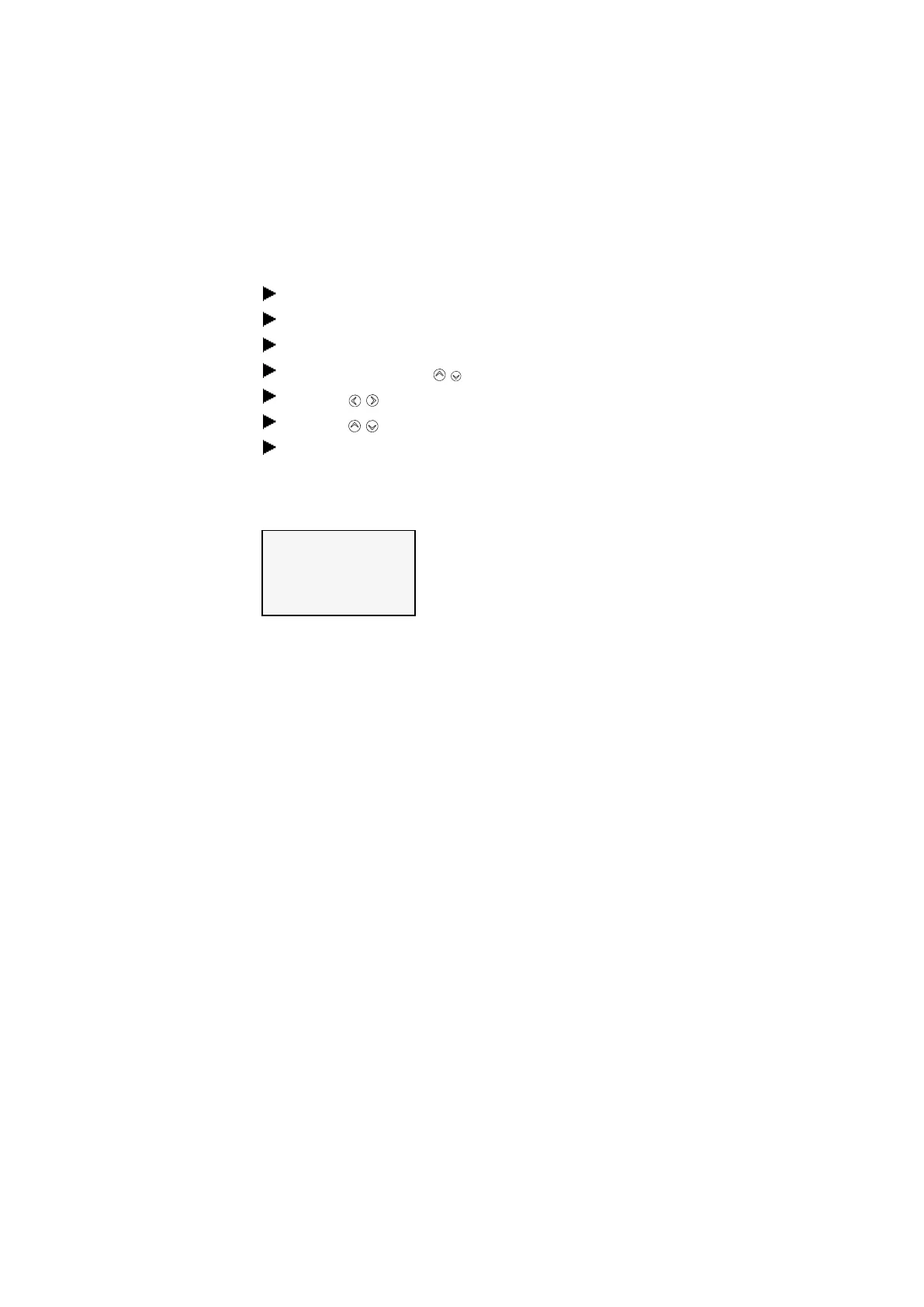7. System settings
7.16 Time and Date setting
Setting radio clock
Alternatively, you can also have the system synchronize its clock with a radio time
signal. If this functionality is enabled, the real-time clock on the device will be over-
written as soon as a suitable radio time signal is received.
Go to the main menu.
Go to SET CLOCK.
Select the RADIO CLOCK menu option.
To enable it, use the cursor buttons to select the YES option.
Use the cursor buttons to select the input you want.
Use the cursor buttons to define the value you want.
Use the same steps to enter the offset from the radio time signal time.
The unit for this offset is minutes, while each individual increment is 5 minutes.
RADIO CLOCK
ACTIVE : YES
INPUT : I001
OFFSET : +000'
Tab. 118: Set Clock\Radio
Clock
646
easyE402/24 MN050009ENEaton.com