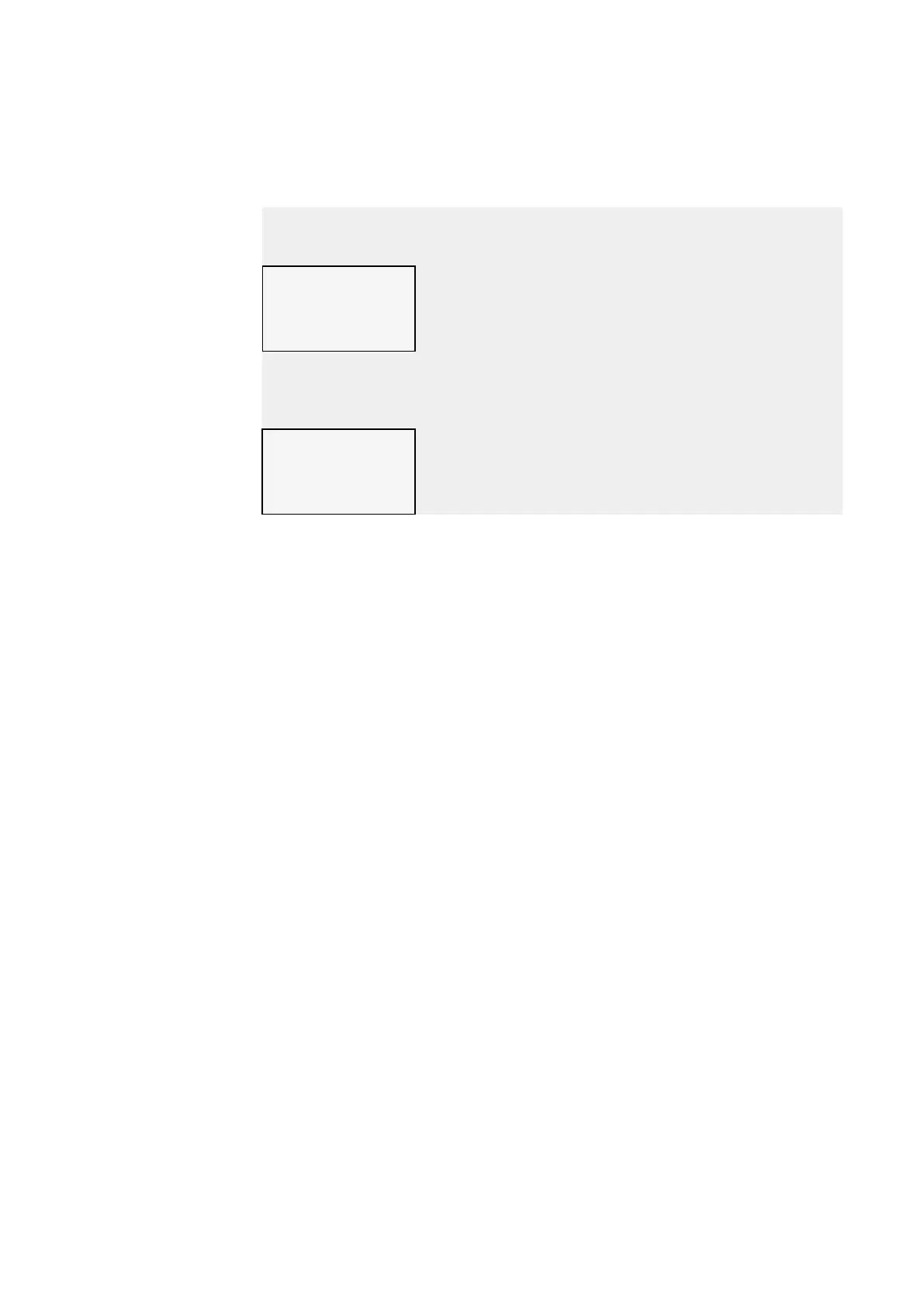7. System settings
7.16 Time and Date setting
Example
Settings for time zone in Bonn (UTC+1 hour) in decimal degrees
ASTRO CLOCK
LAT N050. 734012
LON E007. 082808
OFFSET : +060'
Tab. 120: Set clock\astron.
clock
and DMS
ASTRO CLOCK
LAT N050° 44'02"
LON E007° 04'58"
OFFSET : +060'
Tab. 121: Set clock\astron.
clock
Heading must be changed to 7.17 "Setting the date and time on base devices without
a display" and a note saying this can only be done with easySoft must be added or
this must be deleted
See also
Timer modules
→ "HW - Weekly timer (Hour Week)", page 244
→ "HY - Year time switch (Hora Year)", page 254
→ "WT - Weekly timer (WeekTable)", page 291
→ "YT - Year time switch (Year Table)", page 284
→ "AC - Astronomic clock ", page 295
648
easyE402/24 MN050009ENEaton.com