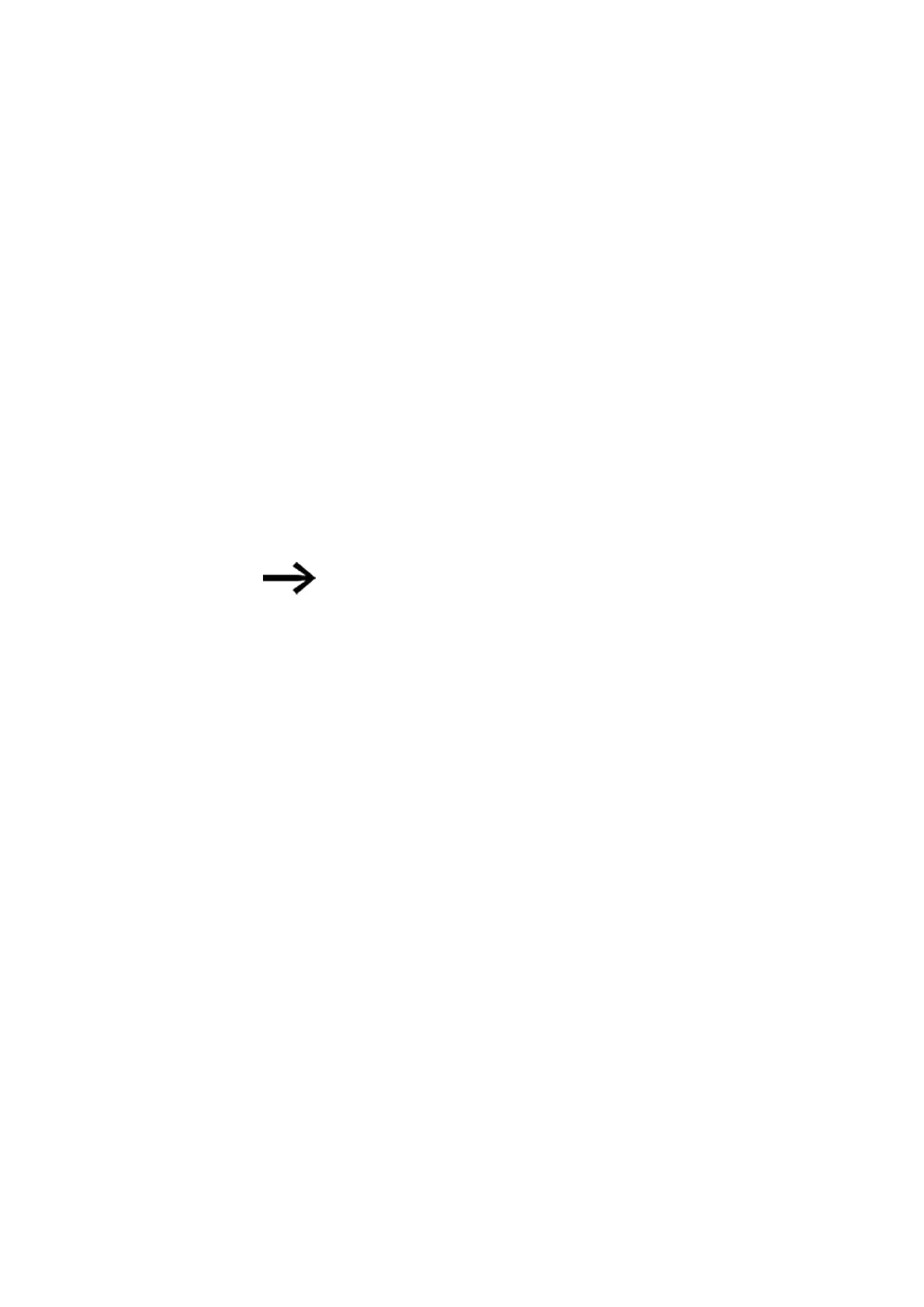8. How easyE4 works internally
8.2 Transferring an existing circuit diagram
8.2 Transferring an existing circuit diagram
Existing easy.e60/e70 programs can be imported with easySoft 8.
When importing existing programs / projects, you will be able to select either the EDP
or LD programming language:
EDP programs will be imported in their entirety, and their flow structure will be com-
patible with previous devices.
If the program / project is instead imported into LD, the first mapping assignment will
be to an intermediate marker. Once the last mapping assignment to an intermediate
marker is completed, the intermediate markers will be mapped to the actual M, Q,
etc. function block operands. This ensures that the program will keep the same flow
structure as the previous devices.
easySoft 8 will output a conversion protocol that specifies how the inputs, outputs,
and markers have been rewired.
If a project featuring an easyE4 features MFD-CP8/10 stations
as well, the MFD devices will be shown as "other" NET sta-
tions.
easySoft 8 will use the previous devices and the operands
used as a basis in order to optimize the easyE4 hardware and
the new <xyz>.e80 program.
652
easyE402/24 MN050009ENEaton.com