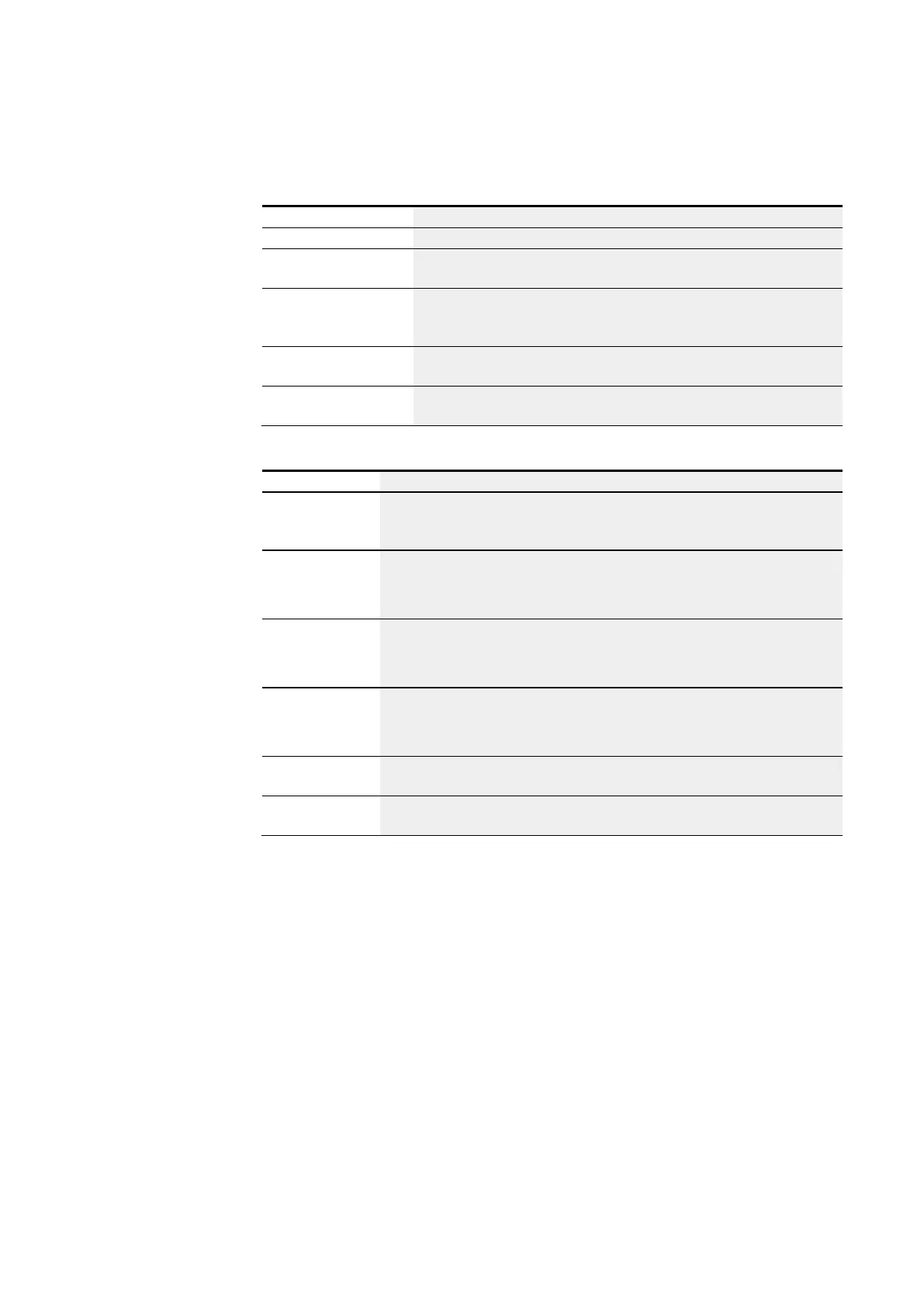9. Operating system diagnostic messages
9.4 LED status messages on the device
LED POW/RUN easy communication moduleEASY-COM-SWD-C1
Off
Malfunction or no supply voltage
Green, continuous light
Supply voltage OK, RUN mode
Green,
Flashing, 1 Hz
Supply voltage OK, STOP mode
Green,
Flashing, 3 Hz
Supply voltage OK, STOP mode
EASY-COM-SWD-… and easyE4 are unable to exchange data
e.g. bus interface connector not plugged in, faulty or easyE4 switched off
Green,
Flashing, 10 Hz
Device waiting for firmware update
Green,
Flashing, 0.5 Hz
Firmware update in progress
LED POW/RUN easy communication moduleEASY-COM-RTU-M1
Off
Malfunction or no supply voltage
Red,
flashing, 5 Hz
Serious error; the UART interface between EASY-COM-RTU-… and the easyE4 base
device cannot be initialized,
i.e., no data transfers between EASY-COM-RTU-… and easyE4
Green, continuous
light
Operating mode RUN, normal operating mode:
l
No communication errors with the ComBUS
l
No missing slaves on the Modbus (in master mode)
Green,
Flashing, 1 Hz
STOP mode
l
The easyE4 base device is in the STOP state.
l
In master mode: One of the slave devices is not present / is not reporting in
Green,
Flashing, 3 Hz
Error in Modbus RTU communications: ComBUS error
1. CRC fault
2. Timeout error
Green,
Flashing, 10 Hz
Device waiting for firmware update
Green,
Flashing, 0.5 Hz
Firmware update in progress
674
easyE402/24 MN050009ENEaton.com
