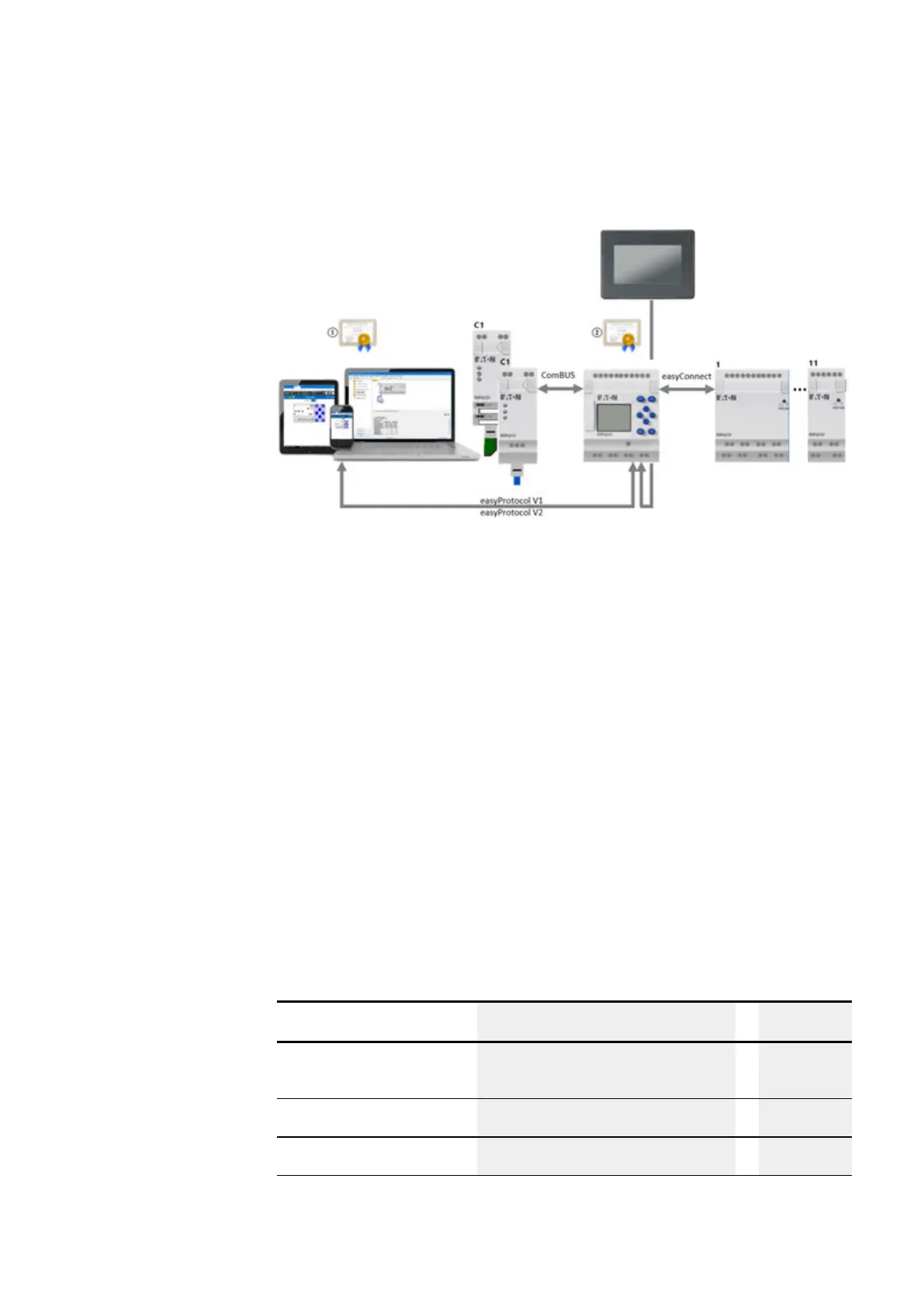10. easyE4 communication Connection to other devices
10. easyE4 communication Connection to other devices
Fig. 311: easyE4 communication diagram
Eaton easyE4 root certificate
easyE4 device certificate
The easyE4 base device has various interfaces for communication.
l
easyConnect is the interface to the digital and analog expansions.
l
ComBUS is the interface to the communication modules, such as EASY-COM-
SWD-C1, EASY-COM-RTU-M1.
l
The Ethernet interface is used for communication with the easyE RTD visu-
alization devices.
The protocols for these interfaces are proprietary.
If you want to establish a secure connection to the easyE4 base device through
easySoft 8, a web browser, or the JSON API but are only getting the option of using
non-secure connections, make sure that the device time on the easyE4 base device
is up to date. If the device time is not up to date, this can result in problems with the
certificate check when attempting to establish a connection.
The Ethernet interface on the easyE4 base device can be used for various purposes.
The following scenarios are contemplated:
What communications are being
used for
Ethernet interface with the following
higher protocols
Certificate
request
easyE4 programming interface
easyProtocol V1
easyProtocol V2 SSL/TLS
easyProtocol V2 (not encrypted)
–
√
–
easyE4 as Web server
http
https
–
√
JSON API
http
https
–
√
easyE402/24 MN050009ENEaton.com
675