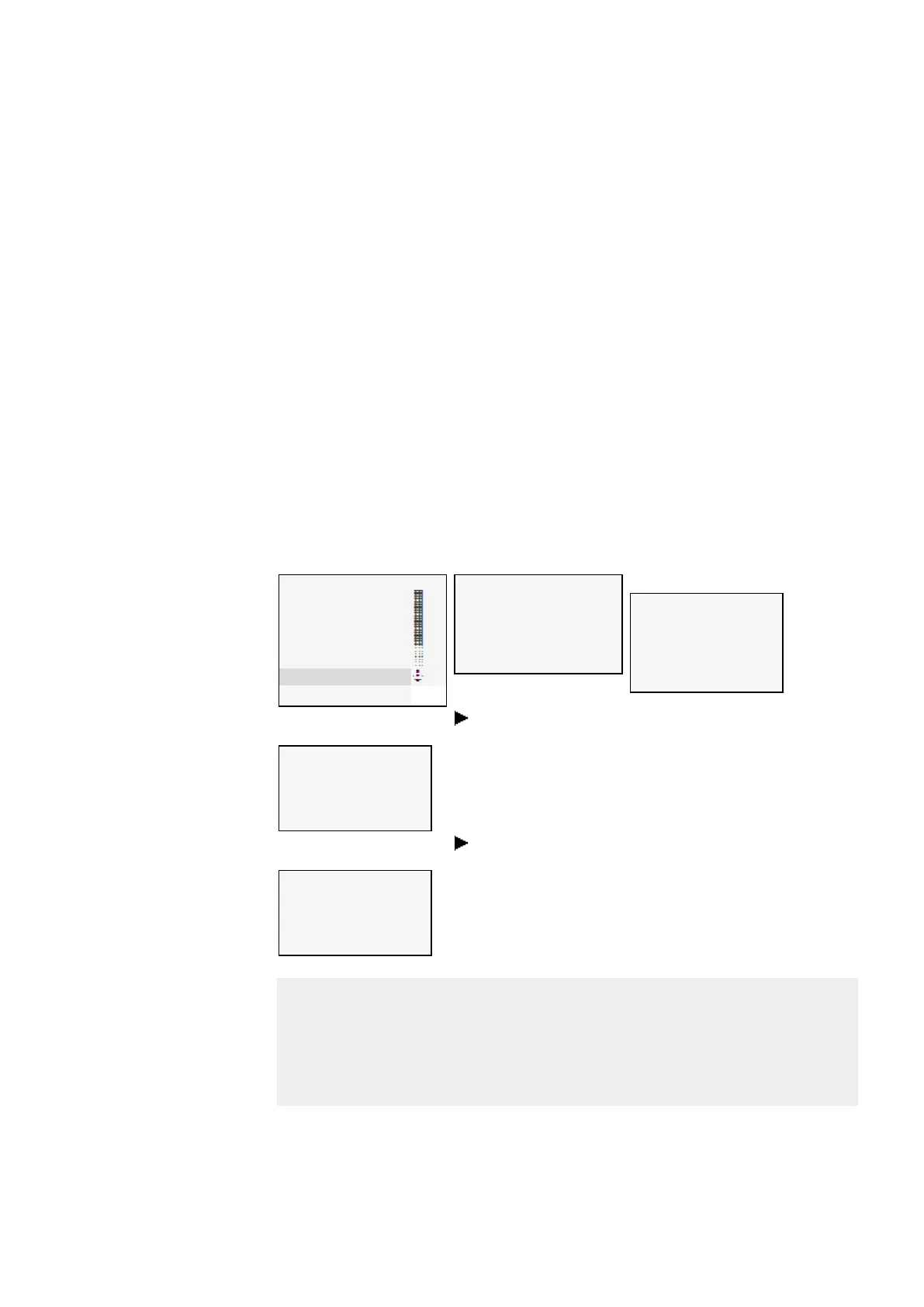10. easyE4 communication Connection to other devices
10.5 easyProtocol V1
10.5 easyProtocol V1
You can use the easyProtocol V1 protocol for communications with any easyE4 base
device. In other words, the use of easyProtocol V1 ensures backward compatibility.
To select easyProtocol V1, you will need to configure the following settings as
shown:
1. Project/Ethernet tab – you can pre-select options here.
2. Communication view/Connection/IP profiles/Edit/Edit IP profiles/Communication
settings/Protocol version – you can select the protocol for establishing a connection
before going ONLINE with the device here.
New easyE4 base devices will come with the AUTO IP setting configured by default.
In order to configure the settings differently on the EASY-E4-...-12...C1(P), use the
menu structure and go to System Options\Ethernet
STOP ✓ RUN
PARAMETERS
SET CLOCK
CARD
INFORMATION
SYSTEM OPTIONS
PROGRAM
Tab. 124: Main menu
SECURITY
SYSTEM
MENU LANGUAGE
DELETE PROGR.
NET
ETHERNET
UPDATE
Tab. 125: System options
ADDRESS MODE
IP ADDRESS
SUBNET MASK
GATEWAY ADDRESS
DNS SERVER
easyE RTD
Email Test
Tab. 126: System option-
s\Ethernet
IP-ADDRESS
000.000.000.000
Tab. 127: System Option-
s\Ethernet\IP Address
Use the cursor buttons to enter the device's
IP address.
AUTO-IP ✓
DHCP
Static IP
Tab. 128: System Option-
s\Ethernet\Address mode
Select the network setting you want.
Tab. 123: Ethernet addresses on the device
Prerequisites that must be met in order to be able to access an easyE4 control relay:
l
The PC must have an Ethernet port that is free and has been configured
l
The PC's Ethernet port must be configured for AUTO-IP.
l
The easyE4 control relay must be connected to the PC with a standard Ethernet
cable featuring an RJ45 connector.
easyE402/24 MN050009ENEaton.com
681