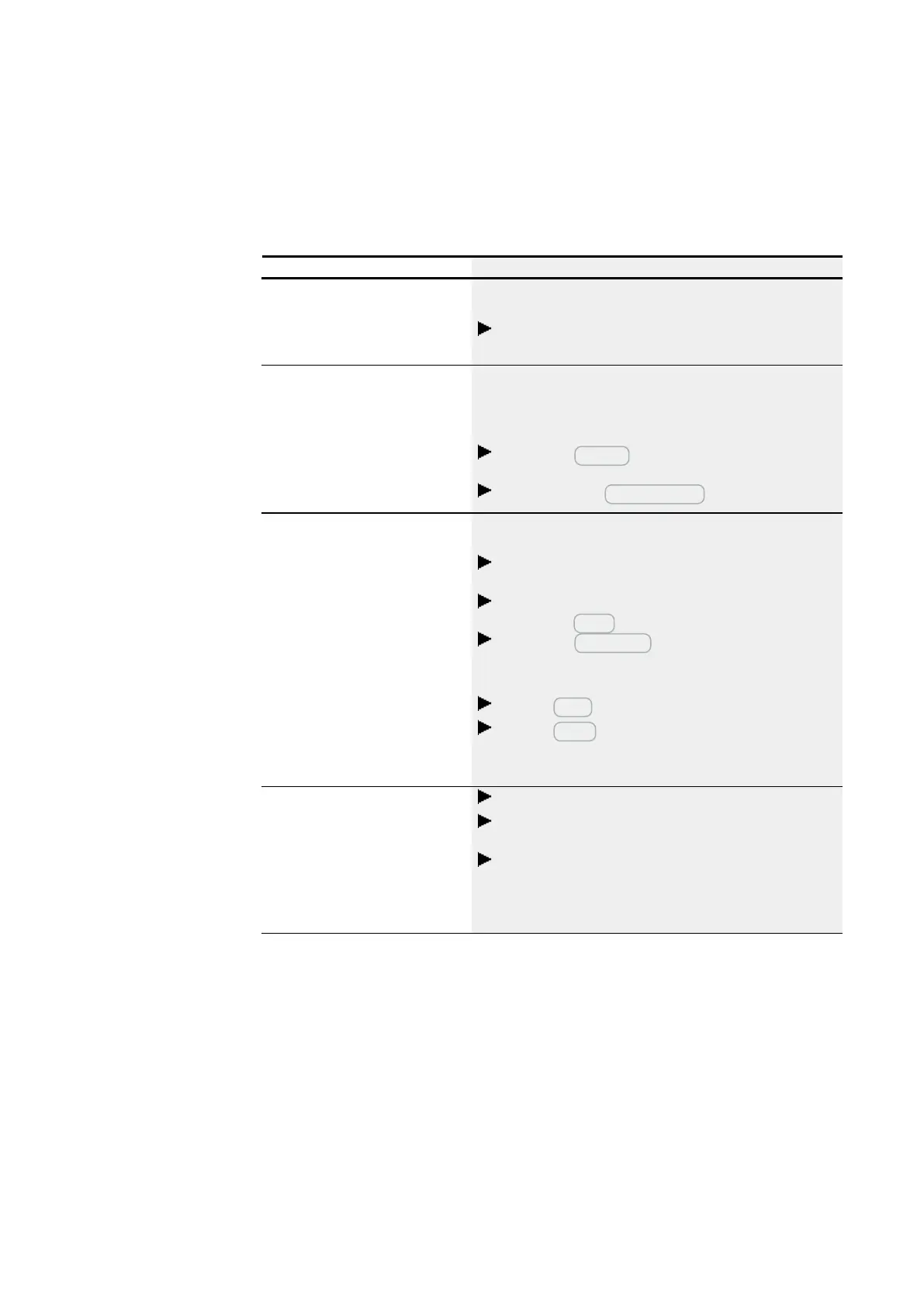10. easyE4 communication Connection to other devices
10.7 Establish a connection to the device
Possible messages in the Search for devices dialog box
The Search for devices dialog box may show the following messages while a con-
nection is being established:
Message Remedy
The configuration cannot be mod-
ified in the RUN device status!
Only relevant if you want to make a change in the "Selected item" sec-
tion:
Use the device menu to bring the device to the STOP oper-
ating status.
Please transfer the modified con-
figuration to the device first. Other-
wise, obsolete parameters will be
saved in the new IP profile.
If you have made a change in the Selected item section (such as chan-
ging the device name), then you will first need to transfer the project to
the device in order to avoid an inconsistency between the project in
easySoft 8 and the project on the device.
Click on the =>Device button in the Search for devices dia-
log box.
Then click on the Save as IP profile button.
The device configuration is locked
and you cannot make changes to
it!
The device configuration in the Selected item section cannot be mod-
ified.
Go to the Project view/Ethernet tab and enable the Enable
configuration via network option.
Go to the Communication view/Connection section and
click on the Online button.
Click on the PC => Device button in the Program / Con-
figuration section.
The project will be transferred to the device.
Click on Offline.
Click on Search under IP devices.
You will now be able to make changes in the Selected item section in
the Search for devices dialog box.
No devices matching the selected
search filter setting were found.
Check that the module rack
Check to make sure that the correct PC interface, NET
group, and NET ID are selected.
Check to make sure that the IP addresses of the easyE4
base device and computer fall within the same number
group. For more information, please refer to → "Basic
information on assigning IP addresses", page 117.
688
easyE402/24 MN050009ENEaton.com