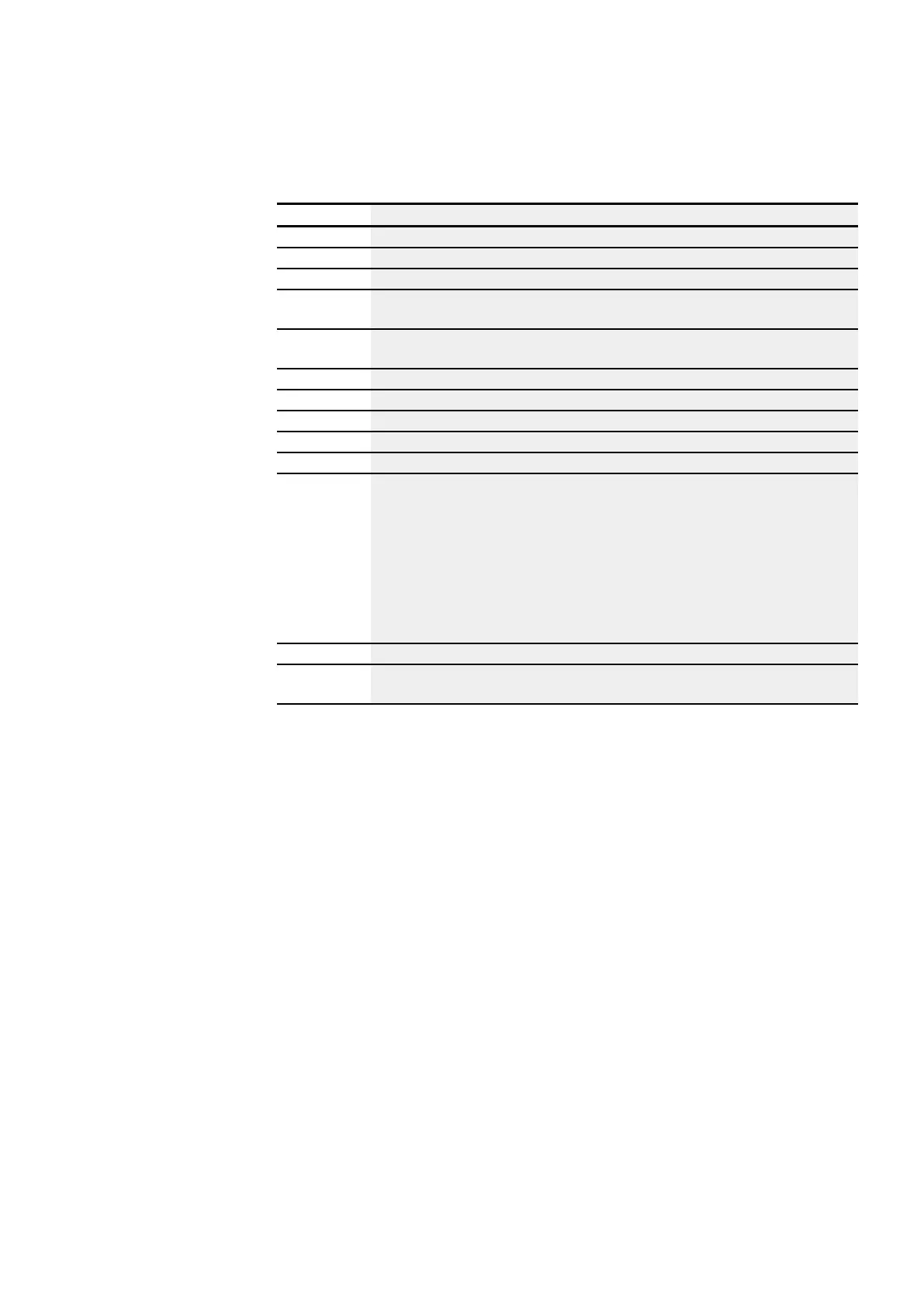10. easyE4 communication Connection to other devices
10.7 Establish a connection to the device
Details regarding the table in the Search for devices dialog box
Column Description
First column
Errors and Alarms
?
Inconsistent entries on the device
!
There are at least duplicate NET IDs
x
The device cannot be configured, since the "Enable configuration via network" option is dis-
abled.
•
Indicates that there is currently a connection between the computer and the device. Accord-
ingly, changes cannot be made to the device's IP settings.
MAC
The easyE4 base device's MAC address (fixed)
Device type
(static)
Grp.
NET group (if any)
ID
The easyE4 base device's NET ID (if any)
IP address
The easyE4 base device's IP address (as per the device's Ethernet settings)
Device name
If there is no device name in the data record that is currently selected, a new connection pro-
file will be automatically created with the device's current IP address.
If there is a device name, the user will be able to select whether the new profile should be
generated based on the current IP address or on the device name. If changes have already
been made to the currently selected data record, but these changes have not yet been trans-
ferred back to the device, the attempt to generate a new profile will be aborted with the fol-
lowing message:
"Please first transfer the modified configuration to the device, as obsolete parameters will oth-
erwise be saved in the new IP profile."
Status
The easyE4 base device's operating status: (RUN/ STOP)
Required NET
card
If the device has a program and is being operated in a NET group or the devices already have
the relevant NET settings configured
easyE402/24 MN050009ENEaton.com
687
