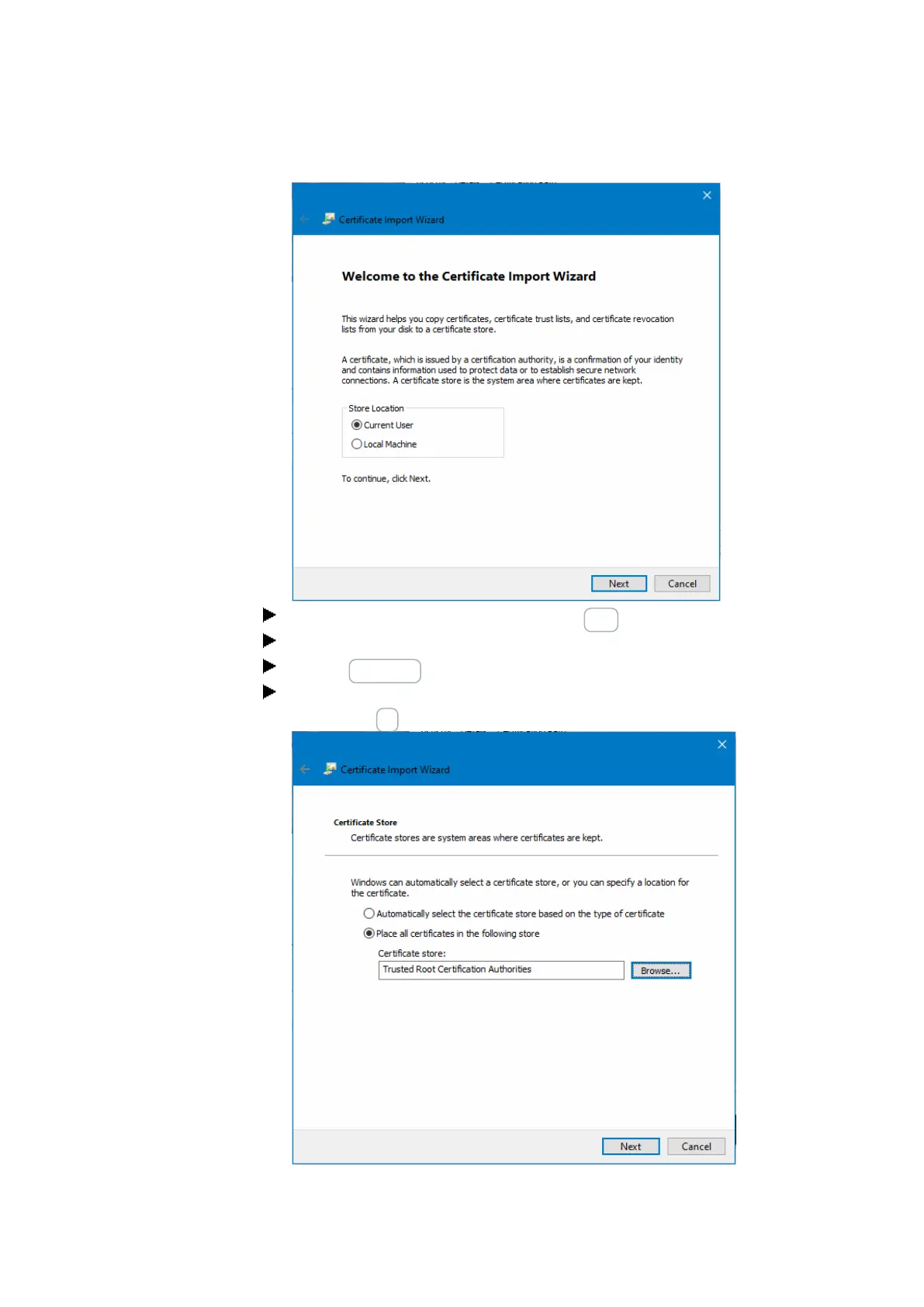10. easyE4 communication Connection to other devices
10.11 Secure communication with certificates
Leave "Current User" selected and click on Next.
Select the "Place all certificates in the following store" option
Click on Browse….
Select "Trusted Root Certification Authorities" in the dialog box that appears and
confirm withOK.
700
easyE402/24 MN050009ENEaton.com