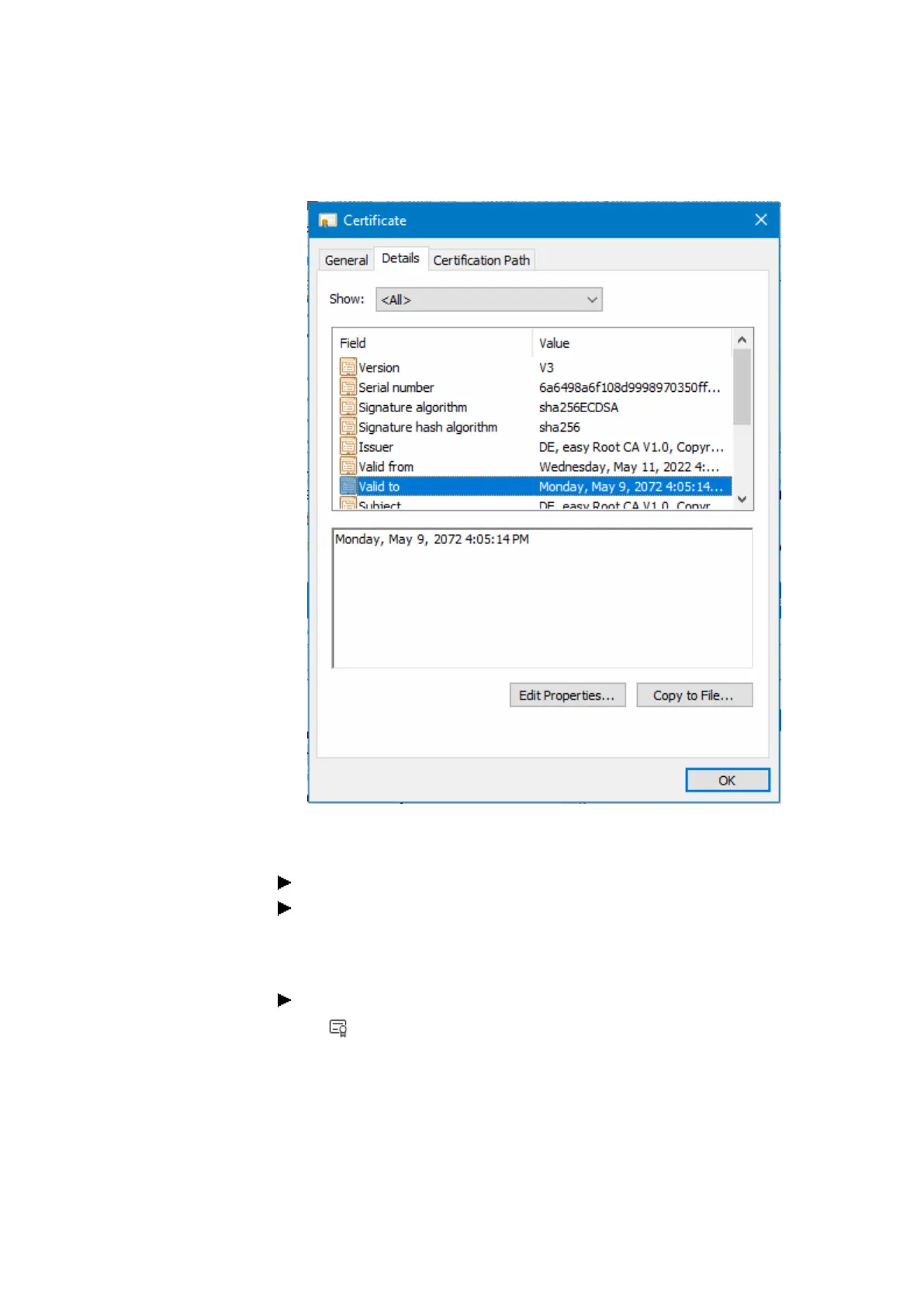10. easyE4 communication Connection to other devices
10.11 Secure communication with certificates
You can check whether the certificate is valid there.
You can also use your browser to check whether the certificate was installed suc-
cessfully.
Open the browser.
Establish a secure connection to the easyE4 base device by entering HTTPS and
the device's IP address, e.g., https://169.254.63.80.
If you are using Edge as a browser:
Click on the lock in the browser's address bar > Connection is secure and then
on .
easyE402/24 MN050009ENEaton.com
703