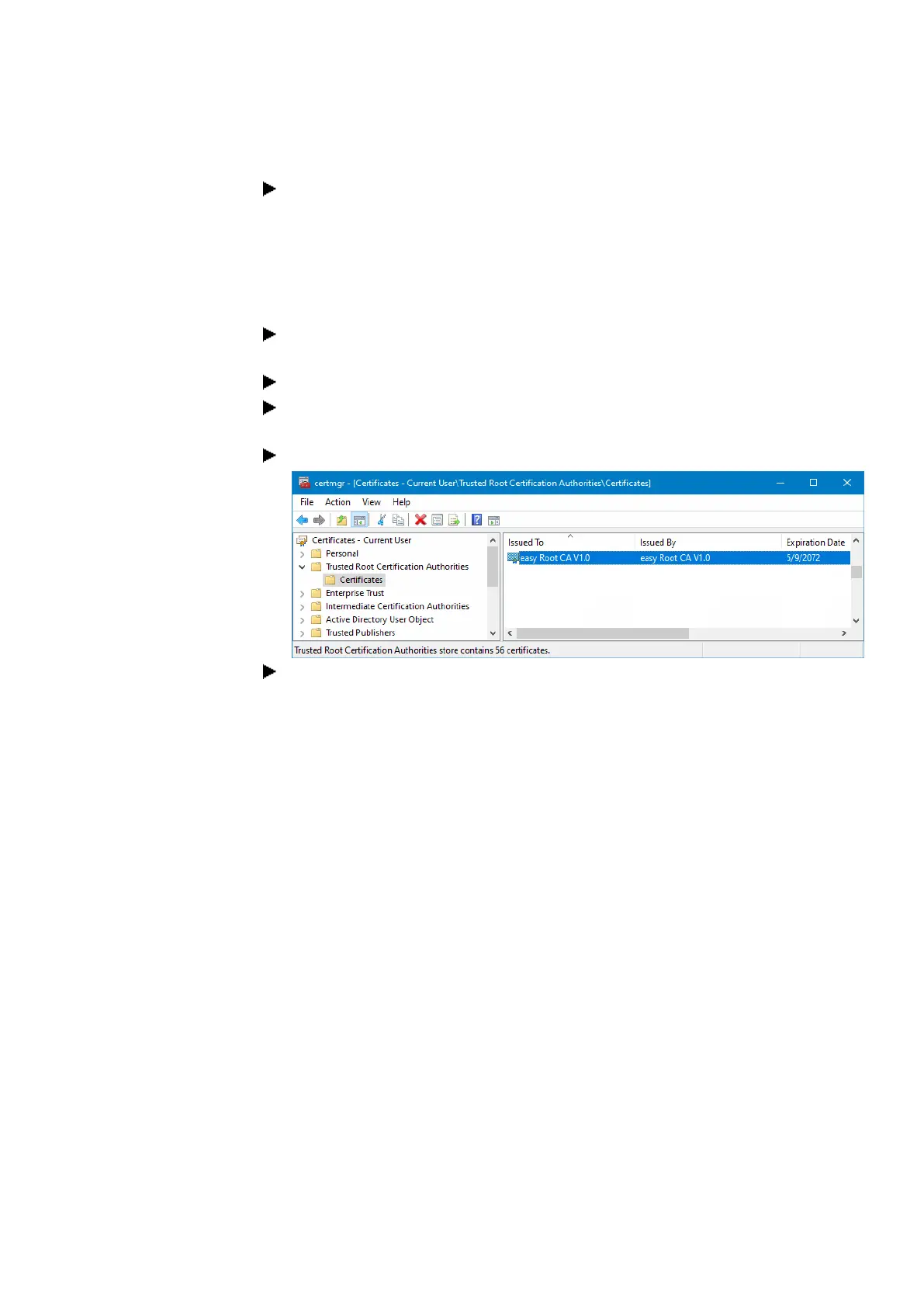10. easyE4 communication Connection to other devices
10.11 Secure communication with certificates
Restart the application or web browser.
The Eaton easyE4 root certificate has now been successfully installed.
10.11.7 How can I check to make sure that the Eaton easyE4 root certificate has been successfully installed on
my PC/tablet/cell phone?
Open the command prompt by entering the cmd command into the Windows
search.
Use the certmgr.msc command to access the certificates for your device.
Open the Certificates – Current User / Trusted Root Certification Authorities /
Certificates folder
Select the Eaton "easy Root CA V1.0" certificate.
Double-click on the <easy Root CA V1.0> certificate and switch to the Details
tab.
702
easyE402/24 MN050009ENEaton.com