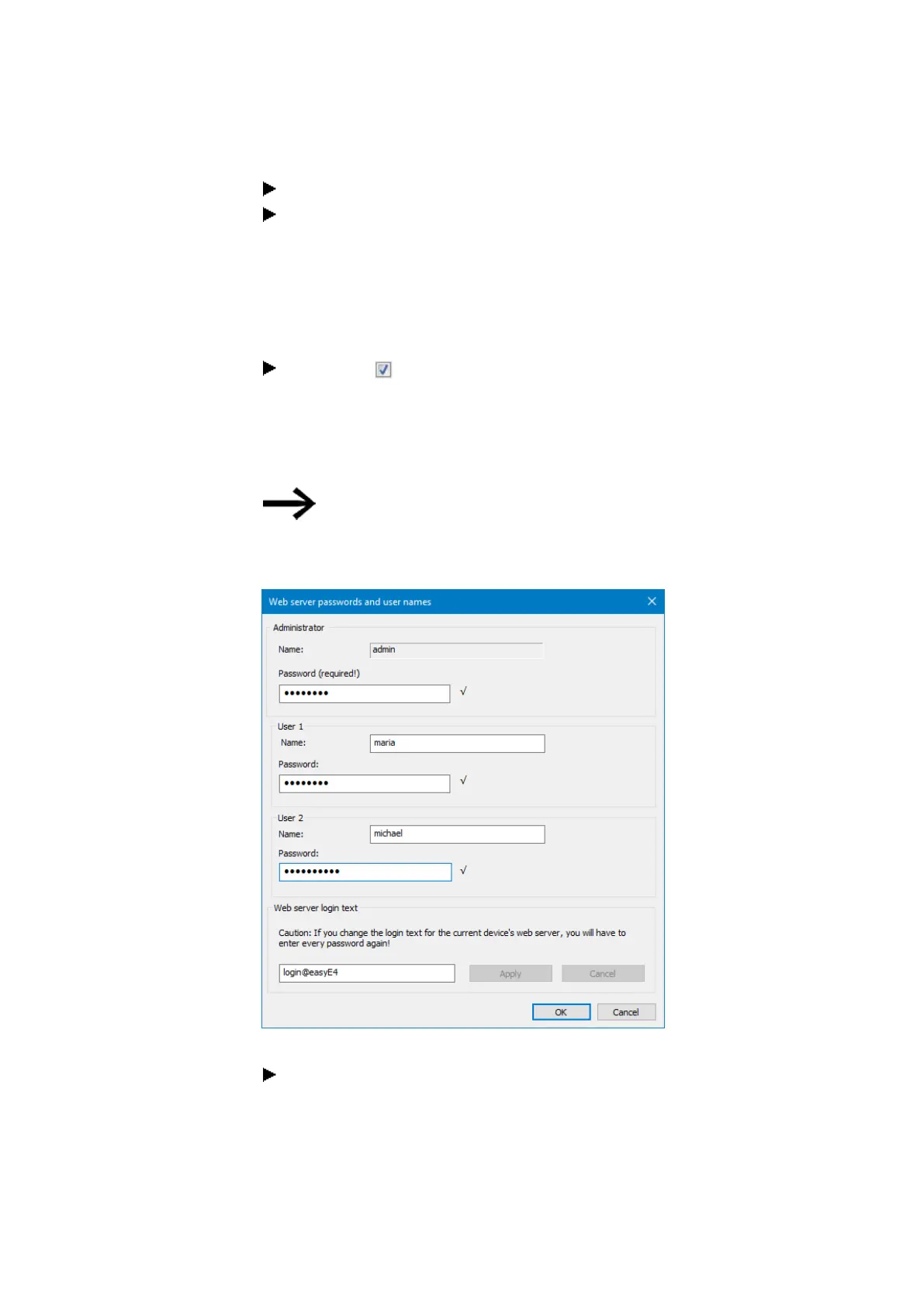10. easyE4 communication Connection to other devices
10.13 Setting up a web server
Select the device you want from the catalog in the Project view
Click on the Web server tab.
10.13.2.1 Setting up users
Under the tab, there is the Web server configuration section, which can be used to
enable and configure the web server functionality, as well as an Access control sec-
tion that can be used to set up the access permissions for the various users.
Click on the Web server enabled checkbox to enable the option.
As soon as you enable the web server function, the Web server passwords and user
names dialog box will appear. In order to be able to access the easyE4 base device
through a web client later on, an administrator must be able to log in to the easyE4
base device – this will require a password.
Please note the security requirements for the password:
At least eight ASCII characters with at least one uppercase
character, one lowercase character, one number, and one
special character.
Fig. 321: Web server passwords and user names dialog box
Enter a password for the administrator.
You will then be able to create up to two users.
716
easyE402/24 MN050009ENEaton.com