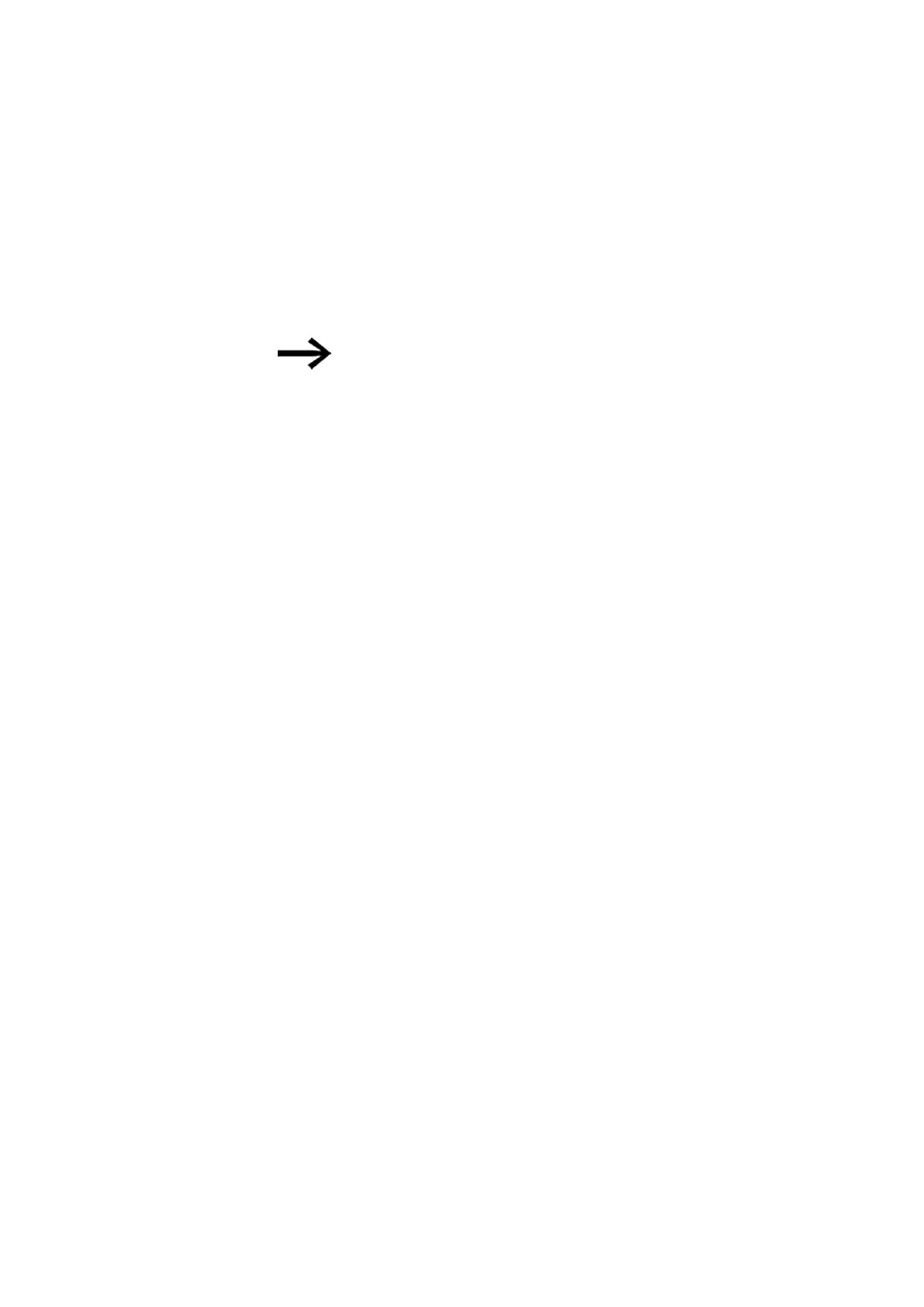10. easyE4 communication Connection to other devices
10.14 Using the web client
10.14.3 Update operands
The web client queries all data in the easyE4 base devices cyclically at a specific
interval. This interval is referred to as the "web client cycle time" and is configurable.
The default value is 450 ms. The data is stored temporarily in the web client's storage
area. The displayed operands in the web client are no older than one second.
After the files have been displayed for a certain period of time, the load-
ing circuit appears.
Depending on the protocol being used, we recommend limiting the number of client
programs accessing an easyE4 base device simultaneously:
l
https: 2 Client programs
l
http: ≤ 4 Client programs
"Client programs" here refers to both web clients and theJSON API. If a larger num-
ber of client programs accesses the base device simultaneously, this may result in
longer wait times for the display to be updated in the web client.
10.14.3.1 Update web client
The web client is an integral part of the firmware. To update a web client, the latest
firmware must be installed on an SD card. The SD card must be inserted in the
device. The index.html file is started as a web client.
easyE402/24 MN050009ENEaton.com
727
