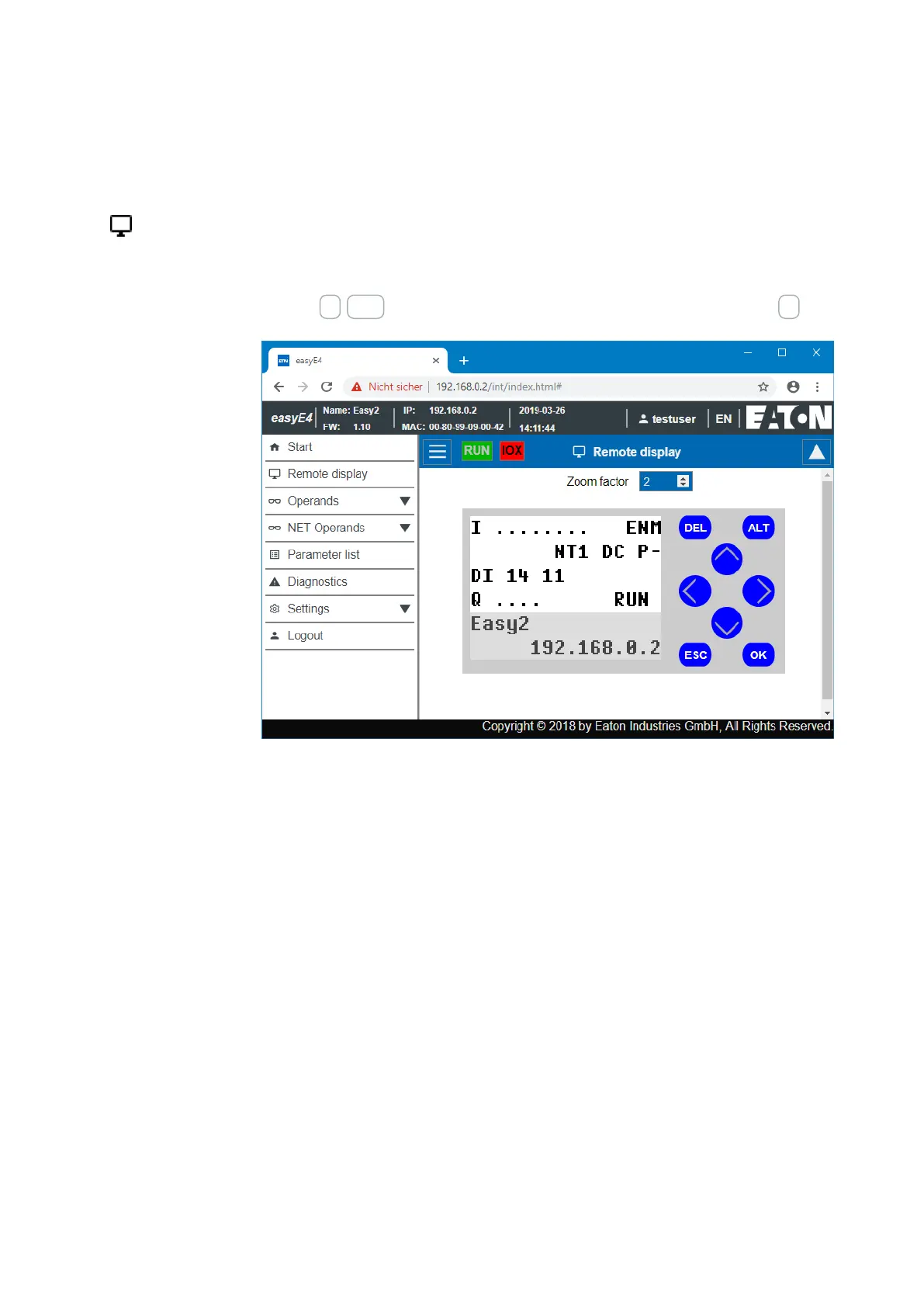10. easyE4 communication Connection to other devices
10.14 Using the web client
10.14.4 Display
The keypad on the web client display can be operated in the same way as on the
device itself. It is advisable to switch into the special menu using the keystroke com-
bination Alt+Shift instead of the usual operation on the device involving the Alt key.
Alternatiely, the keypad can be operated with mouse clicks.
Fig. 324: Device display
Zoom increment
There is an option to zoom in 0.25 (25%) increments. By default, the zoom range is set
to 2 and has a value range from 0.25 to 15.75.
The zoom level will be stored locally in the web client even after closing the session.
728
easyE402/24 MN050009ENEaton.com