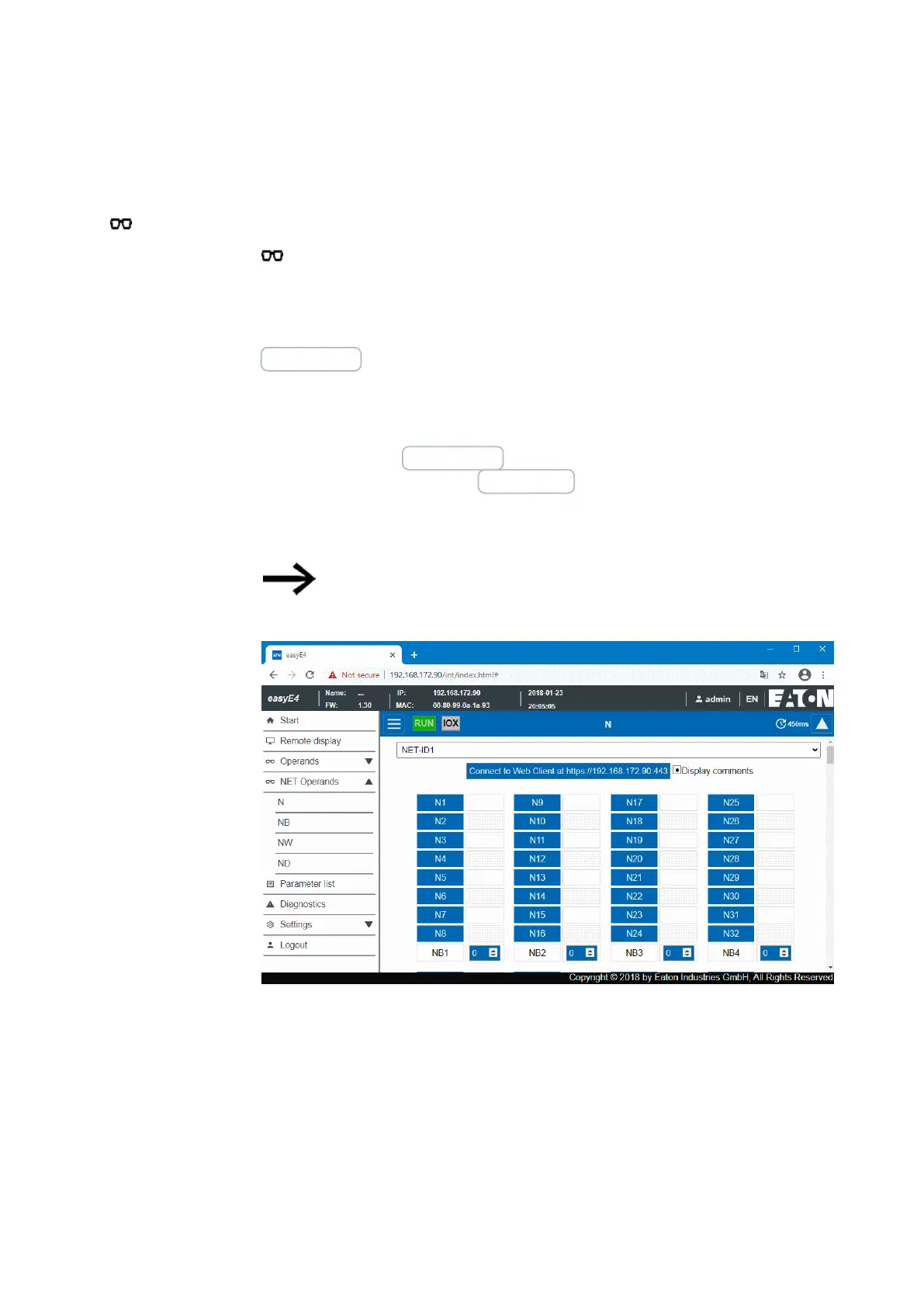10. easyE4 communication Connection to other devices
10.14 Using the web client
10.14.6 NET Operands
In the operating range, NET operands display the states of the local NET bit and
value operands of the device or the NET bit and value operands of the other NET sta-
tions..
The NET bit and value operands of the other NET subscribers are selected using the
Select NET ID button. The drop-down menu will only show the NET IDs of the
devices that are actually found on the NET. The web client only allows writing onto
the NET operands of the local device. The NET operands of other NET subscribers
are read only.
You can click on the NETWebClient button to connect to the web server for the NET
station that is selected with the Select NET ID button. This will open a second web cli-
ent without requiring for the IP address to be entered. After logging in, the NET sta-
tion will become the local device for the web client, making it possible to write to the
corresponding NET operands.
In order to emphasize which device the web client is currently con-
nected to and which operands are being shown, we recommend assign-
ing device names, e.g., "EasyE2".
Fig. 326: NET operands
730
easyE402/24 MN050009ENEaton.com