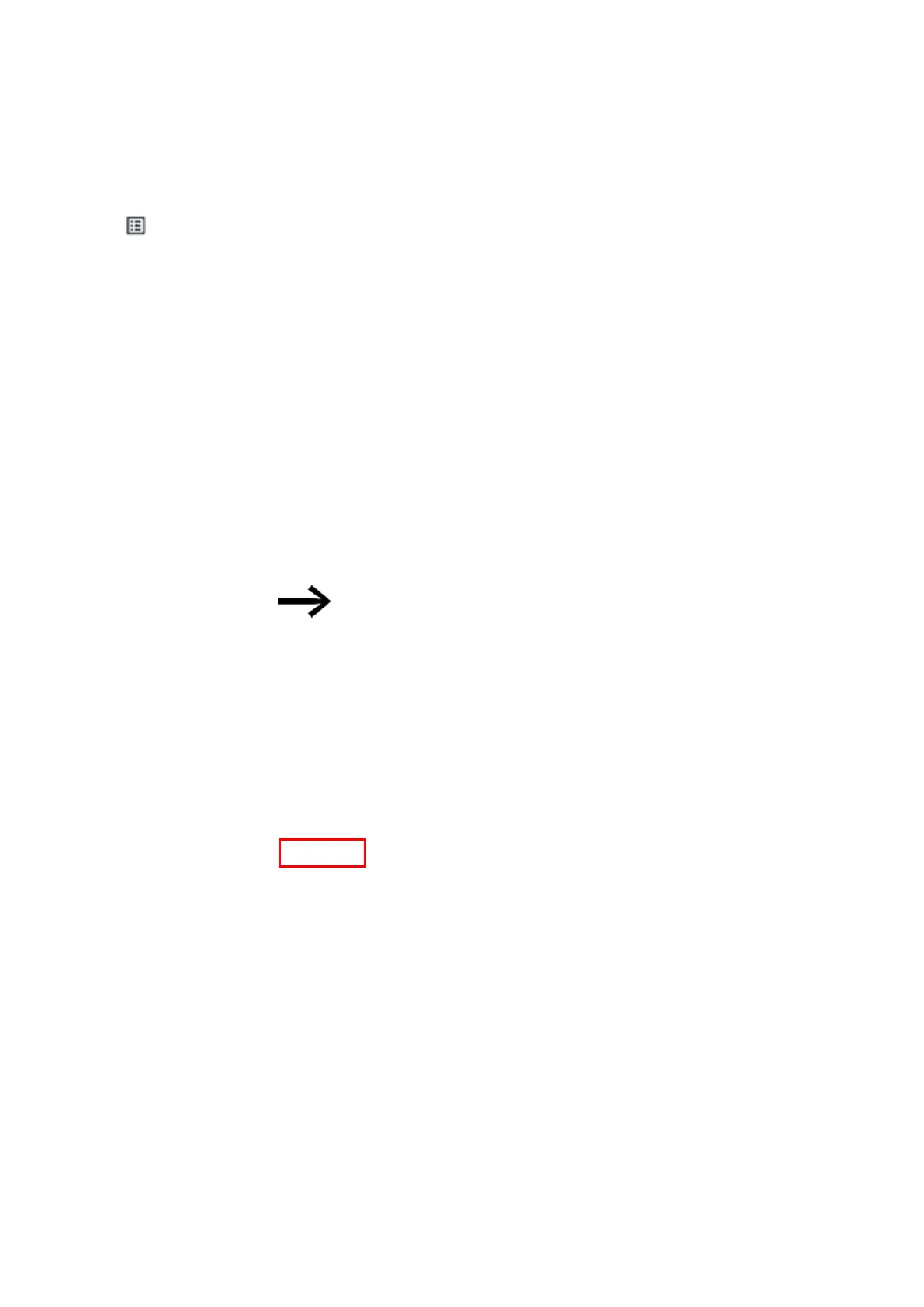10. easyE4 communication Connection to other devices
10.14 Using the web client
10.14.7 Parameter list
The project in the device must allow access in order to display this menu item. To
allow access, enable the Parameter list enabled option in the Project view/Web
server tab (refer to → " Parameter list enabled", page 714 as well) or enable it in Cata-
log settings/Web client/Separate operands in the web client (please refer to → "Para-
meter List", page 738 as well).
The web client has the option of putting together a custom view of the easyE4 base
device's and its expansions' operands.
This view is defined in the parameter list. The parameter list can be made up of all
available operands, i.e., EASY-E4-... operands,
easyE4 control relay I/O expansion operands, NET operands, and function block oper-
ands. User function blocks UF are excluded. The parameter list is stored in the
browser's local memory and not in EASY-E4-.... The parameter list is retained when
visiting the site again in the browser.
Each web client has its own parameter list.
If a parameter list, domain name, or device name is very long, the cor-
responding request will be broken down into multiple small queries and
will require multiple cycle times.
The parameter list can be exported and imported. This allows it to be transferred
from one browser, PC, web client, or mobile device to another.
The parameter list can contain a maximum of 18658 different entries. In order to pre-
vent requests for the easyE4 base device from being unnecessarily long, however,
make sure to keep the parameter list as short as possible.
In addition, parameter list operands that corresponding to function block inputs or
outputs will be highlighted with a red box:
FB.A01.F1
Shows that the selected operand in the para-
meter list is not being used in the easyE4 base
device's program. The value is set to "0".
easyE402/24 MN050009ENEaton.com
731