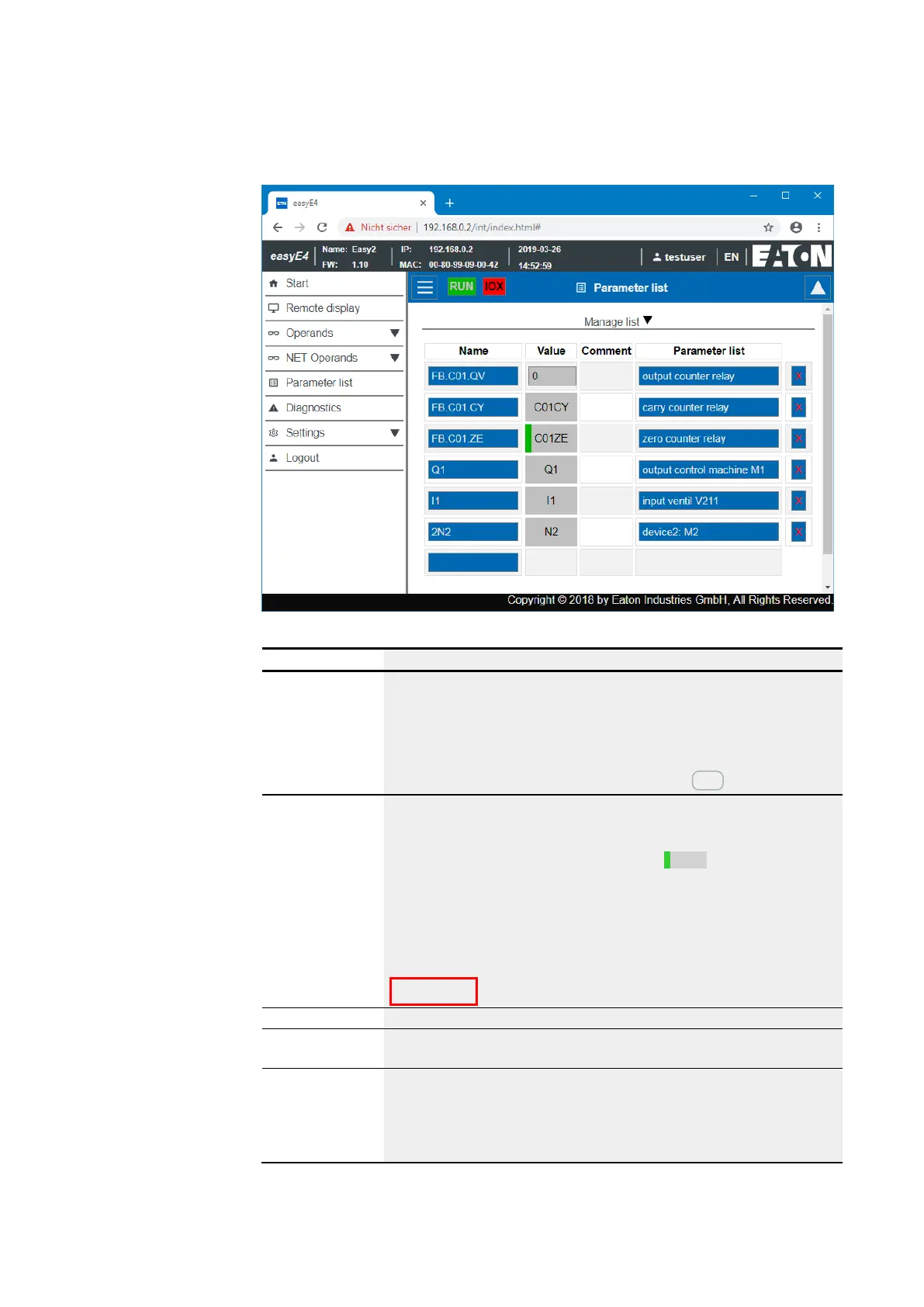10. easyE4 communication Connection to other devices
10.14 Using the web client
Fig. 327: Separate operands
Column Description
Name
Any random operand can be entered in the Name column. The context-sensitive search
supports the input by displaying all of the operands supported by easySoft V8 that con-
tain the entered text anywhere in the operand or in the comment.
The proposed text can be assumed by performing the following steps:
l
Use the arrow keys ↑ and ↓ to navigate through the proposed entries
l
Make a selection with a click of the mouse and hit Enter.
value
Depending on the device's operating status, the states of the selected operands are dis-
played in the workspace.
In the case of digital operands, the name of the operand will be shown. For a status of 1,
there will additionally be a green bar in the field, e.g., T01EN. For a status of 0, no bar
will be shown.
In the case of analog operands, the operand's current value will be shown.
Specifically in the case of function block inputs and outputs, a red box will be shown if
the operand is not being used in the program on the device. The operand's value will
then be set to "0", e.g.,
FB.A01.F1
0
Comment
A comment is displayed for each operand stored in the program on the device.
Note
A comment can be entered that is only stored in the browser. Notes are exported and
imported along with the parameter list.
Write access
This option is available exclusively to the administrator.
The administrator can enable and disable write access for all writable operands in the
parameter list in order to set up permissions for another person. To do this, the para-
meter list needs to be exported and then imported into the browser being used by other
people.
732
easyE402/24 MN050009ENEaton.com