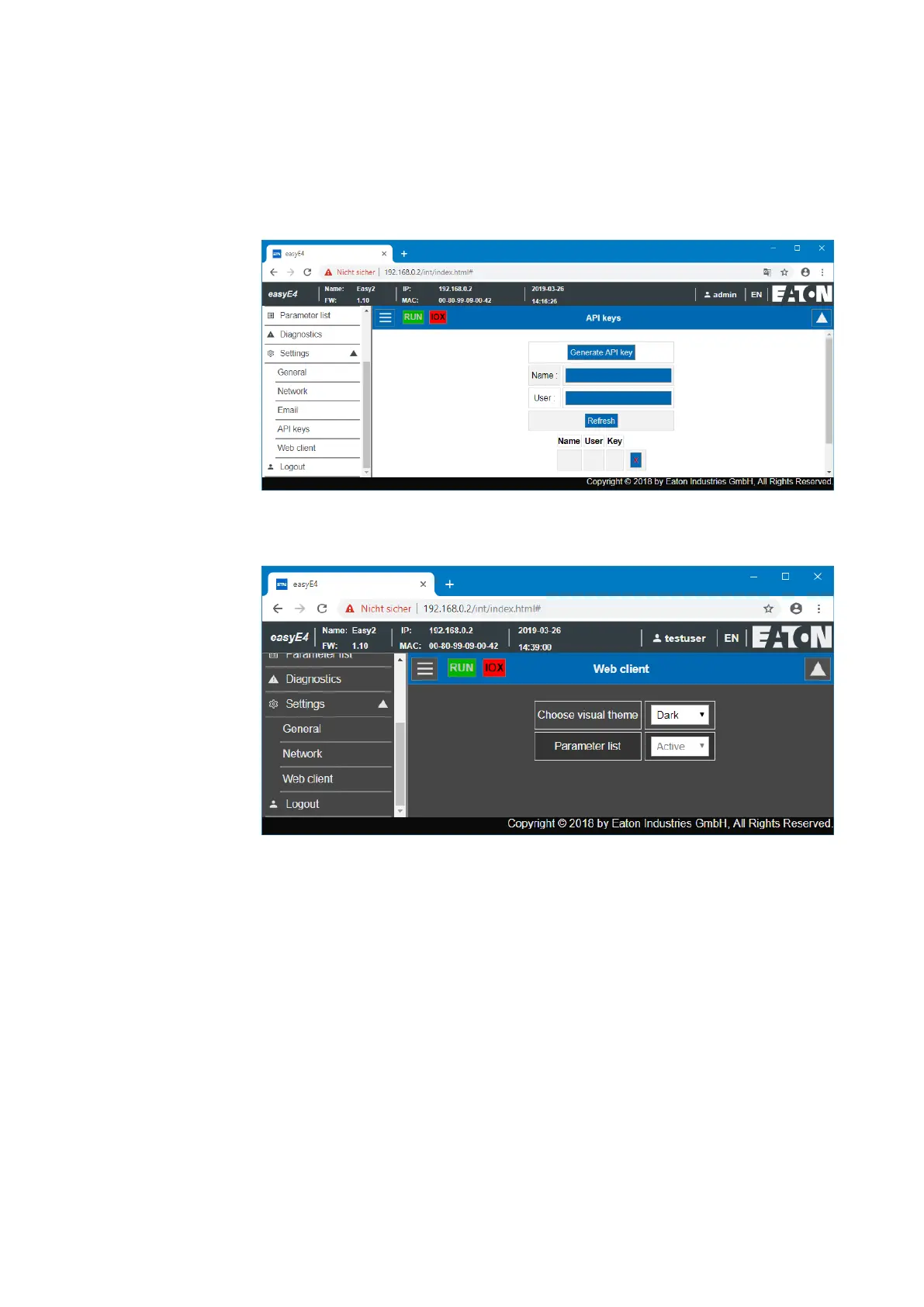10. easyE4 communication Connection to other devices
10.14 Using the web client
The JSON API is described in a separate document – please refer to Eaton.-
com/easy-jsonapi.
Fig. 332: API key
10.14.9.5 Web client
Fig. 333: Web client
Select display topic
l
White - The web client's interface is presented bright.
l
Dark - The web client's interface is presented in dark gray.
Parameter List
l
Active
If this option is set to Enabled, creating a parameter list will be allowed. The menu
item Separate operands can be accessed in the web client's catalog. This option
is equivalent to the option Parameter list active in Project view/Web server tab,
see also → " Parameter list enabled", page 714.
l
Inactive
If this option is set to Disabled, creating a parameter list will not be allowed. The
menu item Separate operands is not displayed in the web client's catalog. This
738
easyE402/24 MN050009ENEaton.com
