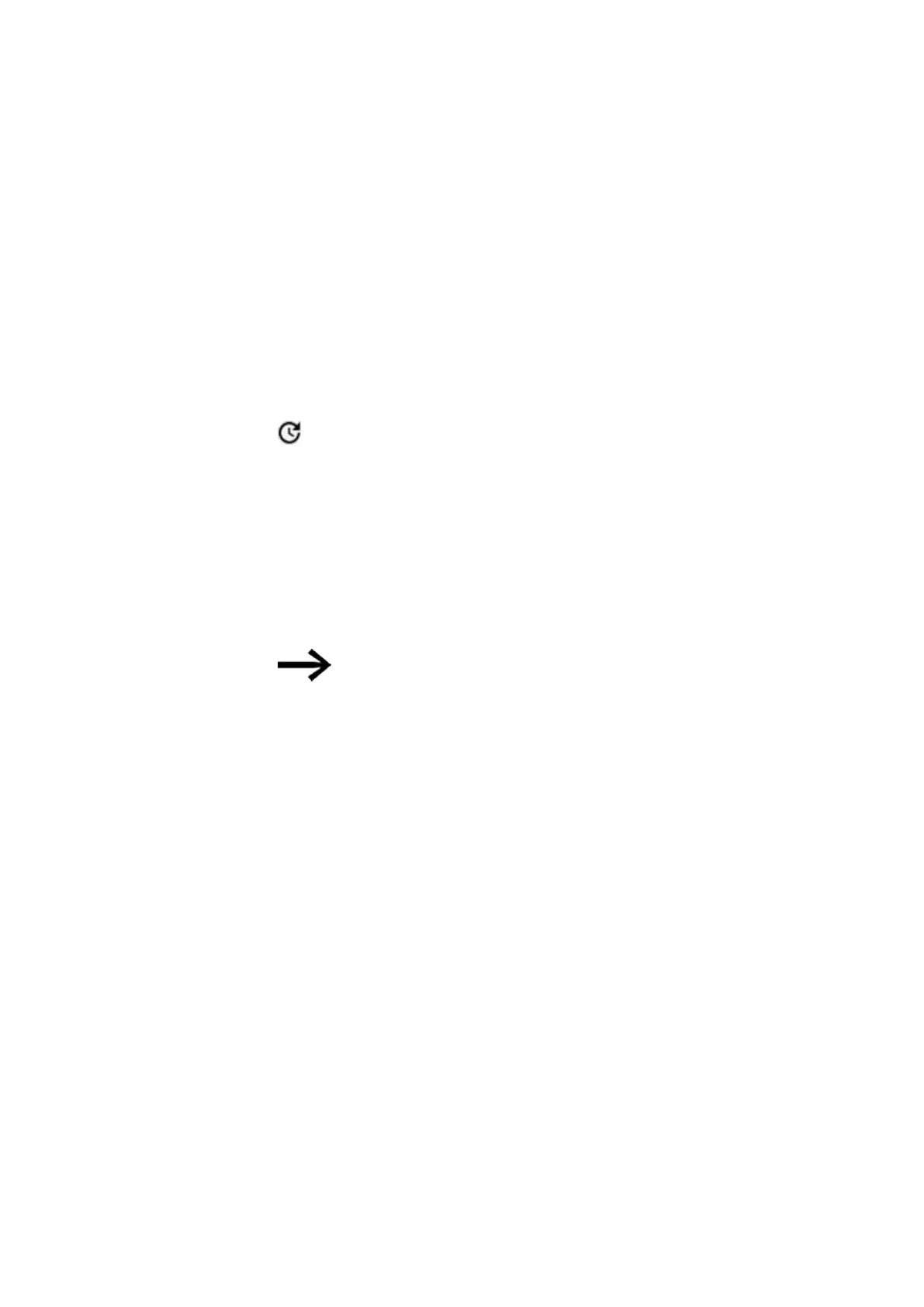10. easyE4 communication Connection to other devices
10.14 Using the web client
option is equivalent to the option Parameter list active in Project view/Web server
tab, see also → " Parameter list enabled", page 714.
Deactivate automatic scrolling to input fields
l
Active
If the cursor is placed inside an input field in the web client, the display will not
scroll, and the way the fields are being displayed will remain unchanged.
l
Inactive
Default setting. If the cursor is placed inside an input field in the web client, the
display will scroll automatically so that the input field is shown in the center.
Web client cycle time
The web client's cycle time is the time between two requests for the device used to
update local data. In the following screen refresh cycle, the modified data is shown
in the web client (please note that the cycle time for the web client and the screen
refresh cycle time and independent from each other). The value range for the web cli-
ent's cycle time is 250 ms to 30000 ms, with the default value being 450 ms.
The web client's cycle time can be shortened if data needs to be shown in the web
client faster than the default value and the program is able to do this with its cycle
time.
Please note that reducing the web client's cycle time can
place an excessive load on the easyE4 device and block
device responses under certain circumstances.
Maximum number of unanswered enquiries
permitted input limits: 0-99
Number of enquiries per second is limited here before the connection is closed in
order to prevent an endless loop.
Changes in the web client will not affect the settings in the project. However, they
will be saved in the browser and retained even after the session is closed.
See also
→ Section "Setting up a web server", page 713
→ Section "AL - Alarm function block", page 465
easyE402/24 MN050009ENEaton.com
739
