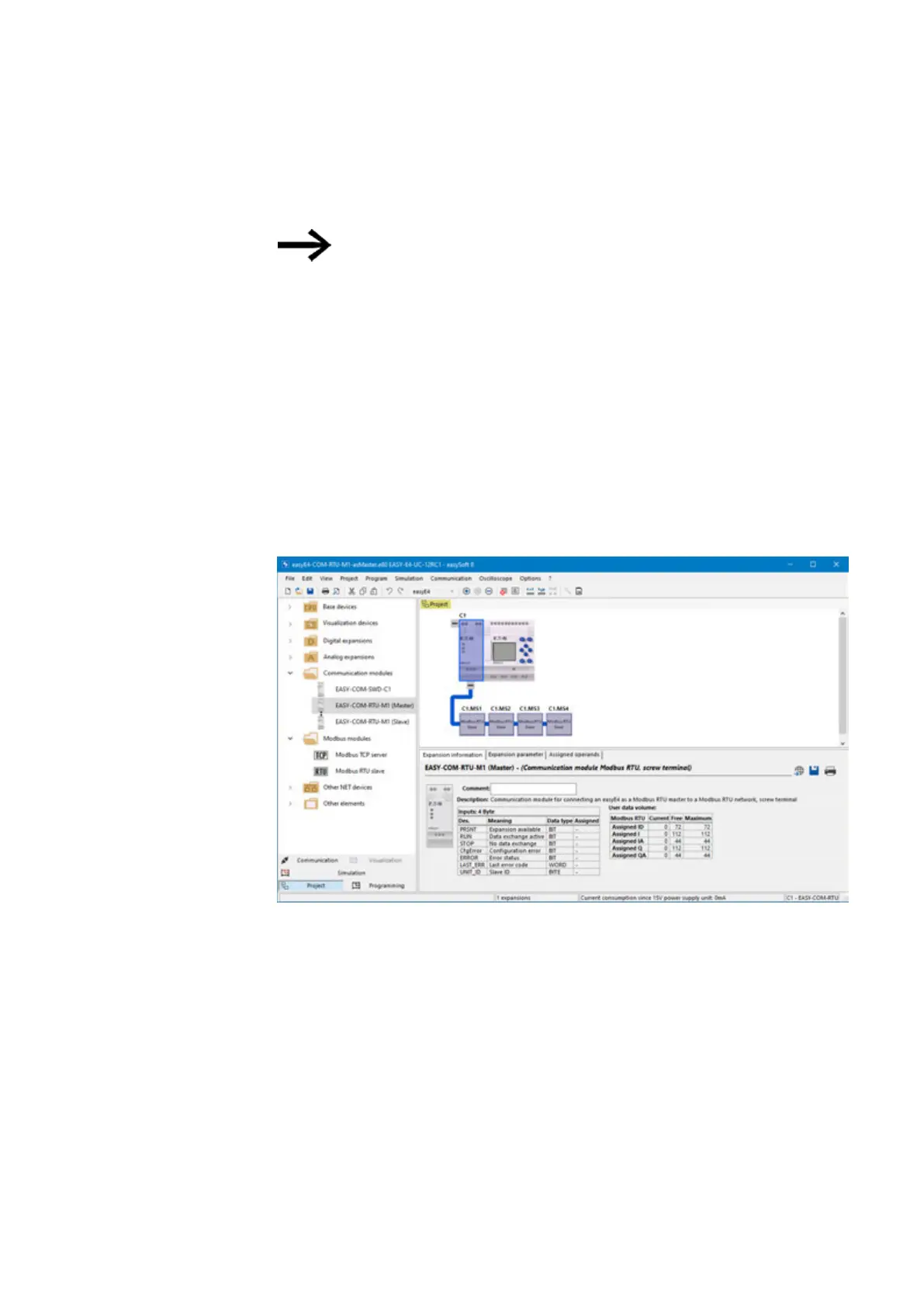10. easyE4 communication Connection to other devices
10.16 easy communication modules
easySoft 8 describes how to create an *.e80 project with an easy communication
module
Continuing as described below is only possible with easySoft 8.
Project creation with easySoft 8
Only available on firmware version 1.40 or higher.
The EASY-COM-RTU-… communication module makes it possible for easyE4 to
establish Modbus RTU communications with other devices.
If you drag a Modbus RTU master onto the left side of the easyE4 base device in the
Project view, easyE4 will be able to communicate with up to 32 Modbus RTU slaves.
Meanwhile, if you drag a Modbus RTU slave onto the left side of the easyE4 base
device in the Project view, easyE4 will be able to communicate with a Modbus RTU
master.
Only one easy communication module is allowed per base device!
Fig. 349: Work pane with base device and EASY-COM-RTU-M1 master communication module
easyE402/24 MN050009ENEaton.com
773
