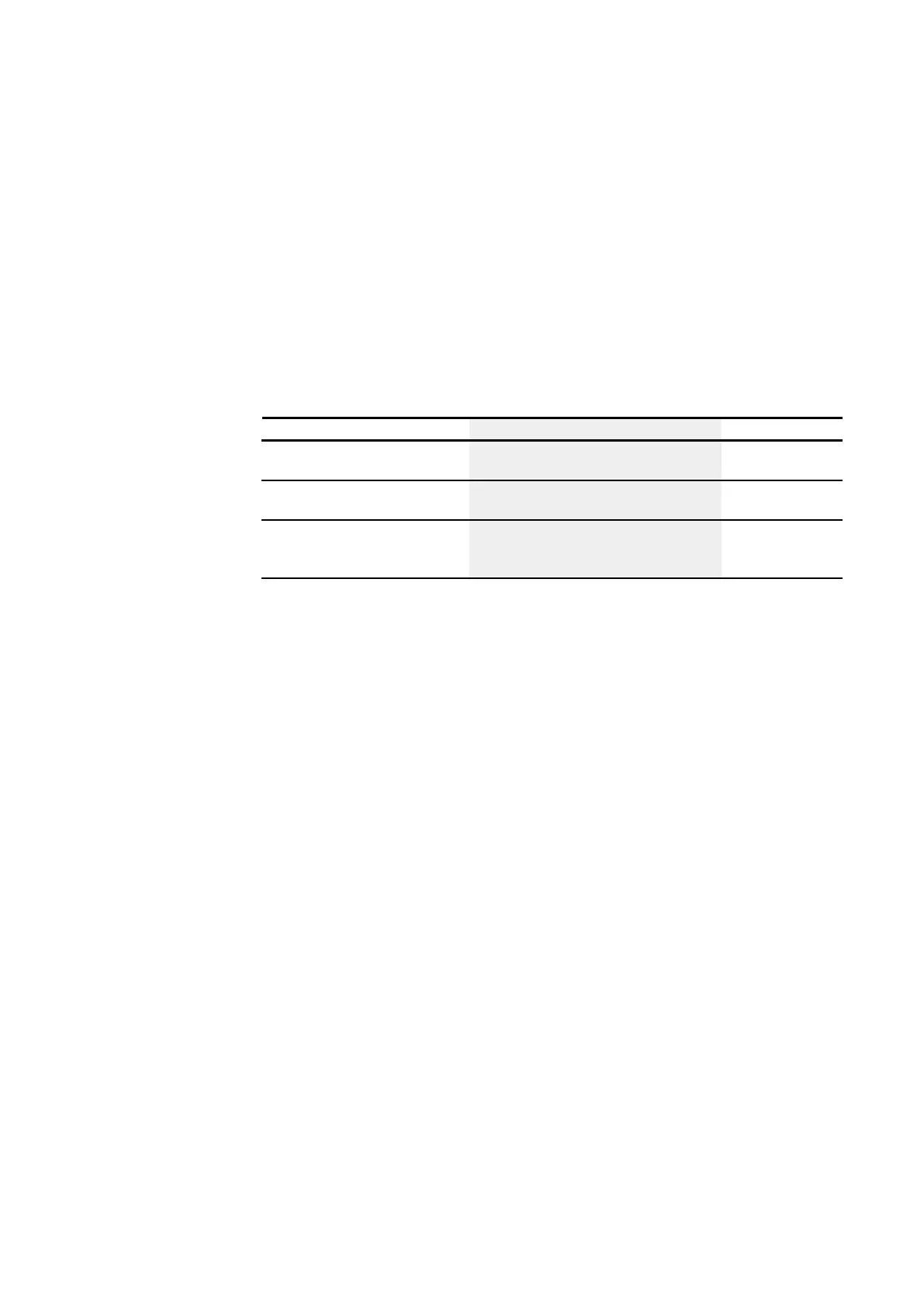10. easyE4 communication Connection to other devices
10.16 easy communication modules
Modbus RTU communication errors
If an error occurs, this will be indicated on the easy communication module:
l
The Config LED will light up red if an invalid project configuration is detected
l
The Modbus RTU LED will not light up yellow
See also
→ "LED status messages on EASY-COM-RTU-… communication module", page
772
Modbus RTU communication errors
Problem Explanation Remedy
POW/RUN LED flashes red at a fre-
quency of 5 Hz
Connection between easyE4 base device and
EASY-COM-RTU-… lost
Check the con-
nector contact
Modbus RTU LED no longer flash-
ing yellow
Modbus RTU packages are not being
received/sent
In master mode, the
POW/RUN LED flashes green at a
frequency of 1 Hz
A slave device is not reporting in
Handling in easySoft 8
If the "Stop on RTU Error" checkbox is enabled in the easySoft 8 project, the easyE4
setup will switch to STOP mode.
If the checkbox is not activated, only the EASY-COM-RTU-… module in the field bus
error status stops, while the easyE4 setup continues to run in RUN mode (this has no
impact on Modbus RTU participants....)
774
easyE402/24 MN050009ENEaton.com