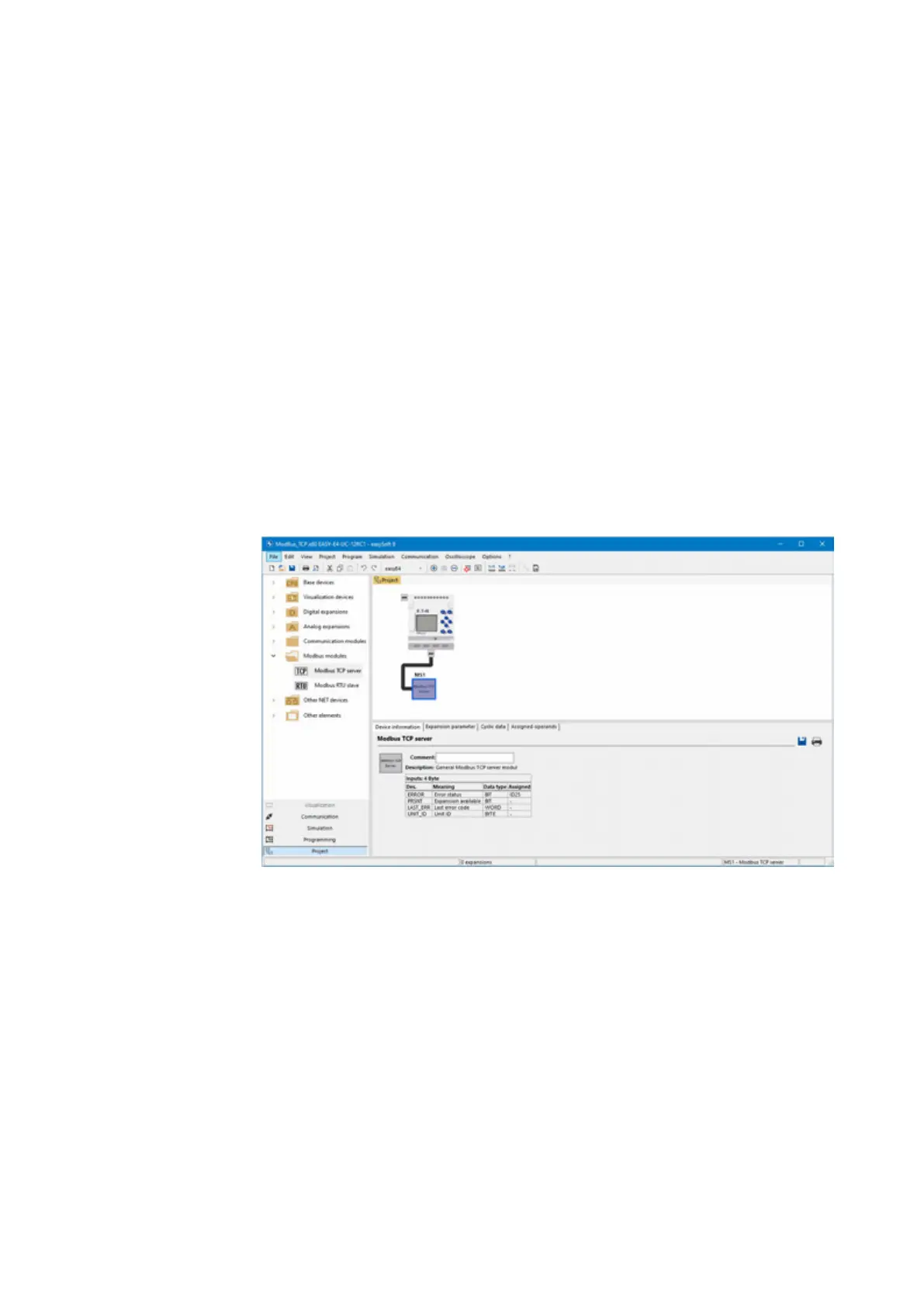10. easyE4 communication Connection to other devices
10.17 Modbus TCP
be automation components that mostly perform control activities or work by them-
selves and occasionally send status data for display or statistics to the Modbus TCP
client. Examples include variable frequency drives (e.g., DG1, PowerXL, 9000X), cir-
cuit-breakers (e.g., NZM), and other easyE4 base devices ().
The Project view can be used to configure frames that will be transmitted cyclically
within fixed time intervals. Function codes need to be defined for this purpose under
the "Cyclical data" tab in the Project view.
For acyclical (i.e., frames that are only triggered once), use the MC function block
(Acyclical Modbus client request).
Modbus modules are identified with "MSn", e.g., MS1.
The configuration will be saved with the .e80 file.
When you select the Modbus module on the work pane, the tabs that can be used to
configure the parameters for communicating with the Modbus TCP server will be
shown.
Fig. 352: Work pane with base device and Modbus TCP server module
778
easyE402/24 MN050009ENEaton.com
