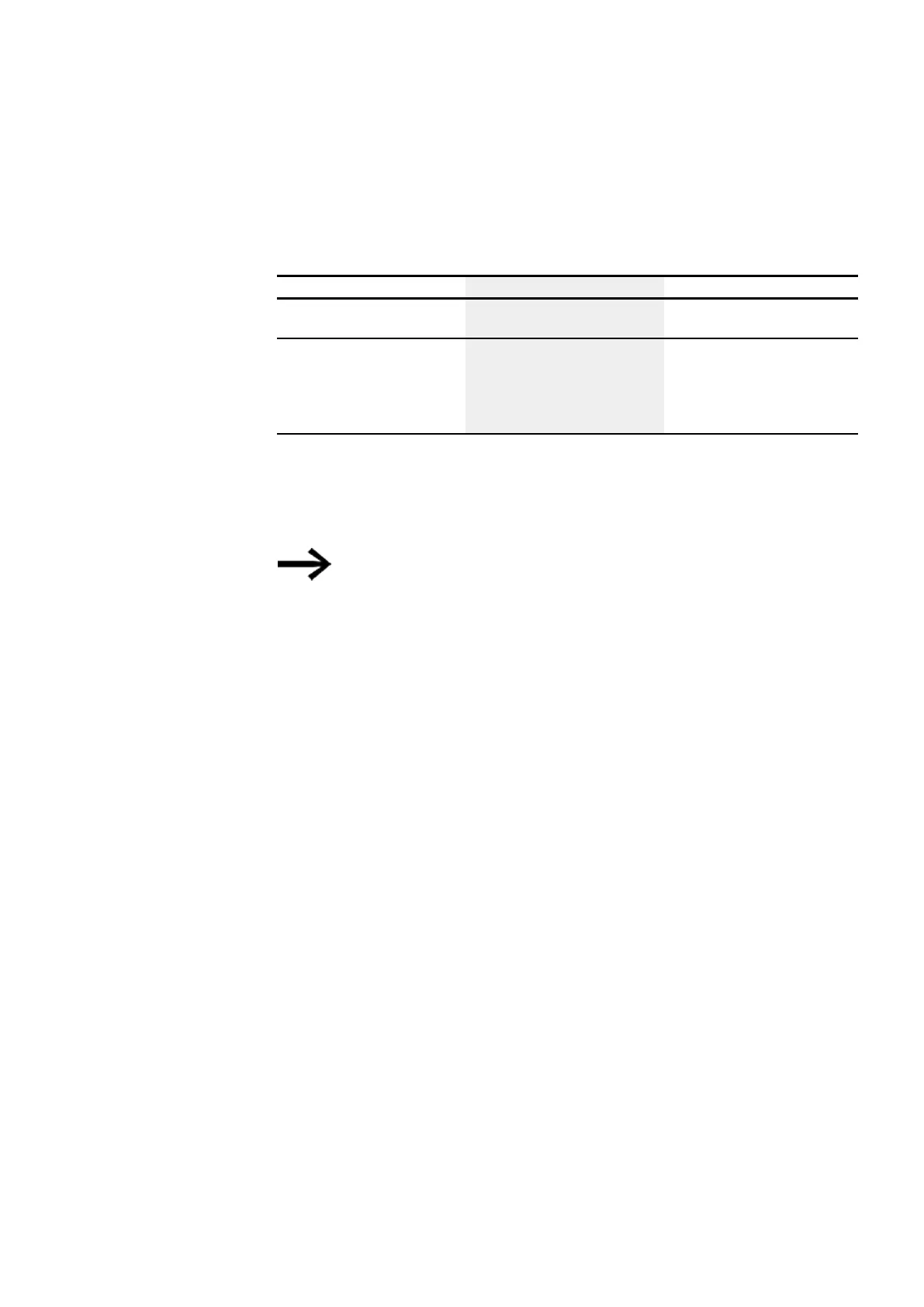11. Faults
11. Faults
This section provides troubleshooting information for your easyE4 in case it does not
behave as expected.
Fault Cause Remedy
The base device will not boot
up
There is no supply voltage
Check the input wiring.
Switch on the device.
The display stays or turns dark.
The backlight is deactivated.
Turn on the backlight; please
refer to the text function block
description or check the cor-
responding function in the pro-
gram with easySoft 8.
If a easyE4 device does not behave as expected, the following tips can help you in
rectifying any possible problems. If a program does not function as expected, in spite
of a thorough simulation in easySoft 8, the power flow display in the EASY-E4-...-
12...C1(P) device enables you to test the logic operations of the circuit diagram.
The → Section "Problems on the SmartWire-DT line", page 764 section
describes problems related to the SmartWire-DT line.
Only qualified persons should test electrical voltages while the easyE4 device is in
operation.
easyE402/24 MN050009ENEaton.com
805