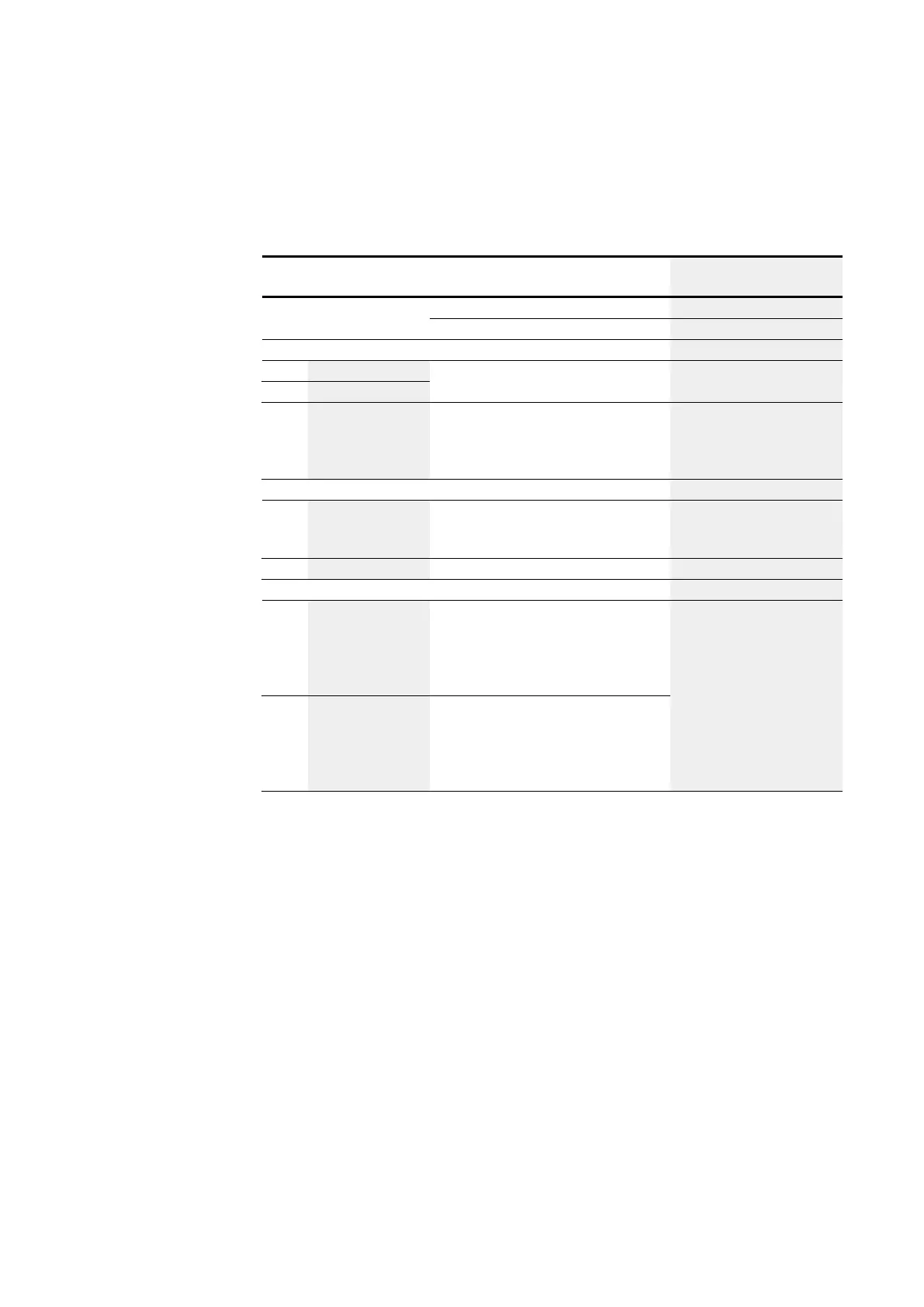11. Faults
11.1 Messages from the operating system
11.1 Messages from the operating system
Messages on the LCD dis-
play
Explanation Remedy
No display Power supply interrupted Restore power
LCD is faulty Replace easyE4
Temporary display
TEST: EEPROM Only when switched on for the first time -
TEST: CLOCK
UPDATE ERROR The operating system file (*.FW) does not
match the selected easyE4 expansion device.
Select the operating system file
"*.FW" corresponding to the
expansion device on the
microSD
Continuous display
ERROR: EEPROM The memory for storing the retentive values
or the easyE4 circuit diagram memory is
faulty.
Replace easyE4
ERROR: CLOCK Clock error Replace easyE4
microSD card access
Waiting The LCD screen cannot be used for a short
bit.
Potential causes include very high system
loads and faulty hardware, e.g., the microSD
slot.
If the problem continues,
remove the slot permanently if
it is not needed or contact your
local Eaton Support contact.
Error
(red background
color)
The LCD screen cannot be used for more
than one minute.
Potential causes include very high system
loads and faulty hardware, e.g., the microSD
slot.
806
easyE402/24 MN050009ENEaton.com