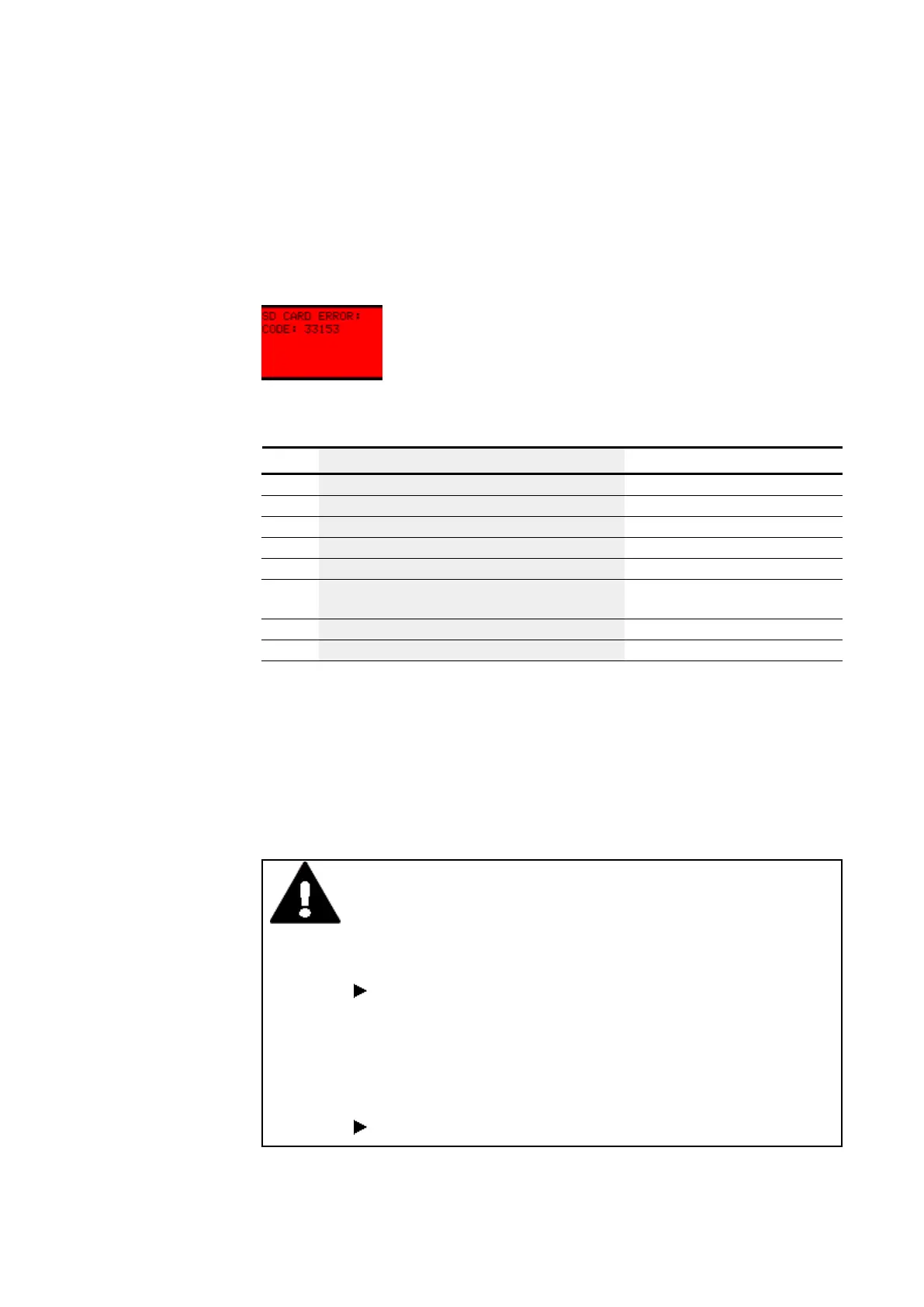11. Faults
11.5 Issues related to the microSD memory card
11.5 Issues related to the microSD memory card
If the microSD memory card cannot be accessed, a code will be shown on the
easyE4 display.
Fig. 363: Example of code display on display
Code microSD memory card
code Message
Notes
33028
Invalid / wrong program length
33032
Bad / wrong checksum
33088
microSD not formatted or write error
33152
Internal program and card program do not match Depends on the easySoft 8 setting
33153
Program header general error
33154
Program memory general error or
wrong microSD format
33155
Card is not (or no longer) present Depends on the easySoft 8 setting
33156
Program IDs do not match Depends on the easySoft 8 setting
The most likely cause of problems that do not depend on custom easySoft 8 settings:
l
Problem with the contact with the microSD card holder
=> insert the microSD card holder correctly
l
Corrupted filesystem on the microSD card
=> Reformat the microSD card
l
Faulty microSD card
=> Replace the microSD card
CAUTION
DATA LOSS
If the microSD memory card is being written to and a voltage drop
occurs or the card is removed, data may be lost or the microSD
memory card may be ruined.
Insert the microSD card only when the easyE4 is de-energized.
Do not write to microSD cards constantly:
l
microSD cards have a limited number of write cycles.
l
If there is a voltage drop while a write operation is in progress,
data loss is highly likely to occur.
Remove the microSD card only when the easyE4 is de-energized.
810
easyE402/24 MN050009ENEaton.com
