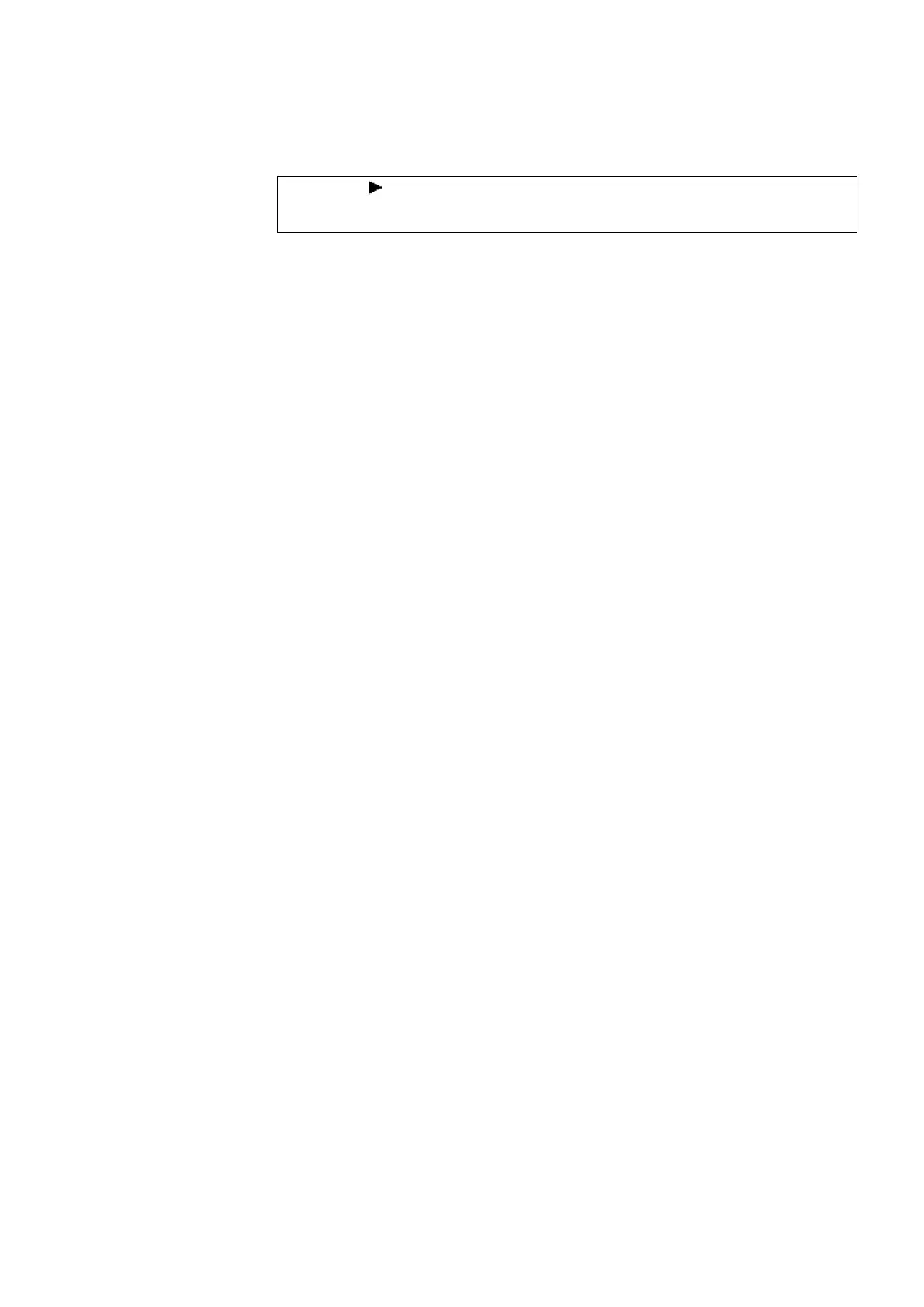11. Faults
11.5 Issues related to the microSD memory card
Before switching off the device, make sure that there are no pro-
grams writing to the microSD card.
Additional possible causes for codes 33028, 33032, 33153, and 33154:
l
The project file on the microSD card has been changed manually outside of
easySoft 8 (e.g., with a text editor).
l
The microSD card was removed from the device while there was an ongoing write
operation writing to the project file.
easyE402/24 MN050009ENEaton.com
811
