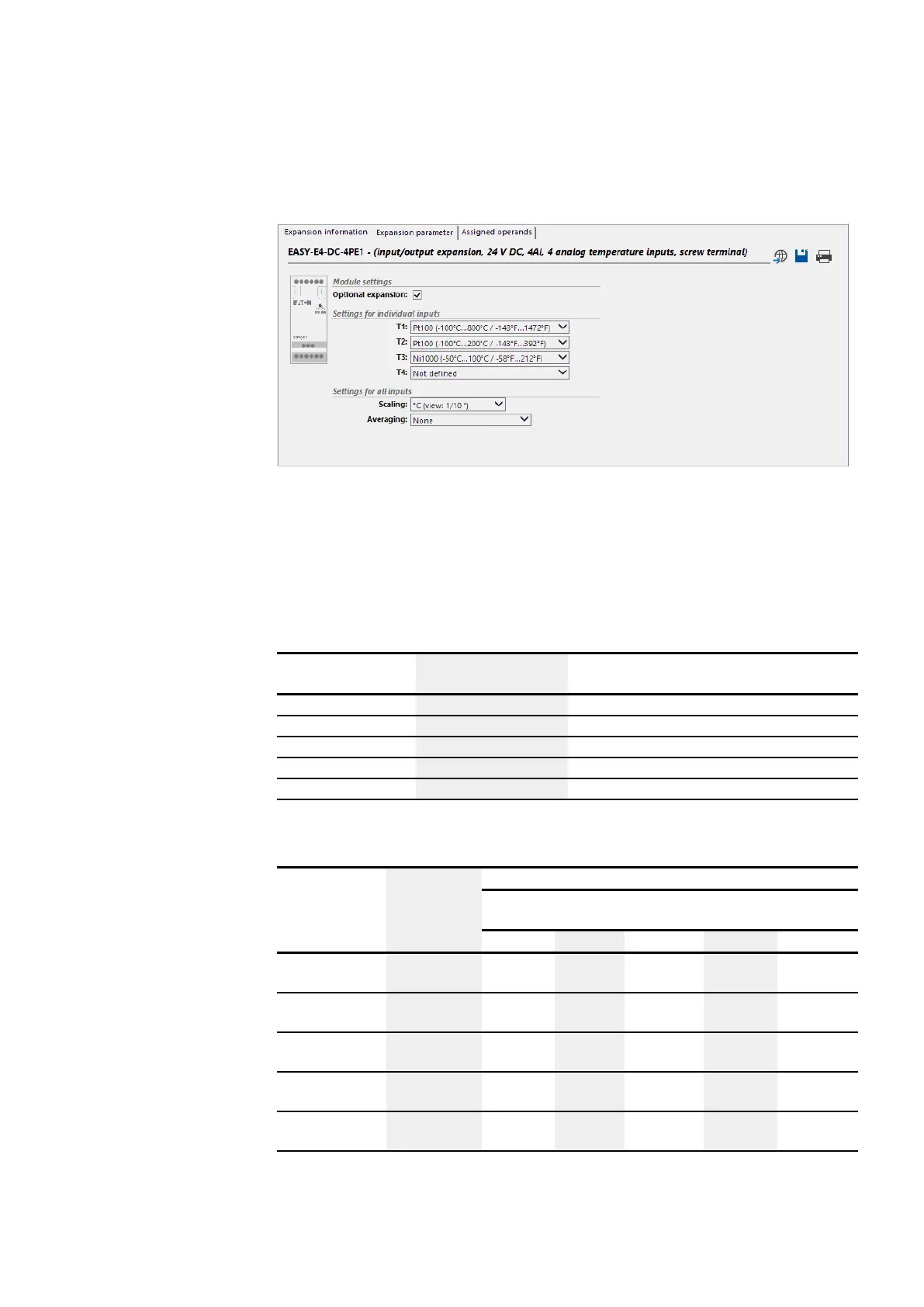2. Installation
2.4 Connection terminals
Project view
Fig. 31: Expansion parameter tab, using the EASY-E4-DC-4PE1 as an example
The temperature sensor connections determine which inputs will be used. Up to four
different RTD sensors of type Pt100, Pt1000, or Ni1000 with an individual temperature
range can be connected to each EASY-E4-DC-4PE1(P) expansion device.
Inputs that do not have a sensor connected to them will be "undefined."
By default, all inputs will be undefined and accordingly will be switched off.
The temperature ranges for the EASY-E4-DC-4PE1(P) depend on the selected sensor.
Temperature Range Sensor style Temperature range
°C
1
Pt100 / Pt1000
-100 – +200 (-148 – +392°F)
2
Pt100 / Pt1000
-100 – +400 (-148 – +752°F)
3
Pt100 / Pt1000
-100 – +800 (-148 – +1472°F)
1
Ni1000
-50 – +100 ( -58 –+212°F)
2
Ni1000
-50 – +250 ( -58 –+482°F)
Values will be represented as a signed decimal with the following resolution (with
the specifics depending on the selected format):
Representation
Sensor model
Temperature
value in °C
Indicated value at selected representation
Degrees Celsius °C Degrees Fahrenheit °F Nonlinear
value
1/10 1 1/10 1
Pt100, Pt1000
-100 up to +200
-1000 up to
2000
-100 up to
+200
-1480 up to
+3920
-148 up to
+392
0 – 4095
Pt100, Pt1000
-100 up to +400
-1000 up to
4000
-100 up to
+400
-1480 up to
+7520
-148 up to
+752
0 – 4095
Pt100, Pt1000
-100 up to +800
-1000 up to
8000
-100 up to
+800
-1480 up to
+14720
-148 to
+1472
0 – 4095
Ni1000
-50 up to +100
-500 up to
1000
-50 up to
+100
-580 up to
+2120
-148 up to
+212
0 – 4095
Ni1000
-50 up to +250
-500 up to
2500
-50 up to
+250
-580 up to
+4820
-148 up to
+482
0 – 4095
easyE402/24 MN050009ENEaton.com
81