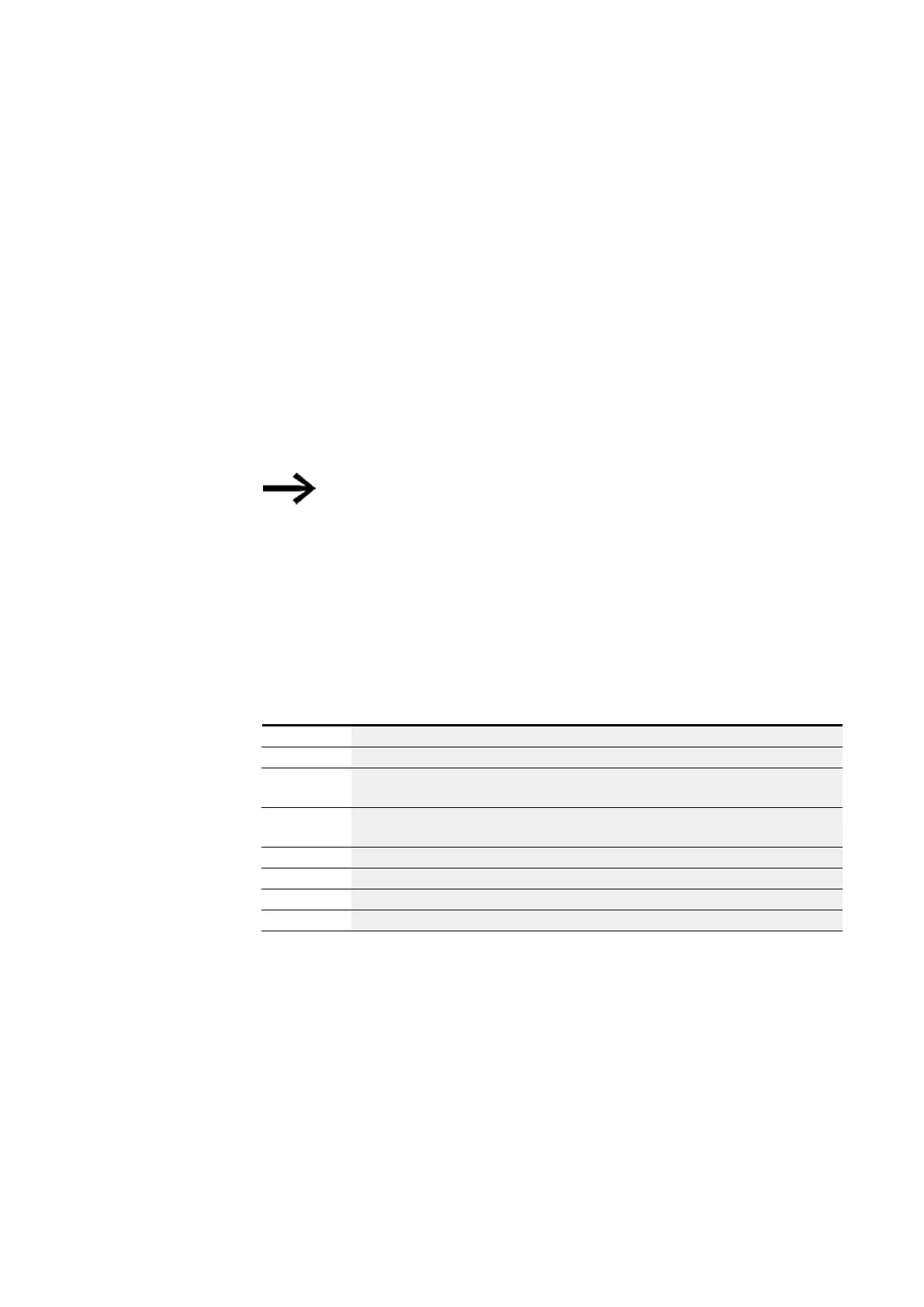2. Installation
2.4 Connection terminals
The selected scaling and update settings will apply to all the temperature inputs in
the corresponding module.
The scaling and the unit (Celsius, Fahrenheit) can be selected for inputs T1 through
T4. If no scaling is specified, the corresponding raw value will be given with a 12-bit
resolution (dimensionless, 0 – 4095).
Reading scaling: The scaling
Update - Sampling time for all inputs being used:
l
none (no formation of mean values)
l
Weak (mean value formation over 4 measuring cycles)
l
Moderate (mean value formation over 8 measuring cycles)
l
Strong (mean value formation over 16 measuring cycles)
There is a description of the formation of mean values implemented in
the AV function block → Section "Temperature averaging example", page
346
As soon as the device is switched on, the temperature will be measured and trans-
mitted by all active sensors. However, the reading will not be averaged until after the
set sampling time.
The expansion module features a DIAG output for function monitoring and diagnostic
purposes. This means that each temperature input can be individually mapped to an
operand within a range of ID25 to ID96.
Designation
Event
DIAG
General diagnostic indicating that a diagnostic event is present
DIAG 1
Configured measuring range exceeded at at least one temperature input, or connection cable
discontinuity
DIAG 2
Configured measuring range fallen below at at least one temperature input, or a short-circuit
has occurred
T1
<Mapped operand>
T2
<Mapped operand>
T3
<Mapped operand>
T4
<Mapped operand>
The temperature module will write to the easyE4 base device's diagnostic buffer.
82
easyE402/24 MN050009ENEaton.com