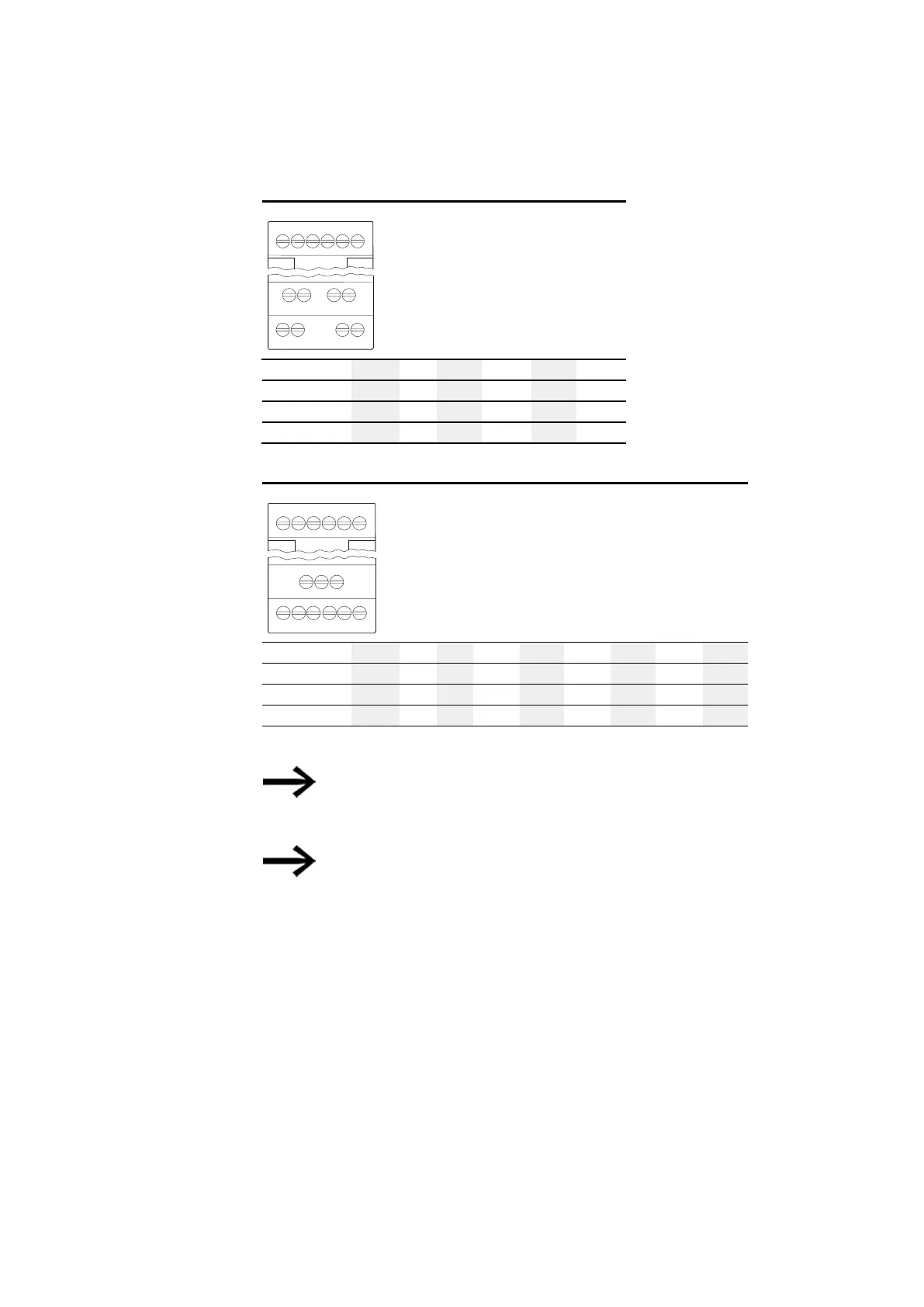2. Installation
2.4 Connection terminals
Analog input expansion
EASY-E4-DC-6AE1(P)
+24V 0V
QA1
IA1 IA2
IA3 IA4
GND
GND
QA2
GND GND
GND GND
DC 24V
Power Supply
+24V
0V
Input
IA1
GND
IA2
GND
Input
IA3
GND
IA4
GND
Output
QA1
GND
QA2
GND
Analog input expansion with temperature measuring
EASY-E4-DC-4PE1(P)
+24V
DC 24V
0V 0V
1
2
3
4
5 6
7 8 9 10
11
12
Power Supply
+24V
0V
0V
Input
IA1-1
IA1-2
IA1-3
Input
IA2-4
IA2-5
IA2-6
Input
IA3-7
IA3-8
IA3-9
IA4-10
IA4-11
IA4-12
easy communication modules for easyE4 control relays
The terminal layout for the optional EASY-COM-SWD-… module is
described in the easyE4 as a SWD coordinator coordinator section,
→ Section "Terminal layout", page 757
The terminal layout for the optional EASY-COM-RTU-… module is
described in the easyE4 Communication via Modbus RTU section,
→ Section "Terminal layout", page 768
86
easyE402/24 MN050009ENEaton.com