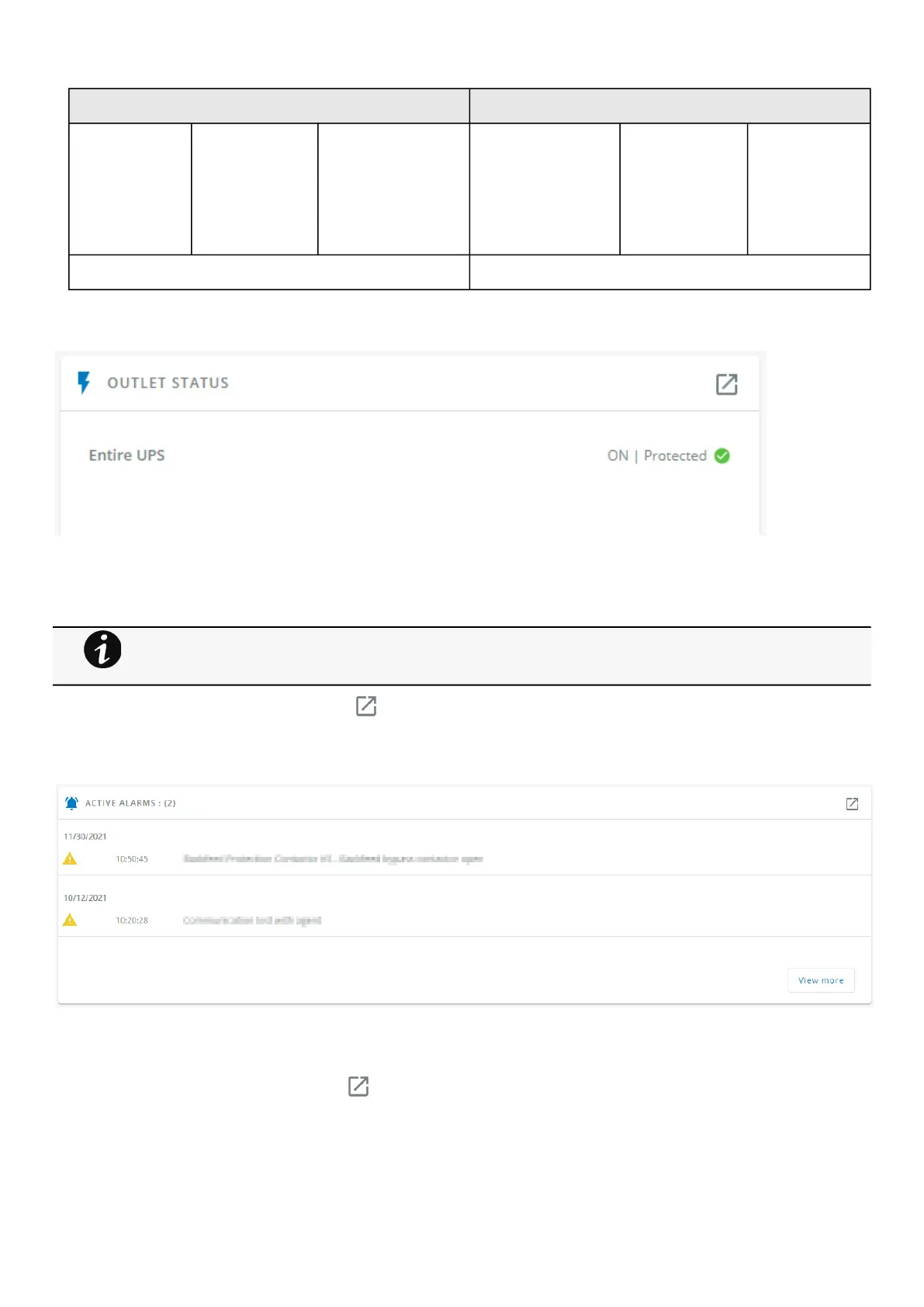Contextual help of the web interface – 29
•
•
Input measures (main and secondary) Output measures
Phase #1
Voltage (V)
Current (A)
Phase #2
Voltage (V)
Current (A)
Phase #3
Voltage (V)
Current (A)
Phase #1
Voltage (V)
Current (A)
Phase #2
Voltage (V)
Current (A)
Phase #3
Voltage (V)
Current (A)
Load (W)
Load (%)
Frequency (Hz) Frequency (Hz)
3.2.4 Outlet status
Providesthe status of the UPS outlets (ON/OFF) by load segmentation:
Status (ON/OFF— Protected/Not protected/Not powered)
Load level (W)– availability depending on the UPS model
Note:To access Controls menu, press theicon:
3.2.5 Active Alarms
Only active alarms are displayed, the Alarmsicon will alsodisplay the number of active alarms.
Alarms are sorted by date,alert level, time, anddescription.
Note:To seethe alarm history,press the icon:
Note: Load segmentations allow non-priority equipment to automatically power down during an extended power
outage to keep battery runtime on essential equipment.
This feature is also used toremote reboot and sequential startservers to restrict inrush currents.