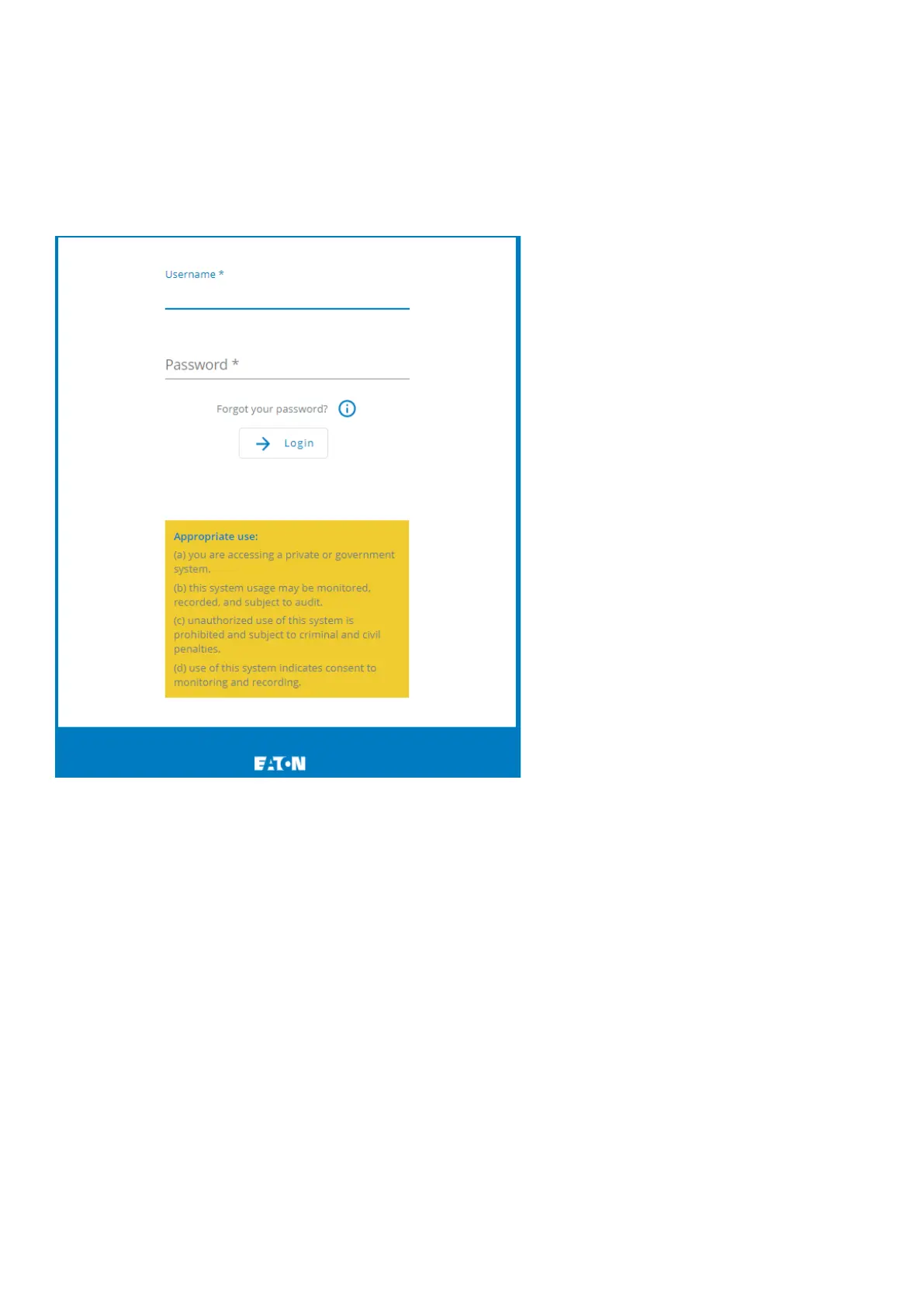Contextual help of the web interface – 21
•
•
3 Contextual help of the web interface
3.1 Login page
The page language is set toEnglish
by default but can be switched tobrowser language when it is managed.
After navigating to theassigned IP address, accept the untrusted certificate on the browser.
3.1.1 Logging in for the first time
3.1.1.1 1.Enter default password
As you are logging into the Network Module for the first time you must enter the factory set default username and password.
Username = admin
Password = admin
3.1.1.2 2. Change default password
Changing the default password is mandatory and requested in a dedicated window.
Enter your current password first, and then enter the new password twice.
Follow the password format recommendations on the tooltip in order to define a secure password.
