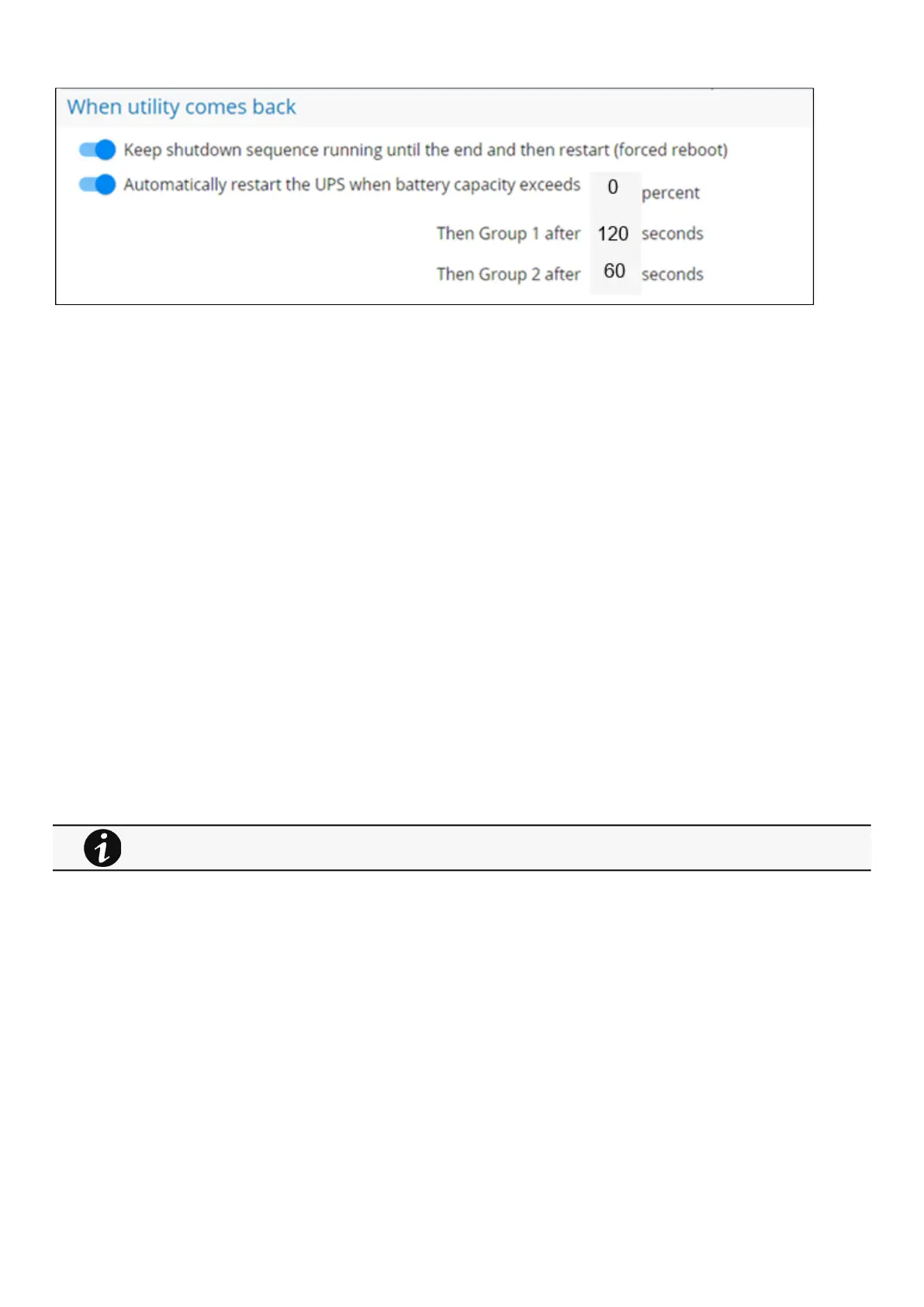Checking the current firmware version of the Network Module
Servicing the Network Management Module – 189
•
•
•
2. Enable the "Keep shutdown sequence running until the end and then restart (forced reboot)".
3. Enable the "Automatically restart the UPS when battery capacity exceeds" and set it to 0%.
The storage will restart first, right after utility recovery without waiting the battery capacity to exceed a % limit.
4. Set Then Group 1 after to 120s.
The database servers will restart 120s after the utility recovery.
5. Set Then Group 2 after to 60s.
The database servers will restart 180s after the utility recovery.
4.4 Checking the current firmware version of the Network Module
Currentfirmware of the Network Module can be accessed in :
The Top bar: Firmware version: x.xx.x
The Card menu :Contextual help>>>Maintenance>>>System information>>>Firmware information: Version x.xx.x
The Card menu : Contextual help>>>Maintenance>>>Firmware: Active FW version x.xx.x
4.5 Accessing to the latest Network Module firmware/driver/script
Download the latest Network Module firmware, driver or script from the Eatonwebsitewww.eaton.com/downloads
4.6 Upgrading the card firmware (Web interface / shell script)
4.6.1 Web interface
To upgrade the Network module through the Web interface, refer to the section:Firmware upgrade through the Web interface.
4.6.2 Shell script
4.6.2.1 Prerequisite
Shell script uses the following tools: sshpass, scp.
To get it installed on your Linux host, use the following commands.
For instructions on accessing to the latest firmware and script, refer to: Accessing to the latest firmware and script
