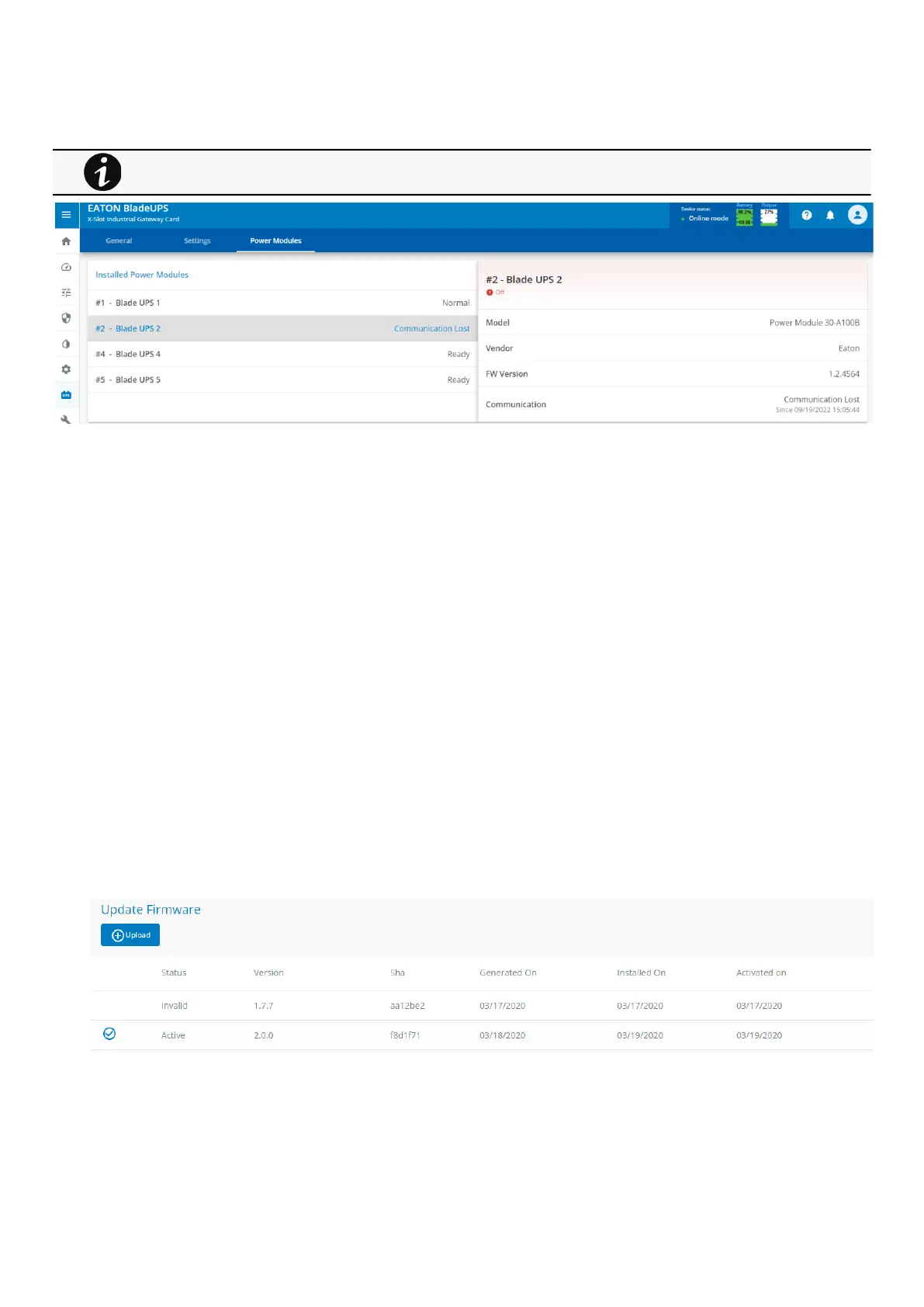Contextual help of the web interface – 152
•
•
•
•
•
•
•
•
•
•
•
3.8.4 Power Modules
3.8.4.1 Installed Power Modules
Position - The slot in which the UPS is installed is tagged by a # and a number (e.g #2 )
Name -The default name of the UPM
State - Reflects the sate of the UPM ( Ready, Normal, Battery, Alarms, Off, Unknown ... )
3.8.4.2 Details
Position & Name - Highlight the UPM you chose
State - Reflect the state of the selected UPM
Model - The family model of the selected UPM
Vendor - The vendor of the selected UPM
Communication -Reflect if the UPM is communicating well with the UPS
FW Version ( if available ) - The UPM FW version installed on the selected UPM
3.9 Maintenance
3.9.1 Firmware
3.9.1.1 Update Network Card Firmware
Monitors the information for the two-embedded firmware.
Upgrade the Network Module firmware.
This section is only for UPS supporting Uninterruptible Power Modules. Are shown any installed UPM on the
device.